XC70 L5-2.5L Turbo VIN 59 B5254T2 (2003)
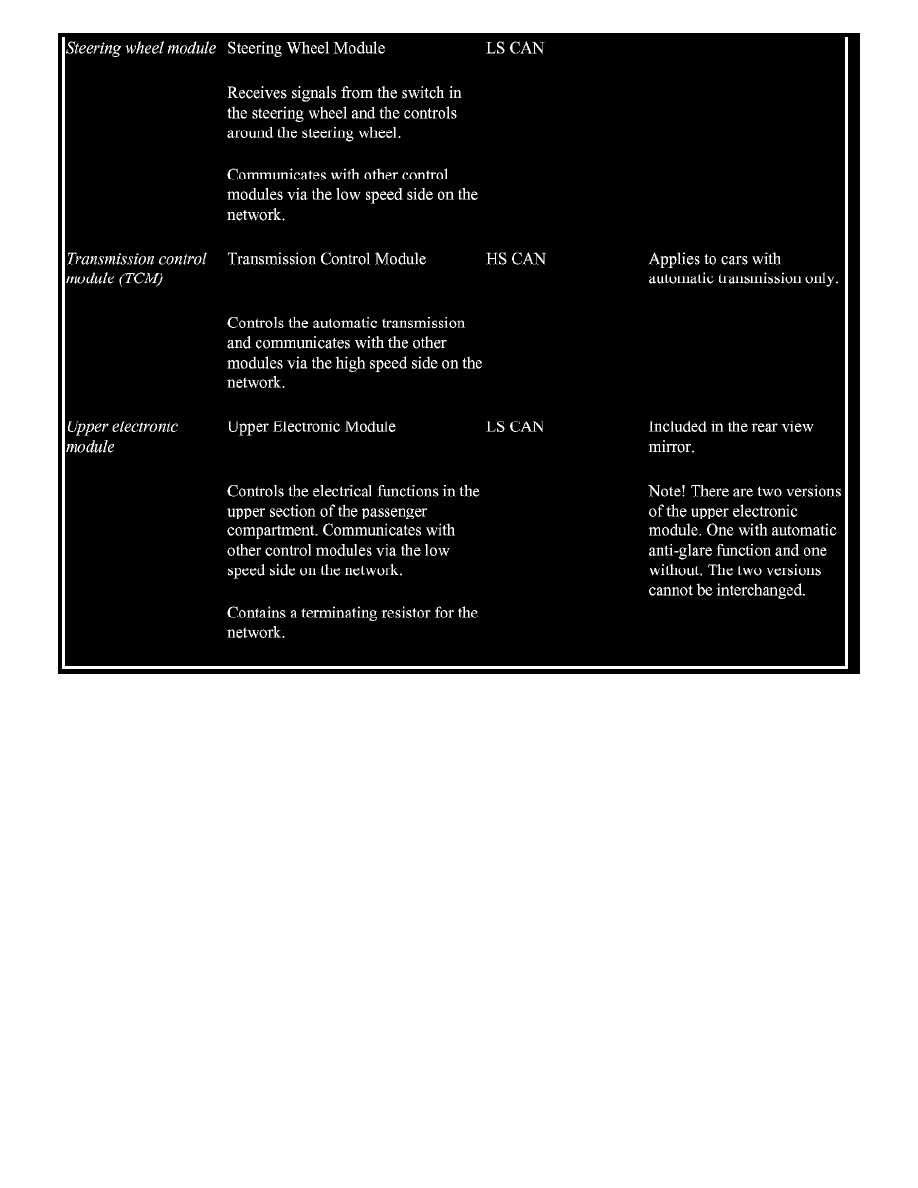
LS CAN
=
CAN Low speed section (125 Kbps)
HS CAN
=
CAN High speed section (250 Kbps)
Serial
=
Serial communication (Volcano Lite) between the slave control module and the Controller area network (CAN) control
module (10.4 Kbps).
Slave control module
=
A control module with low computing power which is connected to a main "control module" and which only operates on
commands from the main control module.
Option
=
Accessories installed at the factory to order, when purchasing a new car.
Accessories
=
After market installations.
The Network
General
-
Increasing demands for further functionality in the car, both by statutory requirement and customers, have led to an increased complexity in the
car.
-
This has in turn driven the development of more flexible electronic systems. The Controller area network (CAN) is a result of this research. The
network allows a large number of different commands and messages to be transmitted and received on the same cable. Previously each command
or message required a separate cable. By using the network functionality has increased without increasing the number of cables.
-
The number of commands and messages that can be handled by the network depends on the speed of the network and the length of the
message/command. The Volvo network which is based on a Controller Area Network (CAN), can transmit over 500 different signals and
approximately 100 messages (also known as frames). Each message can contain several signals, for example a message to the rear electronic
module can contain all the signals for how the tail lamps should be lit.
Advantages of a network
Easier to add further functions and install accessories
Because the control modules in the network are already connected to each other and are easy to add more information to, all that is required is:
-
to connect the sensors to the nearest control module
