XC70 L5-2.5L Turbo VIN 59 B5254T2 (2003)
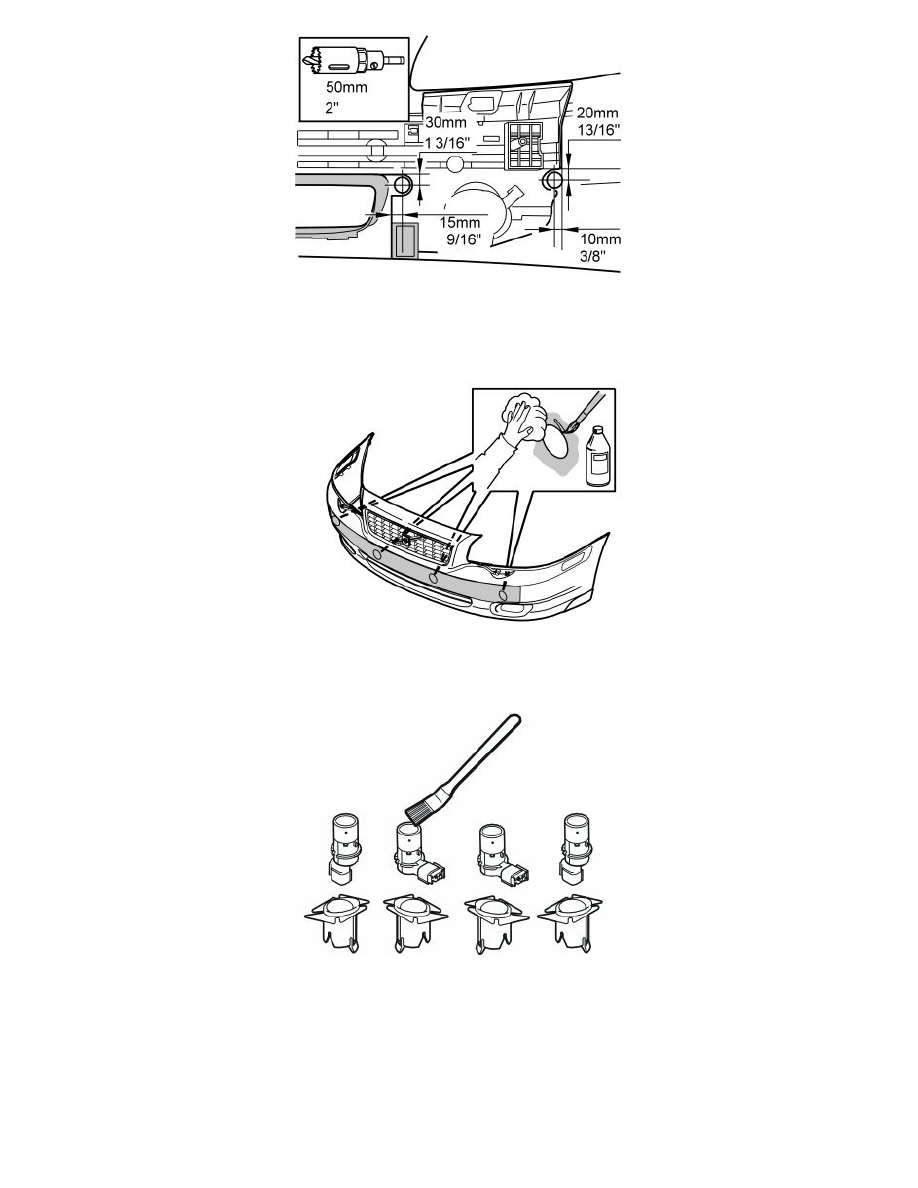
-
Mark the rear section for holes. See the illustration. The illustration shows the right-hand side. Make the same measurements on the left-hand side
-
Drill through the rear section. Use a 50 mm hole saw.
Installing the sensor holders
-
Wash any dirt and stones off the bumper casing. Use a mild soap solution
-
Clean around the drilled holes. Use a wet cloth. Allow to dry
-
Apply activator (P/N 8637076) around the holes on the inside of the bumper. Allow to dry.
-
Clean the mounting surfaces on the sensor holders. Use the wet cloth. Allow to dry
-
Apply activator (P/N 8637076) to the cleaned surfaces of the sensor holders. Allow to dry
-
Clean the sensor surfaces on the sensor. Use the wet cloth. Allow to dry
-
Apply a thin layer of activator over the sensors.
Note! Only paint the parts that are visible after installation.
