XC90 L5-2.5L Turbo VIN 59 B5254T2 (2004)
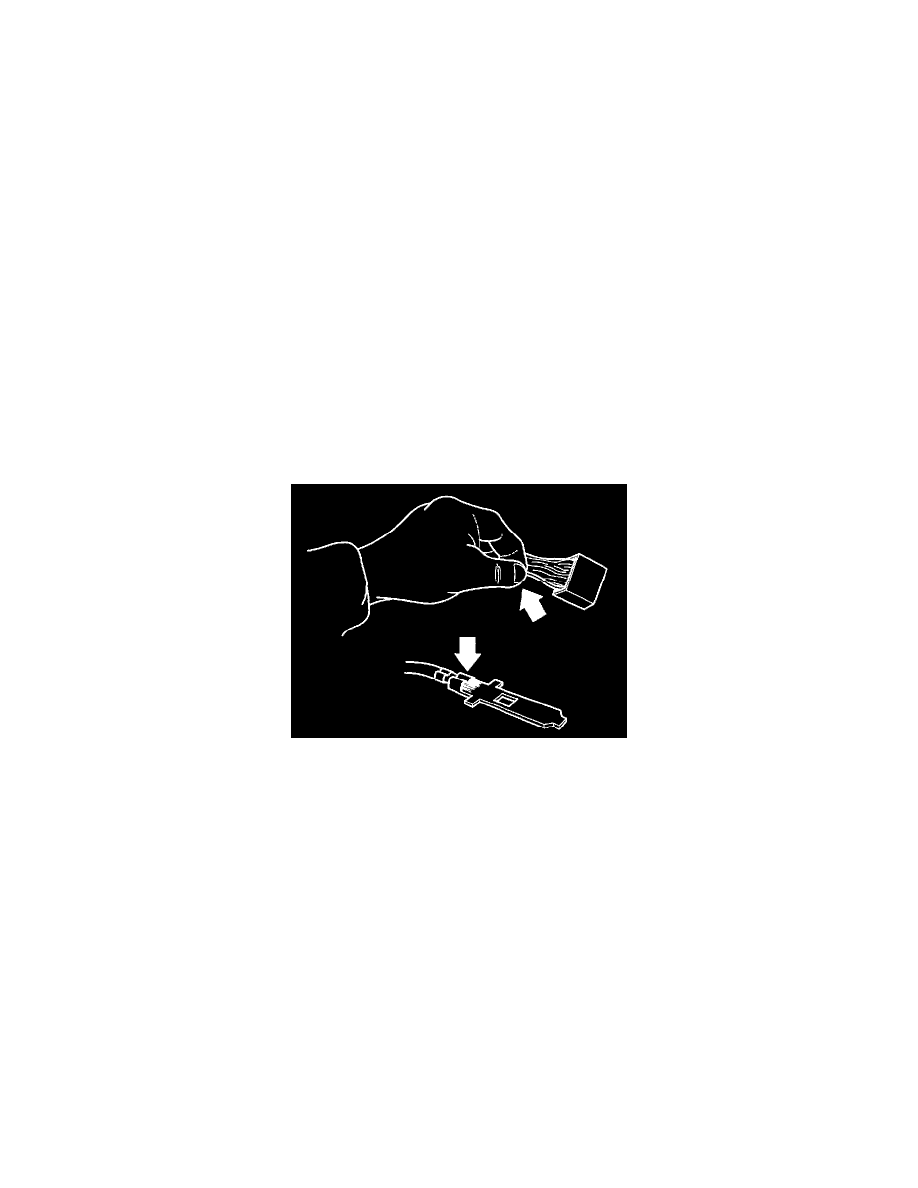
Engine Control Module: Diagnostic Aids
VIDA (Vehicle Information & Diagnostics For Aftersales)
VIDA (Vehicle Information & Diagnostics for Aftersales)
During the second half of 2004, VADIS (Volvo Aftersales Diagnostic and Information System) was phased out and replaced by VIDA (Vehicle
Information & Diagnostics for Aftersales). The purpose of VIDA is to support service providers in repairing and servicing Volvo vehicles. VIDA
provides Service and Parts information, as well as diagnostic fault tracing, and software downloads. As in VADIS, these areas are integrated into one
single application. All functionality that could be found in VADIS will be found in VIDA. However, in some particular areas, e.g., the diagnostic work
flow, search functionality, and the Parts catalogue, VIDA contains considerable enhancements when compared to VADIS.
Volvo's VIDA (Vehicle Information & Diagnostics for Aftersales) system ties together service and repair data, parts data, service bulletins, software
(firmware) downloads, fault tracing and on-board diagnostic as well as other related information to decrease service time.
Much of the diagnostic information provided here is presented in a manner that assumes the technician is using the web-based Volvo diagnostic
system (VIDA) to diagnose the vehicle. Volvo does not provide any information based on performing diagnosis with a third party diagnostic tool aside
from a conversion from P Codes to Volvo ECM Codes. See: Testing and Inspection/Diagnostic Trouble Code Descriptions
Check Terminals Visually
Cleaning female socket terminals and male pin terminals
Greasing female terminals
Check terminals visually
NOTE: When checking the engine control module (ECM), do not remove the control module from the car before the main relay has interrupted the
power supply. This may take up to 4 minutes after the ignition has been switched off and the engine cooling fan (FC) has stopped running.
Inspect the terminals visually when checking, or taking readings from, opened connectors.
Repair wiring and cable terminals, using appropriate procedures.
Checks:
-
Check for oxidation. This can cause poor connections in the terminals
-
Check for damage to pins and terminals. Check that they are properly inserted into the connector. Check that the cable is properly connected to the
pin or terminal. Check pins and terminals particularly carefully
-
Use a separate male terminal to check the female terminal. Check that they are secure. Pull on the pin.
Contact Resistance and Oxidation
Contact resistance and oxidation
