XC90 2.5T AWD L5-2.5L Turbo VIN 59 B5254T2 (2003)
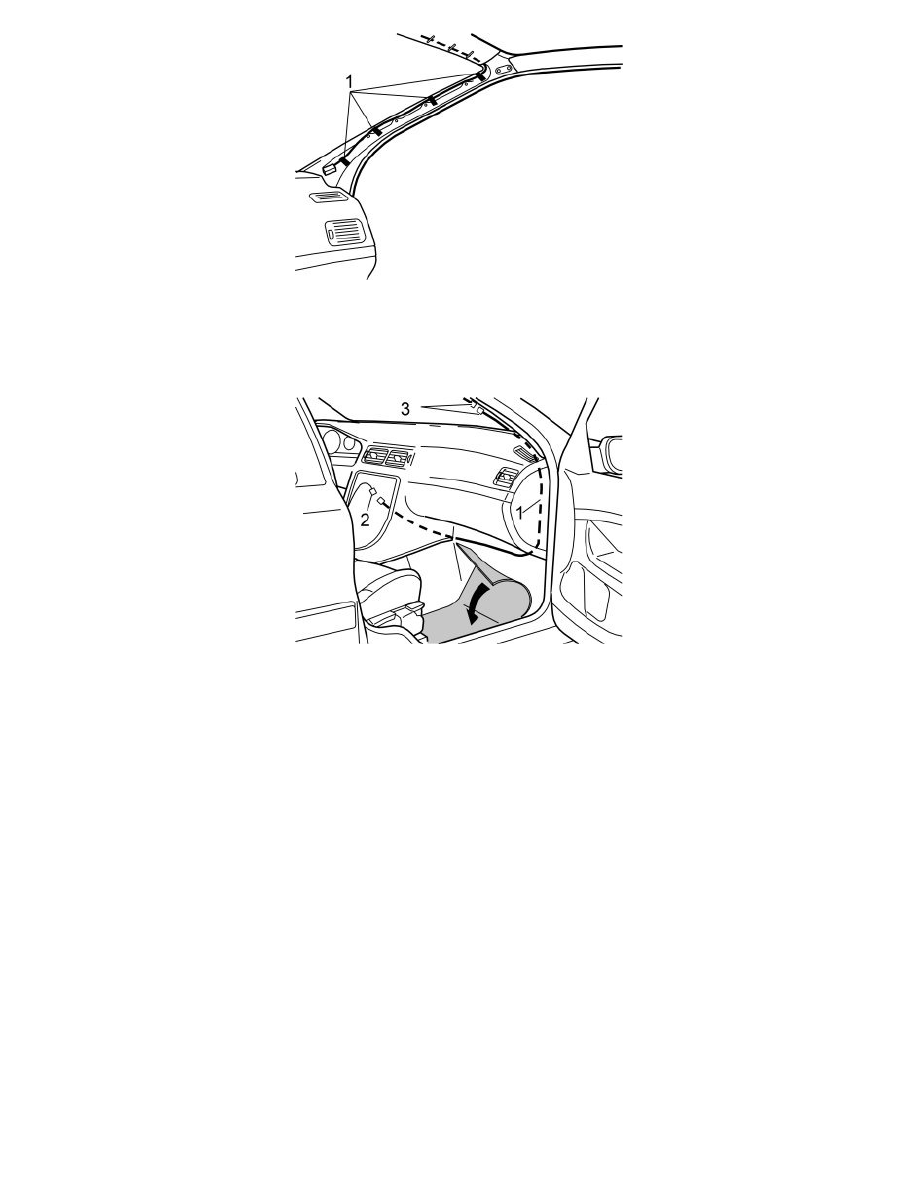
-
Route the cable down from the headlining along the right A-post
-
Tape the cable onto the existing cable harness as illustrated (1).
Warning! Ensure that the cable is not routed over the inflatable curtain. This could compromise the function of the inflatable curtain in the
event of an accident.
-
Push the carpet to one side by the right-hand front seat
-
Take the extension cable (1) from the kit. Route the cable between the A-post and the right-hand side of the dashboard, continue along the
right-hand end to the front edge of the floor
-
Route the cable to the left along the front edge of the floor and up to the inside of the centre console
-
Connect the cable (1) to the corresponding cable (2) from the hands free box
-
Connect both connectors (3) at the right A-post to each other
-
Wrap the foam tape around the connectors to prevent rattling.
-
Reinstall the A post panel. Tighten the grab handle. Tighten to 10 Nm (7.5 lbf. ft). Reinstall the cover
-
Reinstall the rubber strip in the right-hand front door
-
Reinstall the panel on the end of the dashboard
-
Reinstall the sun visor. Tighten the screws. Tighten to 10 Nm (7.5 lbf. ft). Reinstall the cover and the inner mounting
-
Fold the carpet on the right-hand side back into place
-
Reinstall the panel on the door trim for the right-hand front door. Press the B-post lower panel into place
-
Reinstall the soundproofing panel on the right-hand side
-
Reinstall the right-hand side panel for the centre console
-
Connect the connectors to the dashboard environment panel. If applicable connect the CD player and/or Mini disc player connectors
-
Position the bracket. Tighten the bracket using the two screws. Reinstall the gear selector lever panel.
