XC90 2.5T AWD L5-2.5L Turbo VIN 59 B5254T2 (2003)
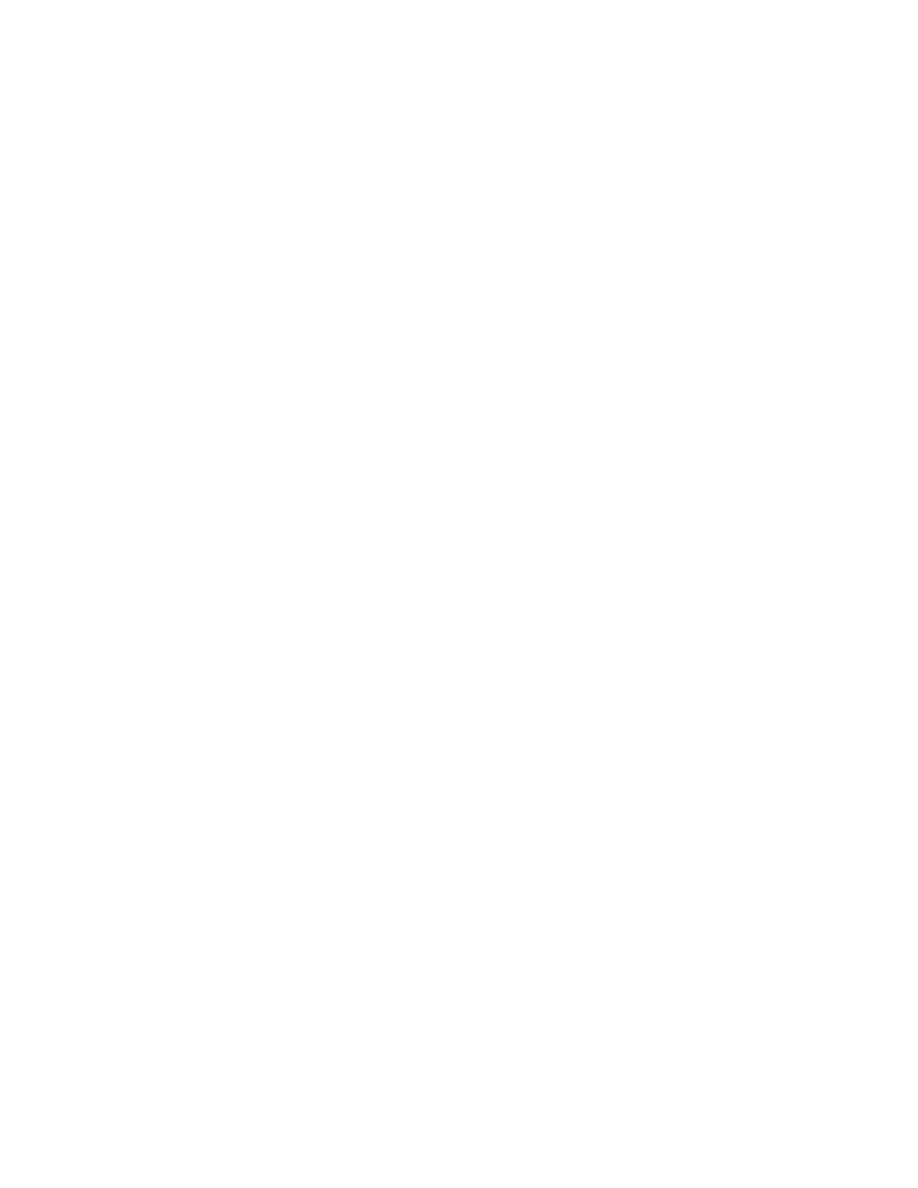
Condition
No diagnostic trouble codes are displayed.
Possible source
-
Short circuit between bus wires
-
Contact resistance and oxidation.
Fault symptom[s]
-
No indicators are working
-
Central locking does not work
-
Interior lighting does not work.
Checking CAN-Net's Rest Status
Checking CAN-net's rest status
Preparations for power supply, CAN network
General
When the vehicle sets the communication buses and the control modules in "sleep mode", power consumption drops. Factors such as whether the vehicle
is locked, the alarm is on or off or whether any doors are open affect the rate at which the vehicle will reach standby power consumption. The lowest
power consumption is achieved the quickest when the vehicle is locked, the alarm is on and the vehicle's doors are closed.
Preparations
Ensure that all lighting is switched off.
Ensure that the diagnostic tool is not connected in the vehicle.
Open the tailgate or trunk lid and bonnet and set the locks to the deadlocked position using a screwdriver for example.
Open the driver's and passenger doors and set the locks to the deadlocked position using a screwdriver for example.
Close the rear doors, remove the key and lock and alarm the vehicle. Never use reduced alarm as it then takes longer for the CAN network to continue in
"sleep mode".
Wait approximately 3 minutes (5 minutes for C70 (06-)) so that the vehicle's standby current consumption drops.
Note! Do not open any doors or the test will have to be restarted from the beginning.
Continue - Measuring the voltage level on the CAN network.
-------------------------------------------------
Measuring the voltage level on the CAN network.
General
When measuring the voltage level on the CAN network, it will soon become evident if there are modules in the vehicle that do not continue in "sleep
mode".
The method for measuring the voltage on the CAN network is described below.
The voltage level on the CAN network is carried out using a multimeter.
Measuring
The CAN network must have continued in "sleep mode" after approximately 3 minutes (5 minutes for C70 (06-)). The voltage on the network must be 0
V with the CAN network in "sleep mode".
The voltage is 0,5 to 4 V for a vehicle that communicates over the CAN network.
Voltage measure the CAN network as follows:
Prepare the multimeter for power supply 10 V.
Note! Do not carry out work inside a vehicle equipped with mass movement sensors as the alarm may be triggered.
Measure the voltage on the low speed CAN network by connecting the hand terminal, component number 30656638, in diagnostic tool socket terminals
#3 and #11. Connect the multimeter to the hand terminal and read off the voltage.
Measure the voltage on the high speed CAN network by connecting the hand terminal, component number 30656638, in diagnostic tool socket terminals
#6 and #14. Connect the multimeter to the hand terminal and read off the voltage.
