XC90 AWD L5-2.5L Turbo VIN 59 B5254T2 (2005)
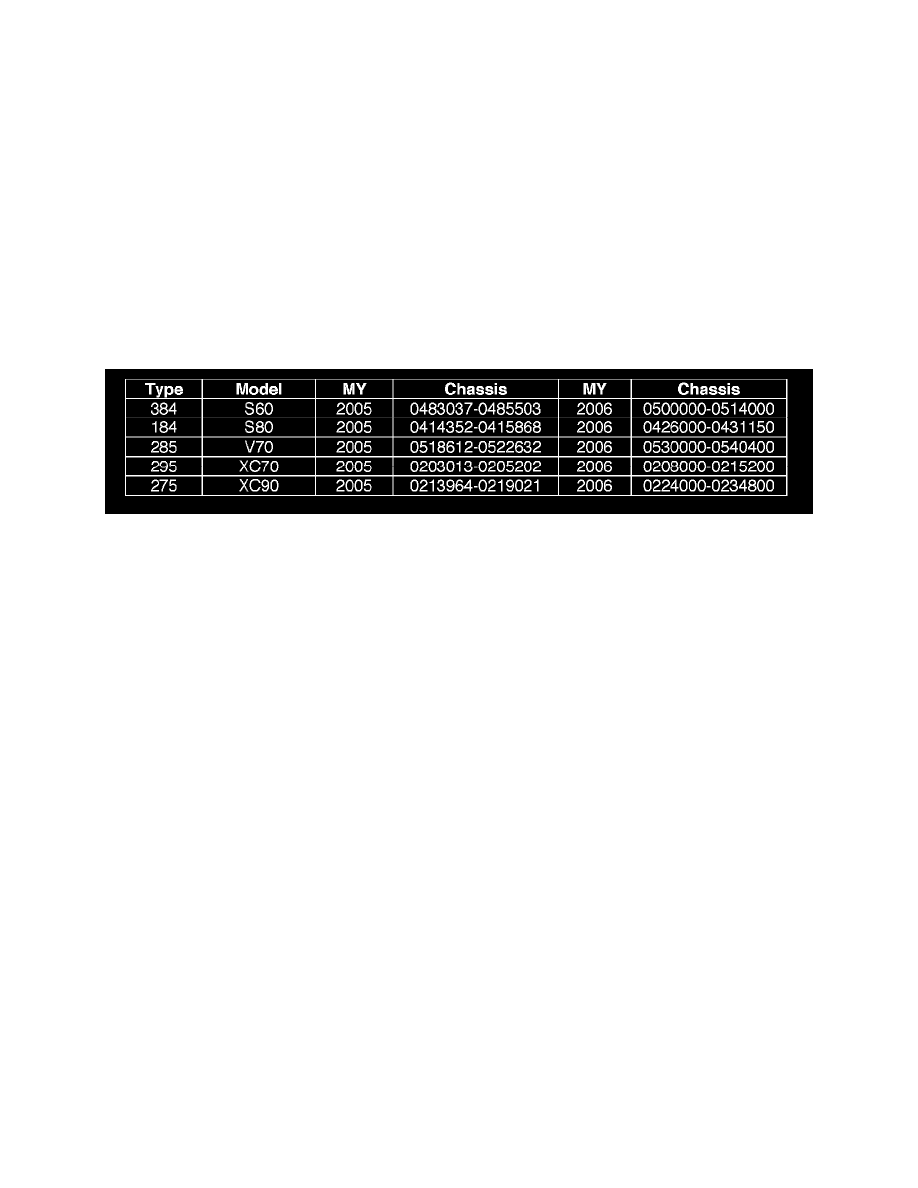
Control Module HVAC: All Technical Service Bulletins
A/C - Vent Temperature Cycles From Hot to Cold
NO:
87-54
DATE:
11-30-2005
MODEL:
S60, S80, V70, XC70, XC90
MY:
MY05 MY06
SUBJECT:
Temperature Coming Out of the Climate Vents may Start to Cycle from Max Hot Back to Full Cold When Max Hot is Requested.
REFERENCE:
VIDA
This Tech-net note supersedes the previous 87-54 dated 11-02-2005. Please update your files.
DESCRIPTION:
If the temperature knobs are turned to max hot, the temperature coming out of the climate vents may start to cycle from max hot back to full cold with a
period of 4-15 seconds. No Diagnostic Trouble Codes (DTCs) are stored.
The number of steps on a temperature Damper Motor Module (DMM) may have increased from factory settings, causing the affected DMM to set a "not
calibrated" flag to the Climate Control Module (CCM). This causes the climate system to self-calibrate over and over again resulting in the cycling
temperature from the vents.
VEHICLES AFFECTED:
SERVICE METHOD:
The above mentioned symptom could be solved by a recalibration of the CCM.
For affected vehicles that are still in retailer stock, upgrade the cars during CPS or prior to customer delivery following the service method in VIDA:
1.
Erase CCM DTCs.
2.
Perform calibration of the CCM as follows:
-
Select the "Diagnostics" tab followed by the "Vehicle communication" tab.
-
Click the CCM box.
-
Select the "Advanced" tab.
-
Click "Checking LIN bus".
-
Click "No" if no Damper Motor Module (DMM) has been replaced.
-
Read and follow the instructions (to the right) carefully and click the VCT2000 symbol.
-
Click the "Start" button (left on screen tool).
-
Wait until status "Completed" is shown on the screen tool.
-
Regardless of DTCs or no DTCs it is now OK to click the "Hide" button to continue.
-
Click the "Continue" button to proceed.
3.
Perform functional check of the climate system as follows:
-
Start engine.
-
Turn FAN speed to MAX.
-
Select DEMIST and check airflow to windscreen.
-
Select FLOOR and check airflow to floor.
-
Select VENT and check airflow to dashboard vents.
-
Turn to MAX COLD and check cold air from dashboard vents left and right.
-
Turn to MAX HOT and check hot air from dashboard vents left and right.
-
Turn temperature and fan speed controls to midrange.
-
Select Recirculation and check difference in airflow noise in climate system.
-
Switch off Recirculation and check difference in airflow noise in climate system.
4.
Use VIDA to read CCM DTCs.
5.
If CCM DTCs are present repeat step 1 to 4. If CCM DTCs are persistent after the third attempt, perform fault tracing according to VIDA.
