XC90 AWD L6-3.2L VIN 98 B6324S (2007)
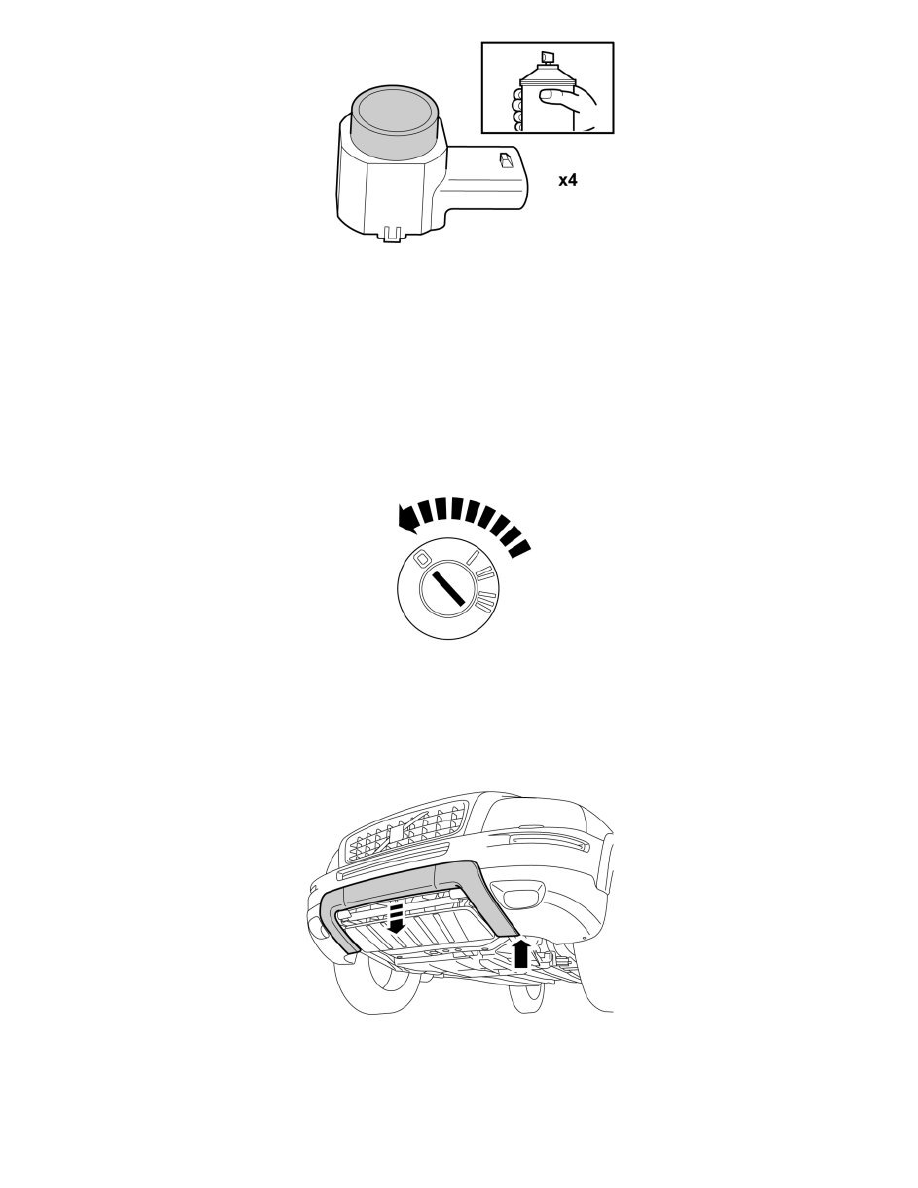
-
Paint 2 sensors in the same colour code as the car, and 2 in the same colour code as the trim panel
Use colour recommended by Volvo.
Paint max. two layers.
Protect the connections so that paint does not end up on the contact surfaces.
Note! Take care to ensure that the activator has dried, at least ten minutes, before painting.
Caution! Too many layers of paint may result in partial or complete malfunction.
-
Turn the ignition switch to position 0.
Note! Wait at least one minute before unplugging the connectors or removing other electrical equipment.
-
Detach the panel by carefully bending apart at the lower edge. Bend between the panel and bumper casing until the first catch releases. Then pull
the panel straight out so that all catches release.
