XC90 AWD L6-3.2L VIN 98 B6324S (2007)
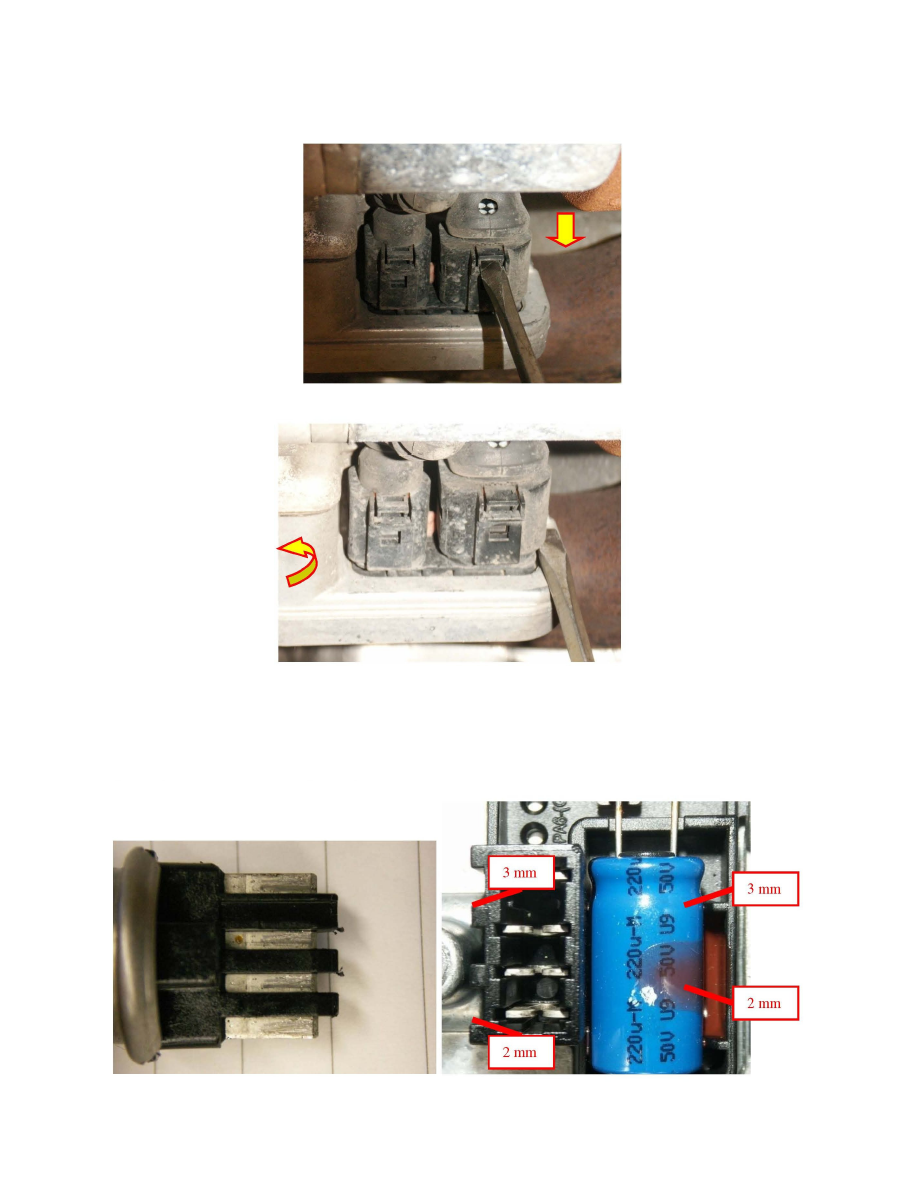
If the vehicle is set up for an 80 bar sensor P/N 30759668, one of the following DEM HW P/N's should be read out: 30759701, 30785483, 30759682,
30783198, 30735844, or 30783018.
If none of the above DEM HW P/N's show up, the vehicle is set up for a 40 bar sensor P/N 30651694.
Care should be taken when removing the connectors from the DEM. Very little force is required to separate the connectors from the DEM without
breaking the connector. When releasing the connector, press down on the connector, towards the DEM, to relieve pressure on the connector tab. Insert a
small flat-blade screwdriver under the connector tab and gently rotate the screwdriver until the tab is unlocked. See photo. Then, gently push up on the
connector. See photo.
It is important to note the orientation of the Temperature/Pressure sensor in the DEM upon replacement. It is possible to forcefully install the sensor to
the DEM in the incorrect orientation. Incorrectly installing the sensor will inhibit AWD function and can damage the DEM. See the photos of the
