XC90 AWD V8-4.4L VIN 85 B8444S (2005)
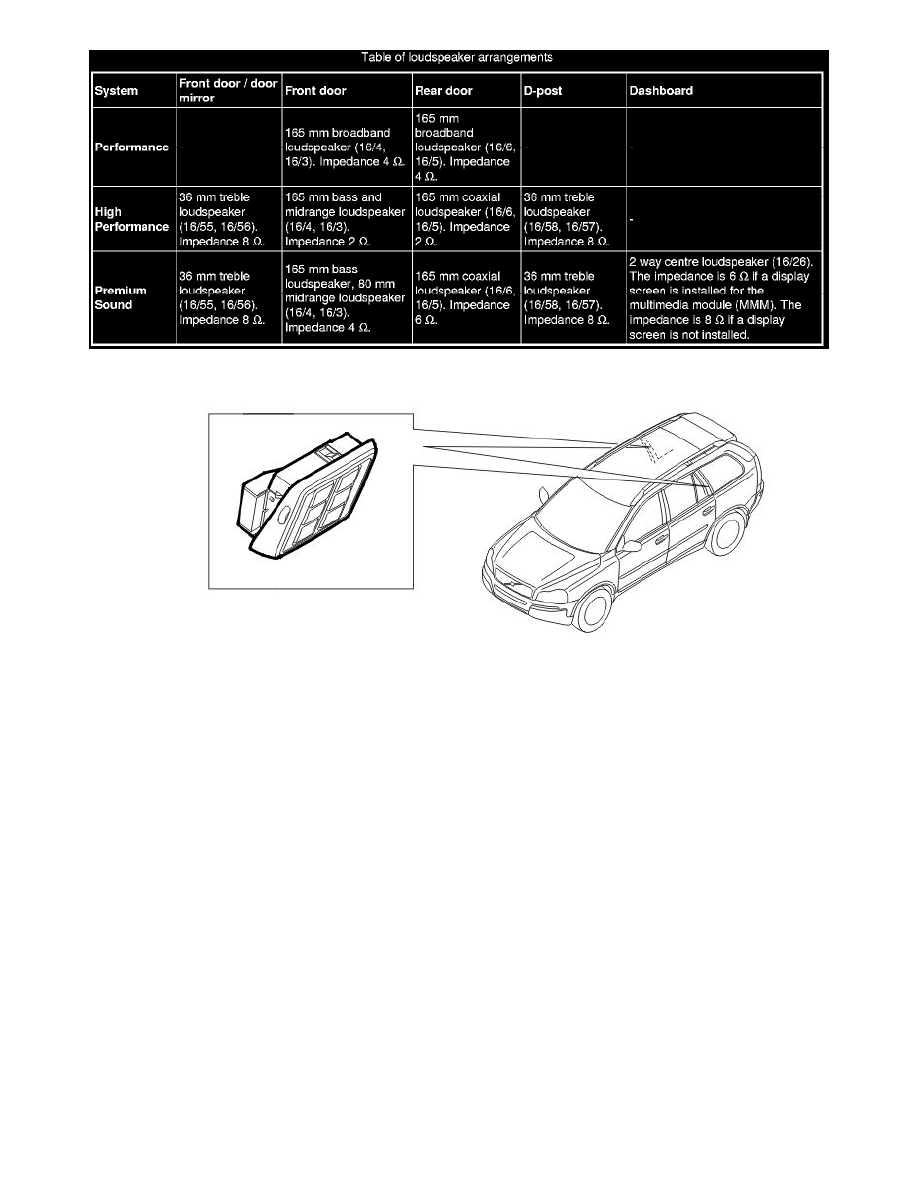
Headset panel
Depending on the version of the audio module (AUD), two headset panels can be installed. The panels have two headset sockets each giving a total of
four headset sockets.
Each headset socket has a SEL. button which is used to select the sound source, such as CD player, MD player and radio.
Each headset output also has buttons to select the previous and next track or one of the pre-programmed radio channels. The buttons are internally
connected to a resistor stage. When the buttons are pressed, different voltages levels are produced. These voltages are interpreted by the control module
as three different selections. When any of the buttons are pressed, this data is transmitted to the audio module (AUD). The module then transmits the data
via MOST network to the infotainment module (ICM). The infotainment control module (ICM) then changes the track or sound source.
Each headset socket has a volume control which can be used to change the sound level in the headset. The headset panels are in the left and right-hand
C-posts.
If a sound source, which has already been selected via the infotainment control module (ICM), is selected the track or radio channel for this sound source
cannot be changed via the headset output. There is no difference in priority between the headset outputs. This means that the radio channel or track can
be changed via the headset output for a sound source which is being used by another headset output. All headset outputs with the same sound source then
change radio channel or track.
The signals to the headset sockets and the buttons on the headset panel are directly connected to the audio module (AUD).
Microphone
