XC90 FWD L6-3.2L VIN 98 B6324S (2007)
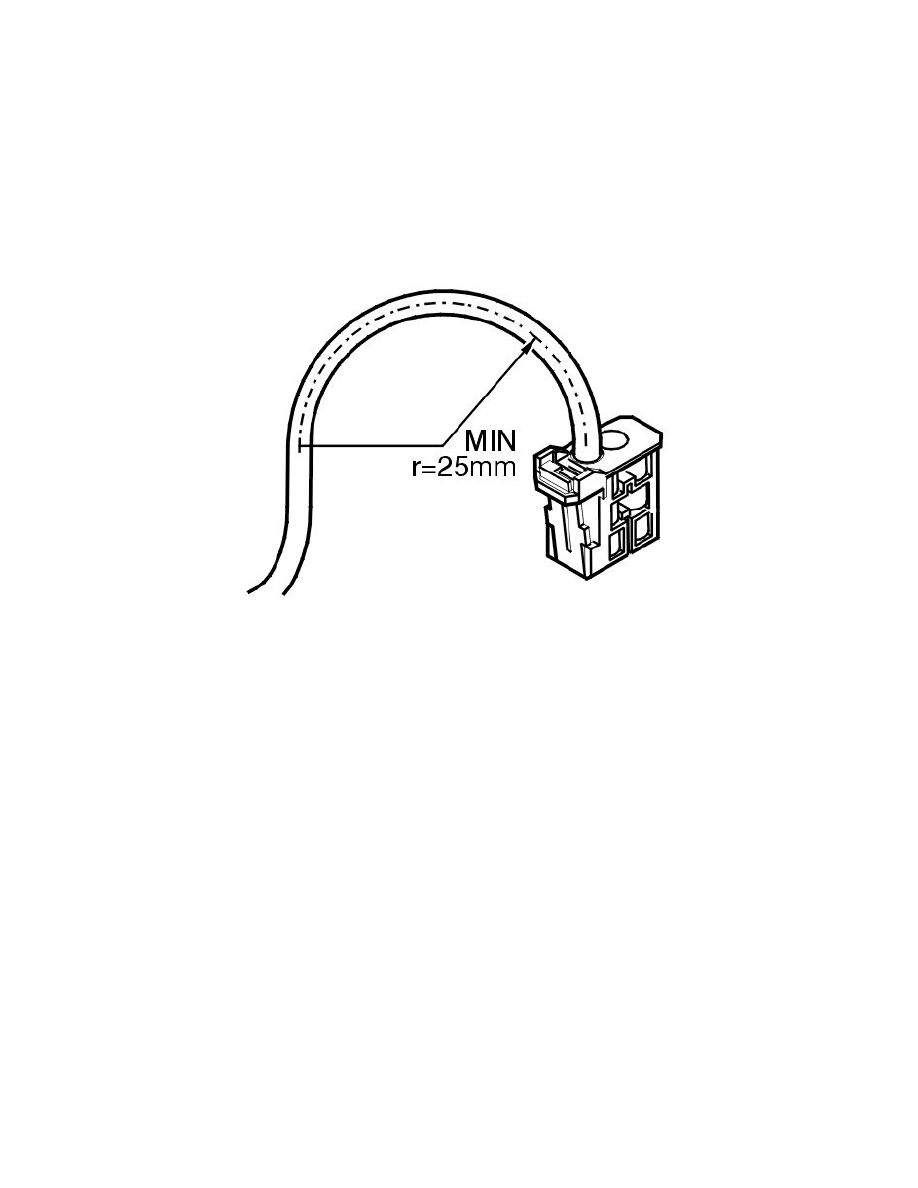
-
Remove the screws
-
Disconnect the connectors
-
Remove the multimedia module (MMM).
Installation
Installing the multimedia module (MMM)
-
Connect the connectors.
Note! Check that there is no dirt in the optic connectors. The bend radius of the optic cables must not be less than 25 mm.
-
Connect the connectors.
-
Install the multimedia module (MMM) in the bracket
-
Install the screws. Tighten.
Ordering software
Note! After replacing the multimedia module (MMM), new software must be ordered and programmed.
Order the software. See: Testing and Inspection/Programming and Relearning/Software Downloading
Finishing work
Insert a DVD in the DVD reader.
Return the seat to its original position.
Test the function.
