3.2TL TYPE S V6-3.2L SOHC (2002)
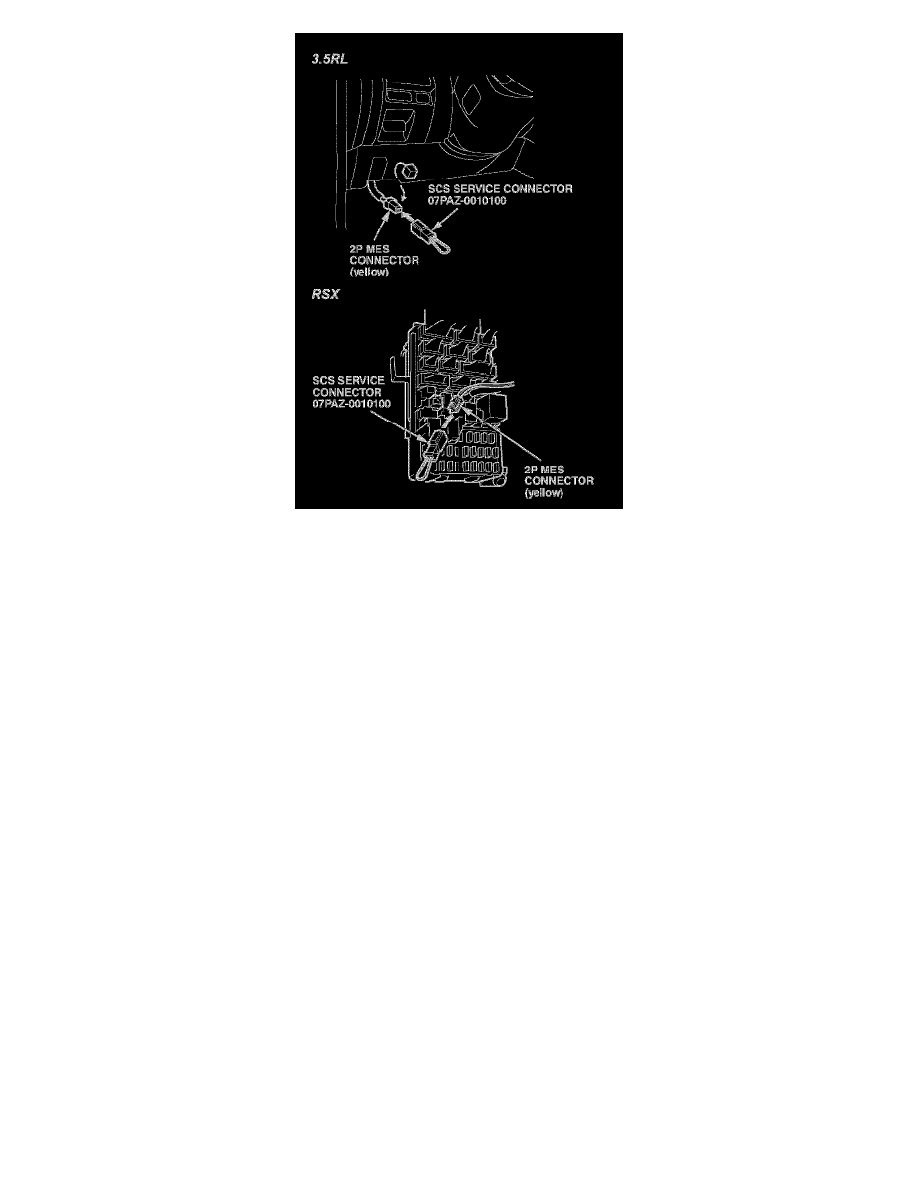
6.
From the Select Mode screen, select SCS, and follow the screen prompts.Connect the SCS service connector to the 2P MES (memory erase signal)
connector, as shown. Do not use a jumper wire. (On 3.5RLs, this step requires two SCS service connectors.)
7.
Turn the ignition switch to the ON (II) position.
8.
Watch the SRS indicator. (It comes on for about 6 seconds and then goes off.) Disconnect the SCS service connector from the MES connector
within 4 seconds after the indicator goes off.
9.
When the SRS indicator comes on again, connect the SCS service connector to the MES connector within 4 seconds after the indicator comes on.
10.
When the SRS indicator goes off, disconnect the SCS service connector from the MES connector within 4 seconds.
11.
Watch the SRS indicator:
^
If the indicator blinks twice and then goes off, the OPDS is initialized. Turn the ignition switch to the LOCK (0) position, and disconnect the
HDS (all models except 3.5RLs), or disconnect the SCS service connector from the 2P service check connector (3.5RLs).
^
If the indicator blinks twice and then stays on, the OPDS is initialized, but SRS DTCs need to be cleared. Go to step 13.
^
If the indicator stays on without first blinking, the OPDS is not initialized. Repeat steps 3 thru 12.
12.
Turn the ignition switch to the LOCK (0) position, then disconnect the HDS.
13.
Reconnect the SCS service connector to the MES connector. Do not use a jumper wire.
