3.2TL TYPE S V6-3.2L SOHC (2002)
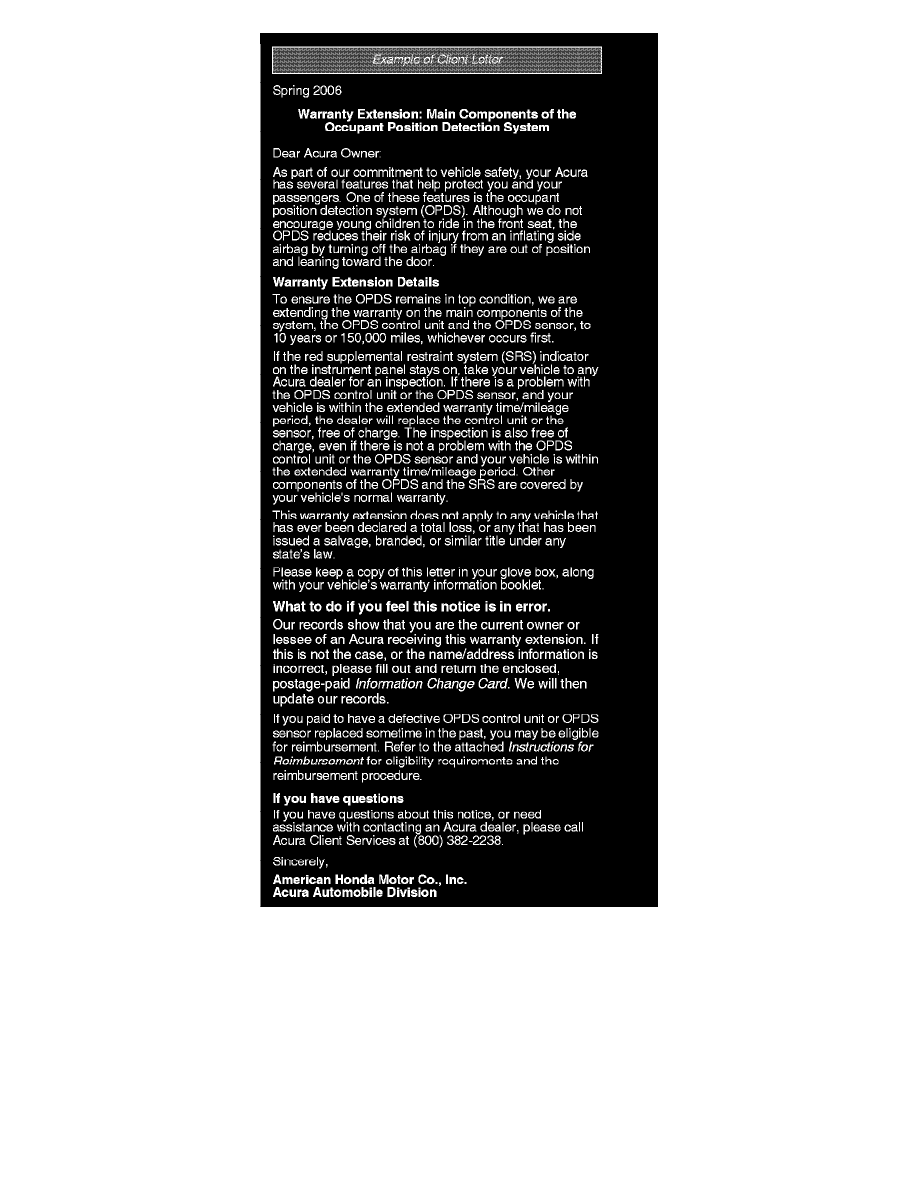
14.
Turn the ignition switch to the ON (II) position.
15.
Watch the SRS indicator. (It comes on for about 6 seconds and then goes off.) Disconnect the SCS service connector from the MES connector
within 4 seconds after the indicator goes off.
16.
When the SRS indicator comes on again, connect the SCS service connector to the MES connector within 4 seconds after the indicator comes on.
17.
When the SRS indicator goes off, disconnect the SCS service connector from the MES connector within 4 seconds. (The SRS indicator blinks
twice to indicate that the memory has been cleared.)
18.
Turn the ignition switch to the LOCK (0) position, and wait for 10 seconds.
19.
Turn the ignition switch to the ON (II) position. (The SRS is OK if the SRS indicator comes on for 6 seconds and then goes off.) If the DTC
