3.5RL V6-3474cc 3.5L (2001)
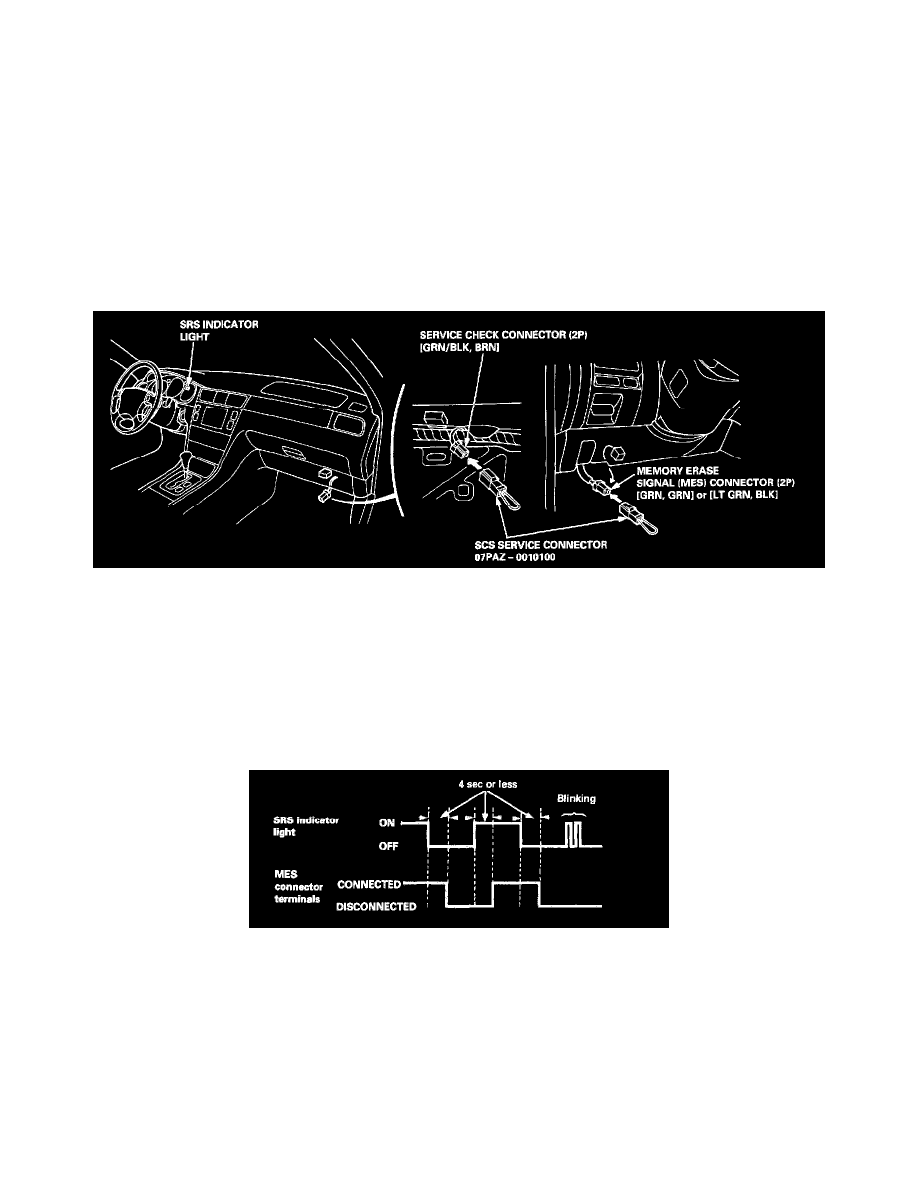
Seat Occupant Sensor: Service and Repair
When the seat-back cover or seat-back cushion or (and) OPDS unit are replaced with new one, initialize the OPDS unit links with the OPDS sensor by
following the procedure.
If your PGM Tester is equipped with software version SN 120 or later, disregard the procedure below, and initialize the OPDS unit by following the
prompts in the SRS menu of the PGM Tester.
NOTE:
-
Make sure the front passenger's seat is dry, set the seat-back in the normal position, and make sure there is nothing setting on the front passenger's
seat.
-
Start the engine, and turn on the air conditioning system for 30 minutes to dry any moisture from the front passenger's seat before following the
procedure below.
1. Make sure the ignition switch is OFF.
2. Connect the SCS service connector to the service check connector (2P). Do not use a jumper wire.
3. Connect another SCS service connector to the MES connector (2P). Do not use a jumper wire.
4. Turn the ignition switch ON (II).
5. The SRS indicator light comes on for about 6 seconds and goes off. Remove the SCS service connector from the MES connector within 4 seconds
after the SRS indicator light went off.
6. The SRS indicator light comes on again. Reconnect the SCS service connector to the MES connector within the 4 seconds after the SRS indicator
light comes on.
7. The SRS indicator light goes off. Remove the SCS service connector from the MES connector within 4 seconds.
8. The SRS indicator light indicates that the OPDS unit is initialized by blinking 2 times, then stays on. If the light doesn't blink 2 times and stays on,
repeat this procedure beginning with step 1.
9. Turn the ignition switch OFF, and wait for 10 seconds. Disconnect the SCS service connector from the service check connector (2P).
Turn the ignition switch ON (II) again after the procedure. The SRS indicator light comes on for about 6 seconds and goes off, and then if the SRS
indicator light doesn't come on again after 30 seconds, the initialization of the OPDS unit is complete and the system is OK.
