CL TYPE S V6-3.2L SOHC (2001)
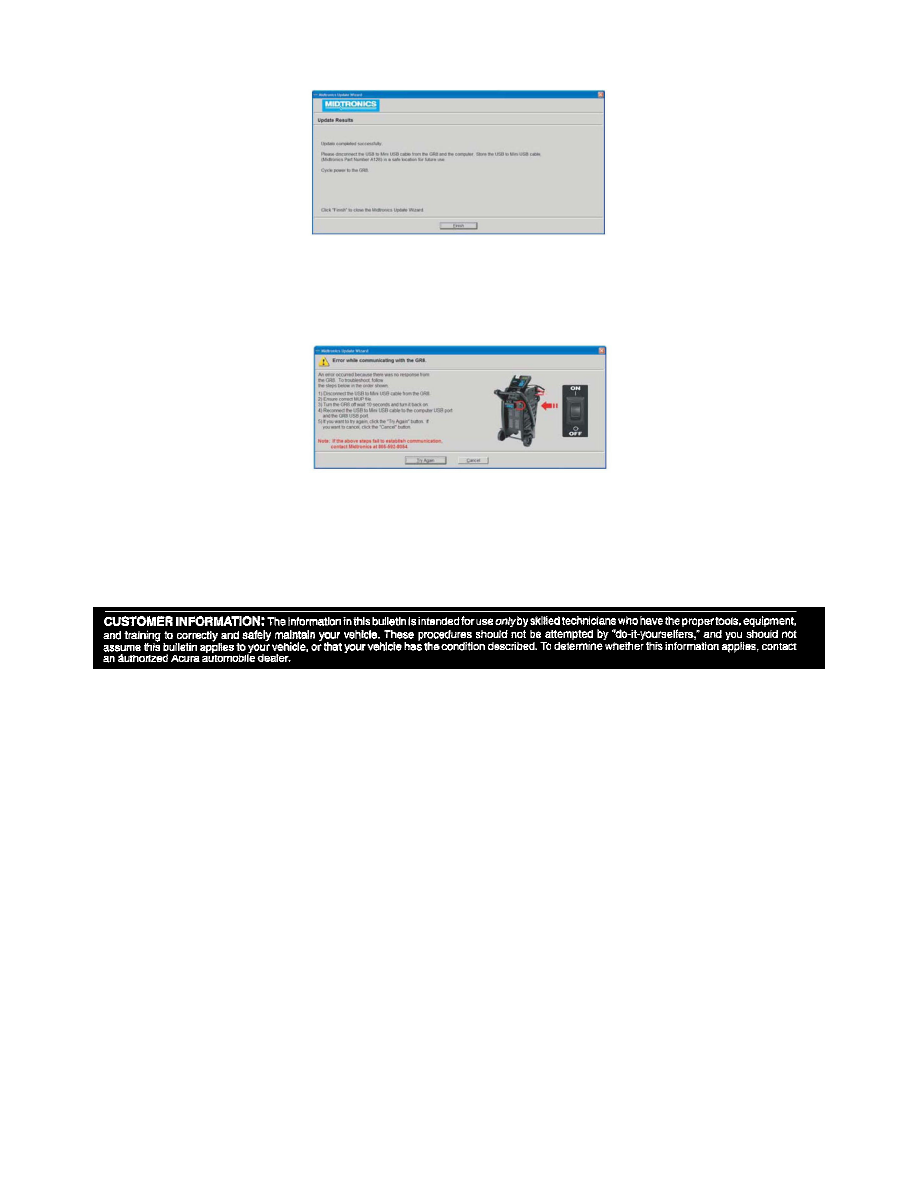
10. Turn on the GR8, and follow the Update Wizard on-screen instructions.
11. When the update is complete, the Update Results screen appears, indicating the update was successful. Click Finish to close the Update Wizard.
12. Turn the GR8 off for 10 seconds. Reinstall the SD card, then turn the GR8 on, and confirm that the software is updated to the software version
listed under SOFTWARE VERSION.
13. If an error message appears anytime during the update, follow the on-screen instructions, and try updating the GR8 again. If the error message still
does not go away, or if you have any problems updating the GR8, call Midtronics at 866-592-8054.
14. If you have more than one GR8, repeat the update procedure for each unit.
15. Once all GR8s are updated, store the USB-to-miniUSB cable in a safe location for future updates.
Disclaimer
