Legend Coupe V6-2675cc 2.7L SOHC FI (1988)
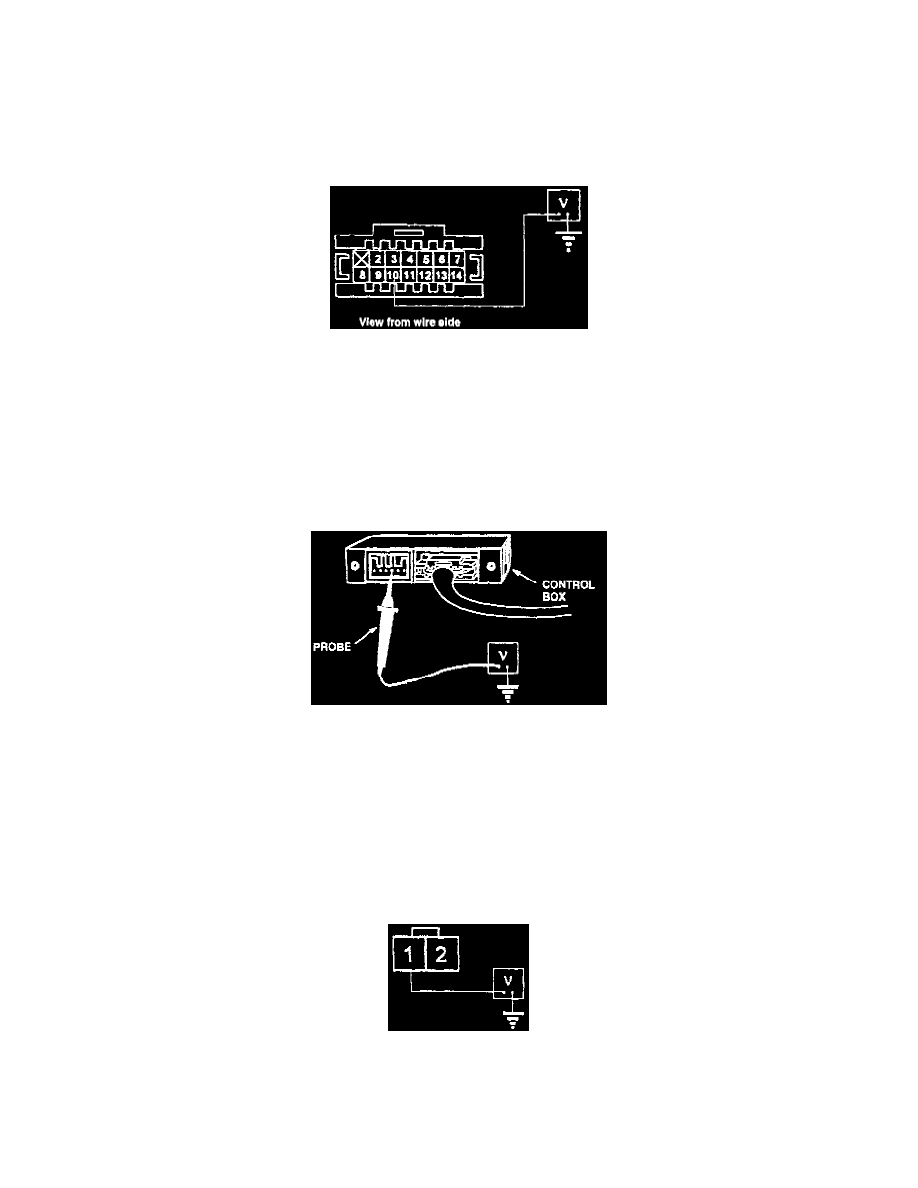
No - Go to step 13.
6.
With the phone ON, press the Mode button once. Does the phone speak or give you a tone or a beep?
Yes - OK here. Check connections at the control box, handset, and transceiver.
No - Go to the next step.
7.
Make sure the phone is still ON. Then backprobe the 14-P control box connector at terminal 10 and measure voltage to ground while you press the
Mode button several times.
Does the voltage momentarily drop from about 4.5V to less than 3V each time?
Yes - Go to step 15.
No - Replace the control box.[ ]
8.
Disconnect the 6-P connector and remove the control box.
9.
At the 6-P receptacle in the control box, measure the voltage between terminal 4 and ground.
Is there about 5 volts?
Yes - Go to the next step.
No - Replace the control box.[ ]
10.
Reconnect the 6-P connector.
11.
Disconnect the connector from the steering wheel remote switch.
12.
Backprobe the remote switch connector to measure voltage between terminal 1 and ground.
Is there about 5 volts?
Yes - Replace the steering wheel switch.[ ]
