Legend Coupe V6-2675cc 2.7L SOHC FI (1988)
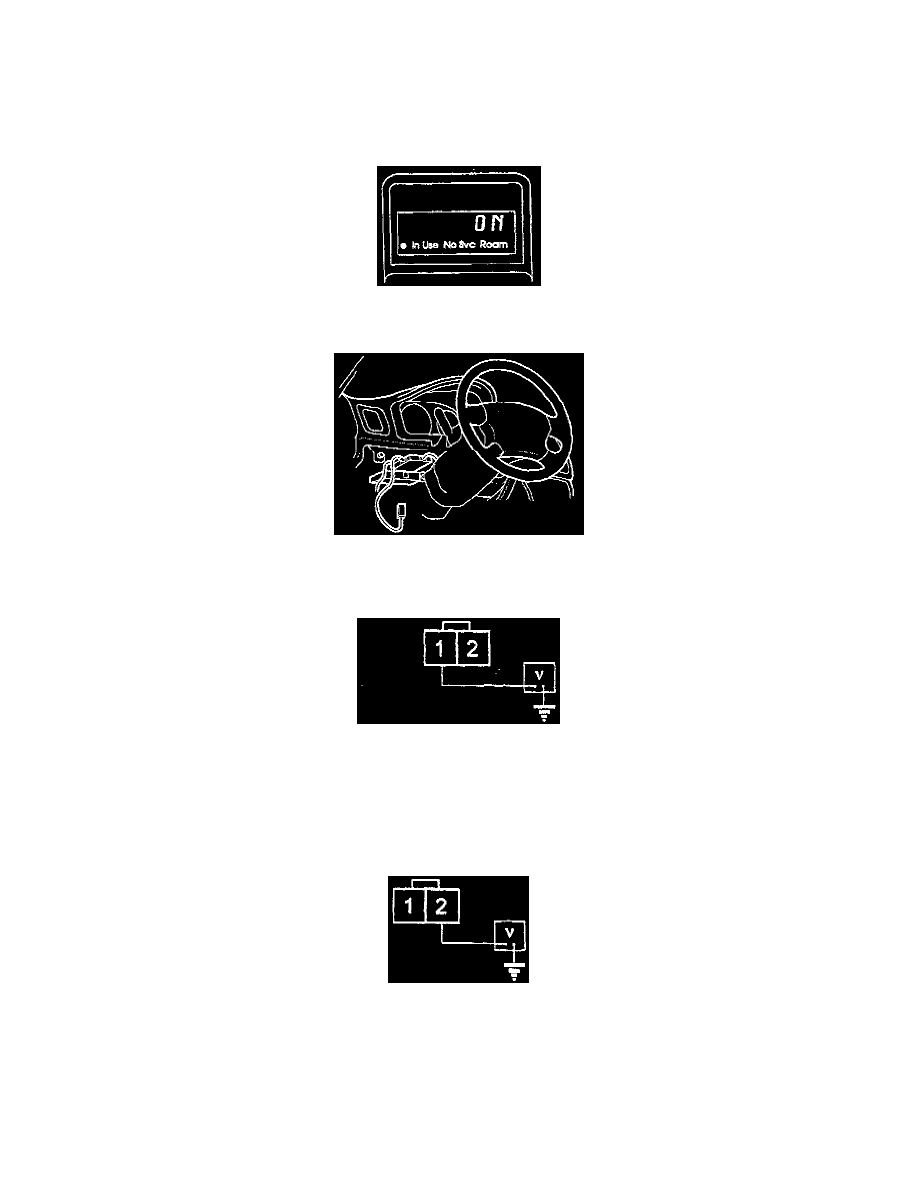
Cellular Phone: Technical Service Bulletins
Hands-Free Microphone Is Inoperative
NOTE:
The microphone is located near the map light above the rear view mirror.
1.
Before you begin, run the Components Check described on the first page and verify the problem.
2.
Turn the ignition switch to I (Accessory). Then turn the phone on, and verify that it's unlocked. The handset display should read ON and stay ON
throughout this test.
3.
Remove the lower left dash panel so you'll be able to reach the 6-P connector on the control box (mounted near the steering column).
4.
Remove the map light assembly to expose the microphone connector.
5.
Set your DVOM to volts. Backprobe the microphone connector at terminal 1 (yellow wire) and measure voltage to ground.
Is there about 9 volts?
Yes - Go to the next step.
No - Go to step 8.
6.
Backprobe the connector at terminal 2 (white wire) and measure voltage to ground.
Is voltage less than 0.2V?
Yes - Go to the next step.
No - Go to step 22.
