Legend Coupe V6-2675cc 2.7L SOHC FI (1988)
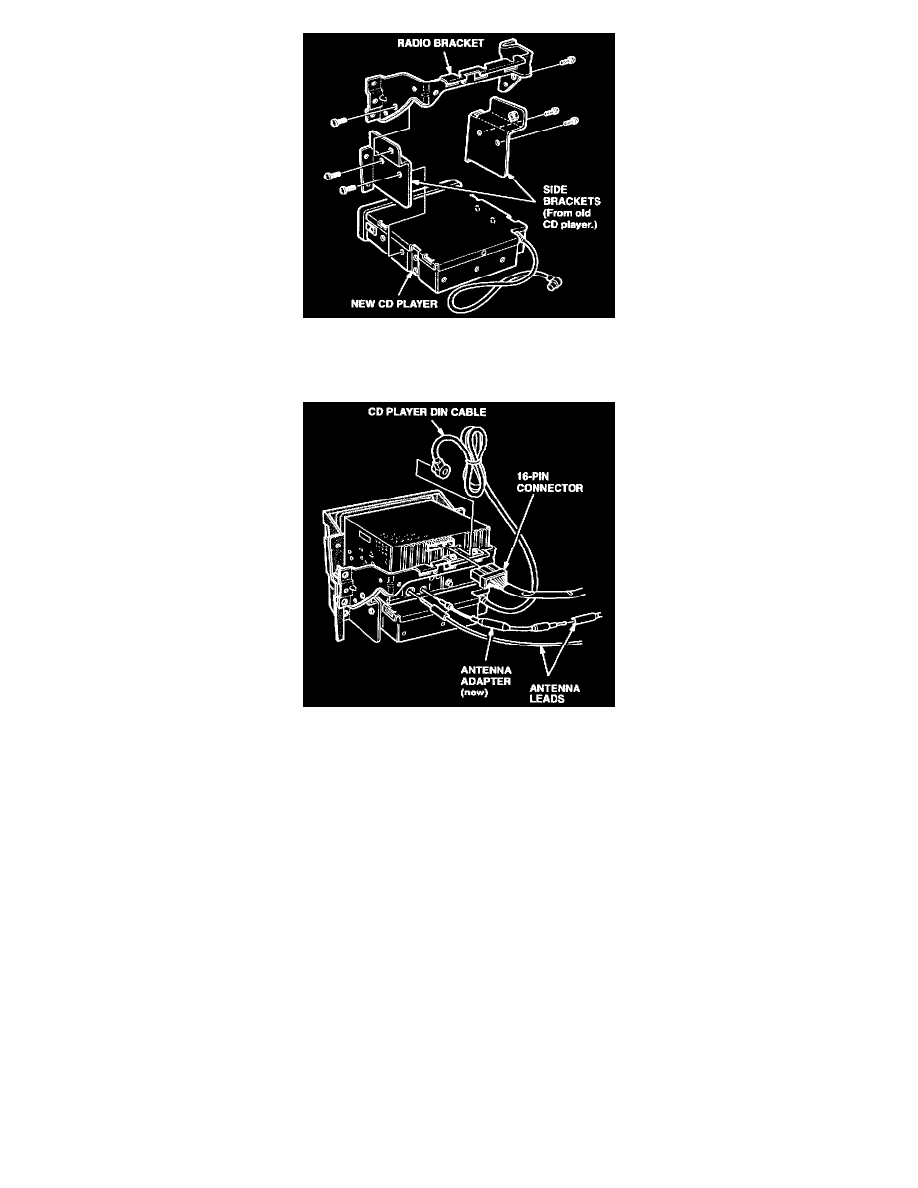
14.
Retrieve the plastic bag form the glove box, install the side brackets onto the new CD player, then install the CD player onto the radio bracket.
15.
Install the radio bracket onto the radio panel, and install the new radio.
16.
Attach the CD player DIN cable to the radio, and insert the small end of the antenna adapter, supplied with the upgrade kit, into the antenna
receptacle at the back of the new radio.
17.
Connect the 16-pin connector and the antenna leads to the radio and the CD player, and reinstall the radio panel.
18.
Reinstall the center console.
19.
Reconnect the negative battery cable, enter the anti-theft code, and reset the customer's radio station presets.
20.
Reset the clock.
21.
Check the operation of the radio, the tape player, and the CD player according to the owner's manual supplied with the upgrade kit.
22.
Put the anti-theft card and the owner's manual for the upgraded radio/CD player in the glove box.
