Legend Coupe V6-2675cc 2.7L SOHC FI (1988)
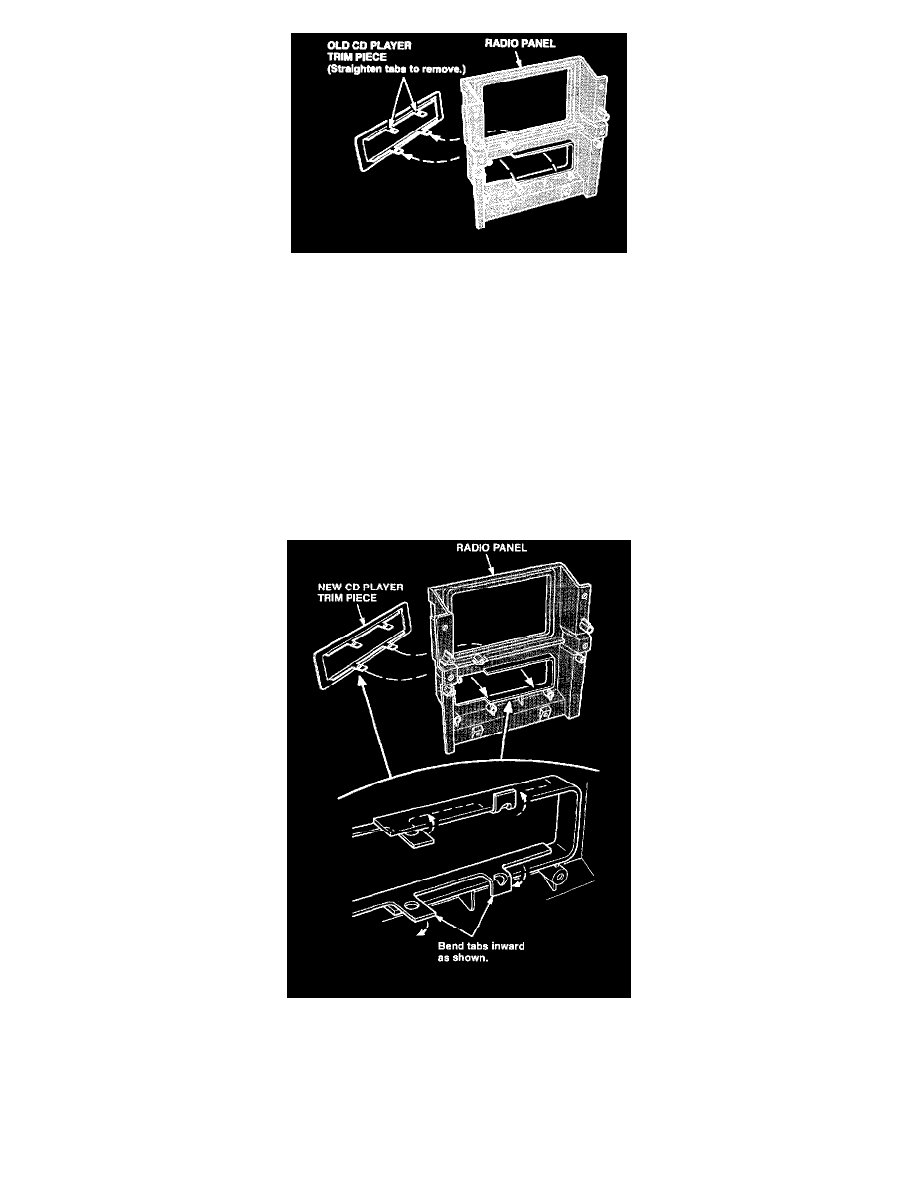
6.
Straighten the tabs of the old CD player trim piece, and remove it from the radio panel.
7.
Reinstall the radio panel and the center console.
8.
Pack the loose bolts and brackets in a plastic bag, and leave the bag inside the glove box.
9.
Reconnect the negative battery cable, and reset the customer's clock.
10.
Return the old radio and the CD player as described in EXCHANGE PROCEDURE.
Installing the Upgraded Radio and the CD Player
11.
Disconnect the negative cable from the battery.
12.
Remove the center console and the radio panel.
13.
Install the new CD player trim piece onto the radio panel, and bend the tabs to secure it.
