MDX V6-3.7L (2007)
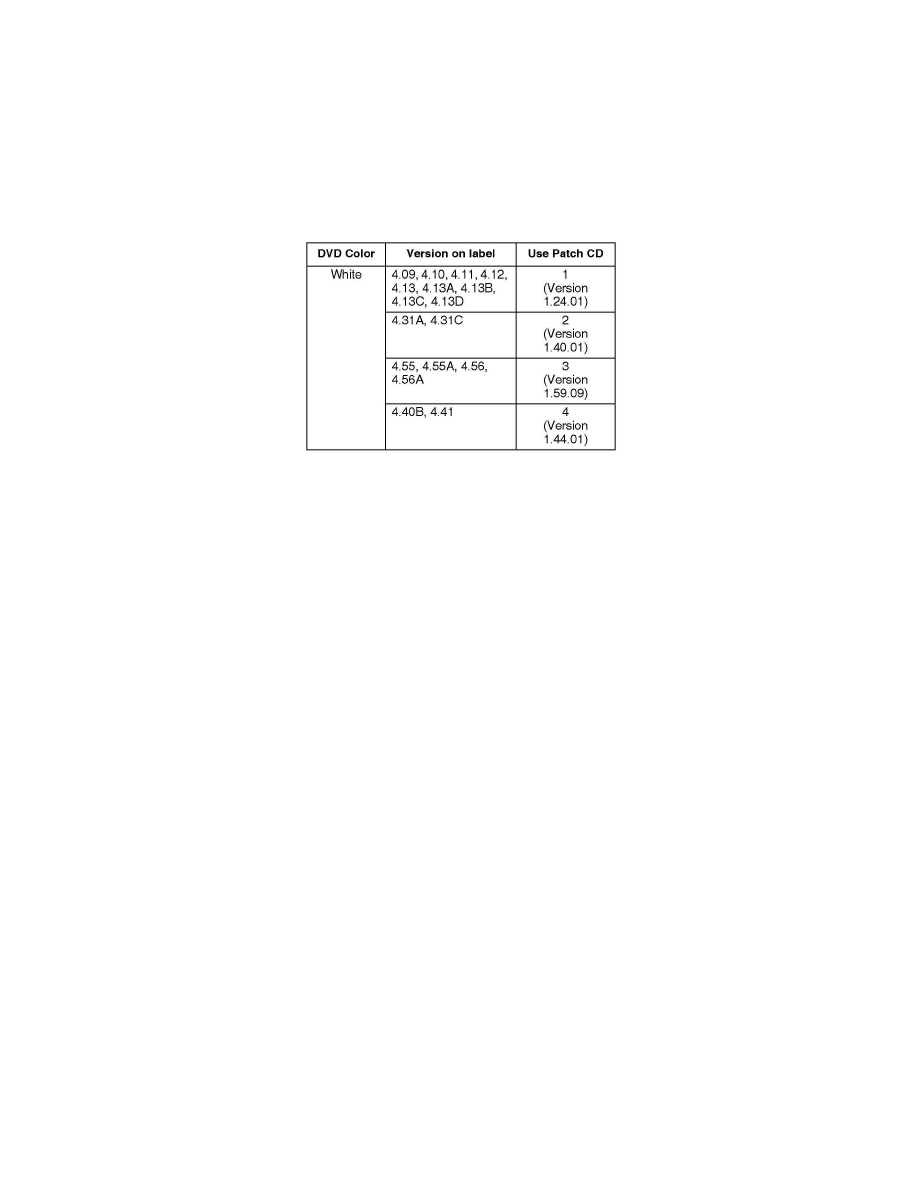
No - Go to step 5.
5. Check the DVD label color and version number (VER), then place the client's DVD in a safe place.
NOTE:
^
This service bulletin doesn't apply to black or orange discs.
^
If a navigation DVD is damaged by something other than the navigation unit, like rough handling by the client, DVD replacement is not
covered by warranty.
6. Using the DVD label color and DVD version number, select the applicable patch CD from the album (the patch CDs are labeled 1 thru 5):
7. With the engine running, insert the correct patch CD into the navigation DVD slot with its label side up. If needed, close the door over the slot.
8. Allow the navigation system to download the patch CD. The navigation screen may go blank or display a brief error message before a Now
Downloading message appears, then it changes to an updating software progress bar.
^
If the CD is downloading properly, go to step 14.
^
If the DVD Read Error message does not go away after a few seconds, recheck the DVD version number against the table in step 6. If the version
number is correct, go to step 9.
NOTE:
Also check the patch CD for dirt and scratches. Clean or replace the CD if needed.
9. Turn the ignition switch to LOCK (0), and attach the SCS service connector to the navigation service connector located at the back of the navigation
unit. Refer to the applicable service manual for the SCS location.
10. Start the vehicle, wait for the System Links menu to appear, then remove the SCS service connector.
11. From the System Links menu, select Return to go to the Diagnostic menu.
12. In the Diagnostic menu, select Version.
13. In the Version menu, select Download. Do not press any other buttons as this may delete the client's personal data.
14. After the CD finishes loading, the navigation system may reboot to the disclaimer screen, or display DVD Disc reading error (Incorrect DVD Disc)
on the screen. Remove the patch CD, and insert the original navigation DVD.
15. Turn the ignition switch to LOCK (0), then restart the engine:
^
If the navigation system boots up properly, go to step 16.
^
If the Factory in-line diagnostic screen appears, refer to the applicable service manual for the symptom System always comes up in in-line
diagnostic mode, then go to step 16.
^
If the message DVD Disc reading error (Incorrect DVD version) appears on screen, the incorrect patch CD may have been loaded, and it is not
compatible with the original DVD:
-
Eject the original DVD.
