MDX V6-3.7L (2007)
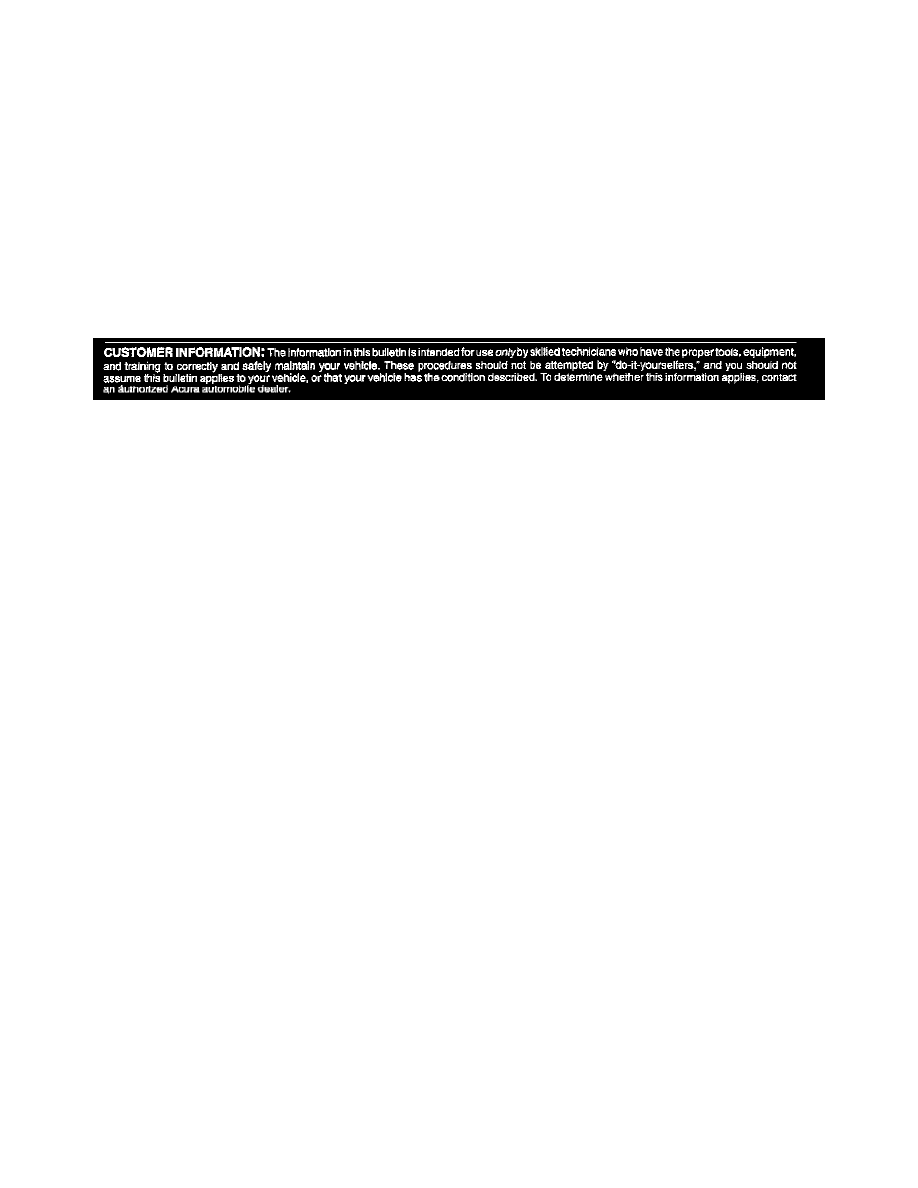
8. From the system Selection screen, select IMMOBI.
9. From the Immobilizer Test Mode screen, select Immobilizer Setup.
10. From the Immobilizer Setup screen, select Add and Delete Keys.
11. From the Add and Delete Keys screen, select Add 1 Key.
12. From the Add 1 Key screen, select Begin to Add 1 Key.
NOTE:
If there are six keys already in memory, you'll need to stop and do Delete or Add Multiple Keys, but that requires all of the client's keys. Any
key not present will no longer start the engine.
13. From the first password screen, enter the first password, then follow the screen prompts. When you are finished, turn the ignition switch to LOCK
(0), then turn off and disconnect the HDS.
Disclaimer
