MDX V6-3.7L (2007)
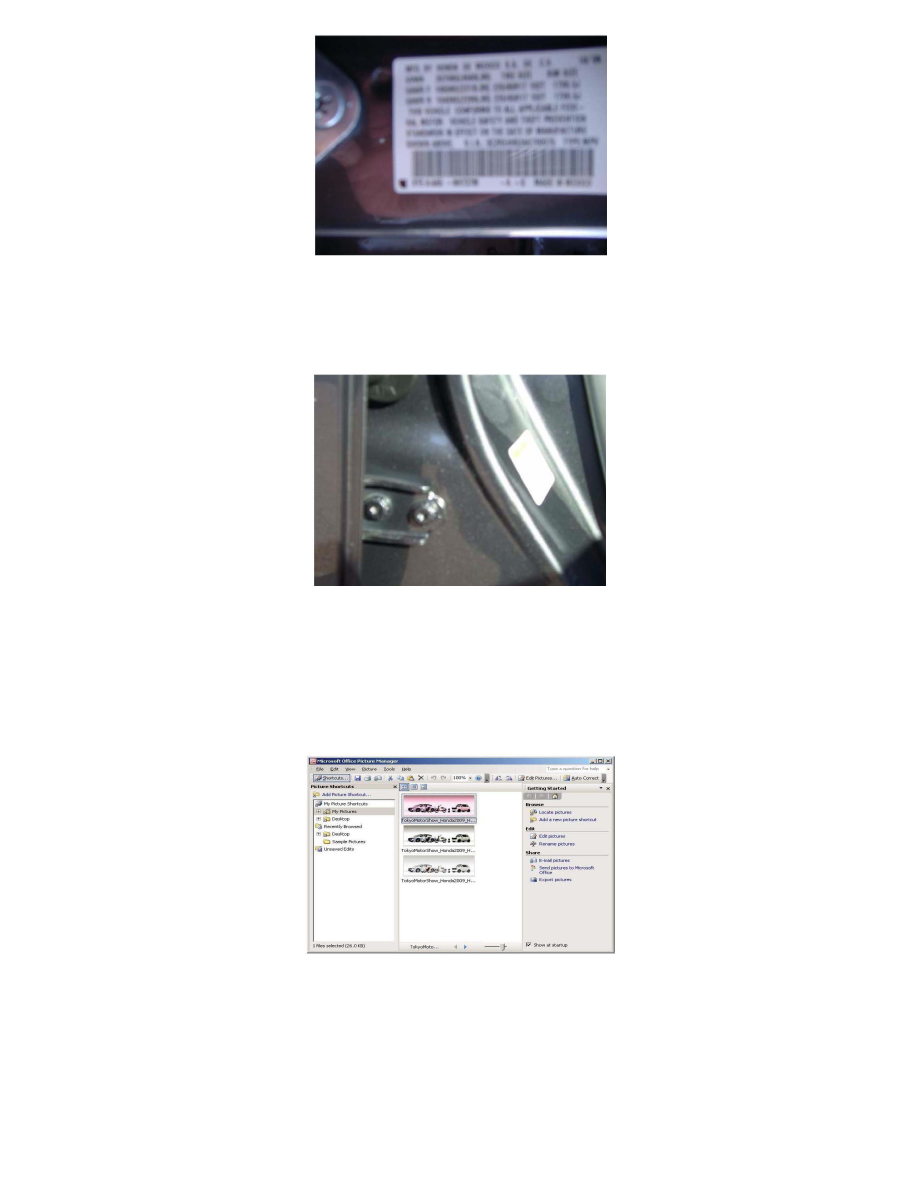
This photo is unacceptable because:
^
it is out-of-focus and unreadable, and
^
the file size is too small (351 kb).
This photo is unacceptable because:
^
it is too dark, and
^
it lacks focus, detail, and marking materials that identify the area and extent of the paint defect, as specified in this service bulletin and per warranty
claim submittal standards.
CORRECTING PAINT DEFECT PHOTO USING PICTURE MANAGER
Microsoft Office Picture Manager is a very useful tool to help improve the quality of paint submitted for warranty consideration.
While the Picture Manager program cannot correct blurry, out-of-focus pictures, it can adjust pictures for brightness, contrast, and color, helping to
reveal details. It can also crop, resize, or compress digital photo files so that they can be e-mailed for warranty claim consideration.
^
To use this program on your PC, select Start > Programs > Microsoft Office > Microsoft Office Tools > Microsoft Office Picture Manager.
^
If the above instruction does not lead you to the Picture Manager program, select Start > Search. Under Search for Folders or Files, type "Picture
Manager" in the Search window, then click on Search Now.
