MDX V6-3.7L (2007)
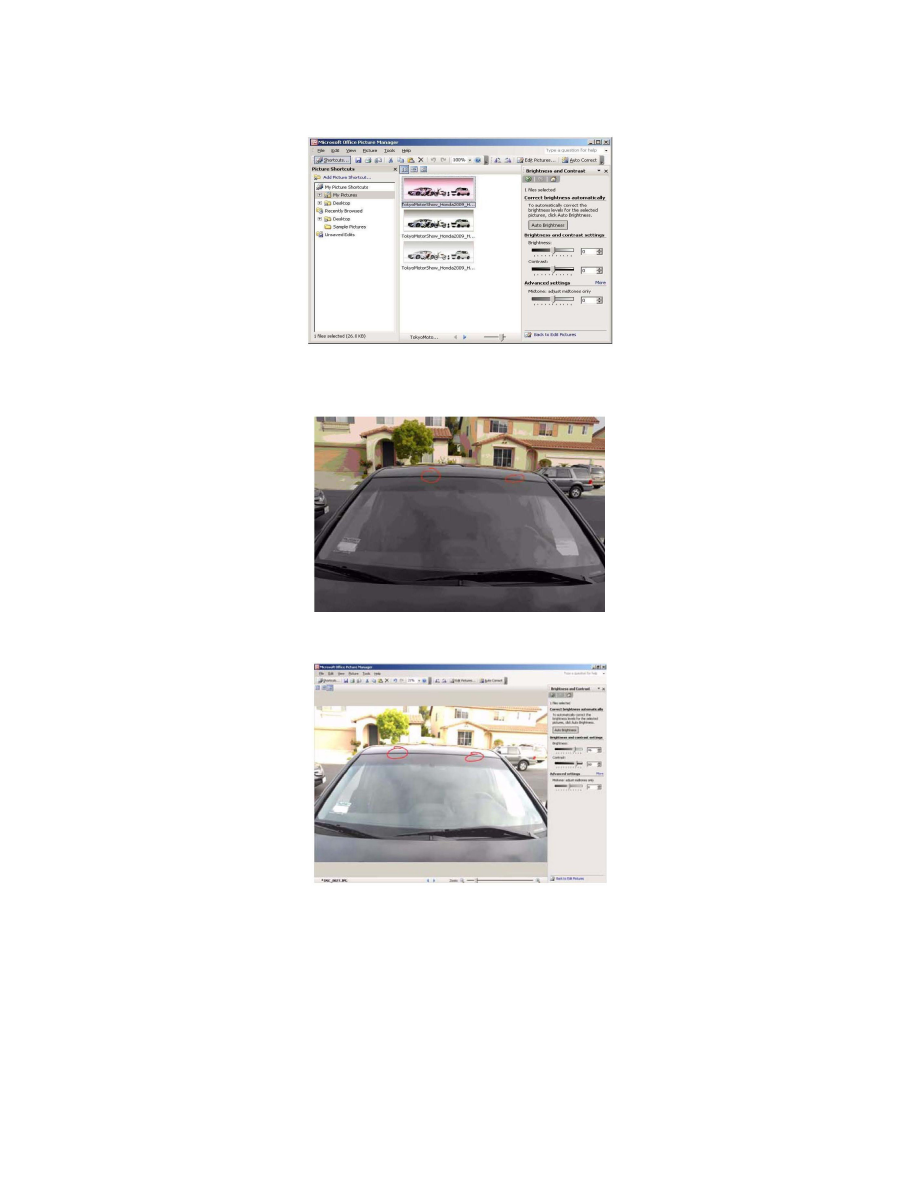
^
Once Microsoft Picture Manager is open, you can create a shortcut to it on your computer's desktop by clicking on Add Picture Shortcut, which is
located in the upper-left screen corner below the menu bar.
Correction Example # 1: Photo is too dark
In Picture Manager, select Edit/Edit Pictures> Edit
Using These Tools/Brightness and Contrast. Use the sliding scales to adjust the photo to the brightness and contrast that best reveal the fault.
Before Picture Manager correction:
After Picture Manager correction:
Correction Example #2: Photo is too large to e-mail
If the photo file size exceeds 2,000 kb (2 mb), it cannot be accepted by the American Honda Warranty department.
