MDX V6-3.7L (2007)
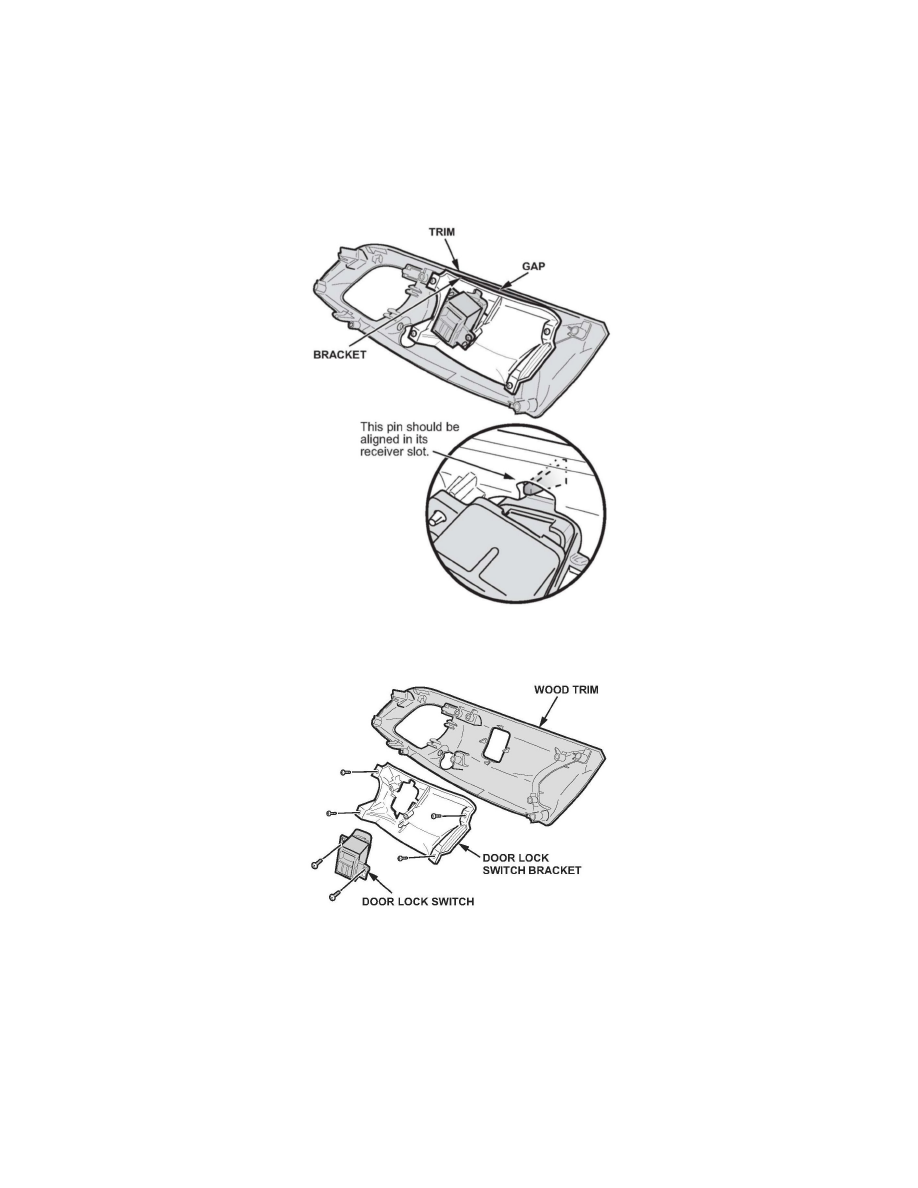
Lock and unlock the doors using the driver's and passenger's power door lock switches. If the switches stick, have white marks on them, or have any
other signs they have been sticking, go to REPAIR PROCEDURE.
REPAIR PROCEDURE
1. Remove the front door panel, then remove the wooden trim containing the power door lock switch from the door panel:
Refer to steps 1 thru 9 on page 20-8 of the 2007 MDX Service Manual (Volume 2), or Online, enter keyword DOOR PANEL and select Front Door
Panel Removal/Installation (steps 1 thru 9) from the list.
2. Make sure the door lock switch bracket is flush with the trim. If the bracket is not flush, loosen the four screws, realign the door lock switch bracket,
make sure the pin is in the hole as shown, retighten it, then go to step 3.
3. Reinspect the door lock switch bracket to make sure the bracket is flush with the trim.
^
If the bracket is flush, the repair is complete. Reinstall all removed parts.
^
If the door bracket is not flush, replace it:
-
Remove the two screws, and remove the door lock switch.
-
Remove the four screws, and replace the door lock switch bracket.
-
Reinstall the door lock switch.
