MDX V6-3.7L (2007)
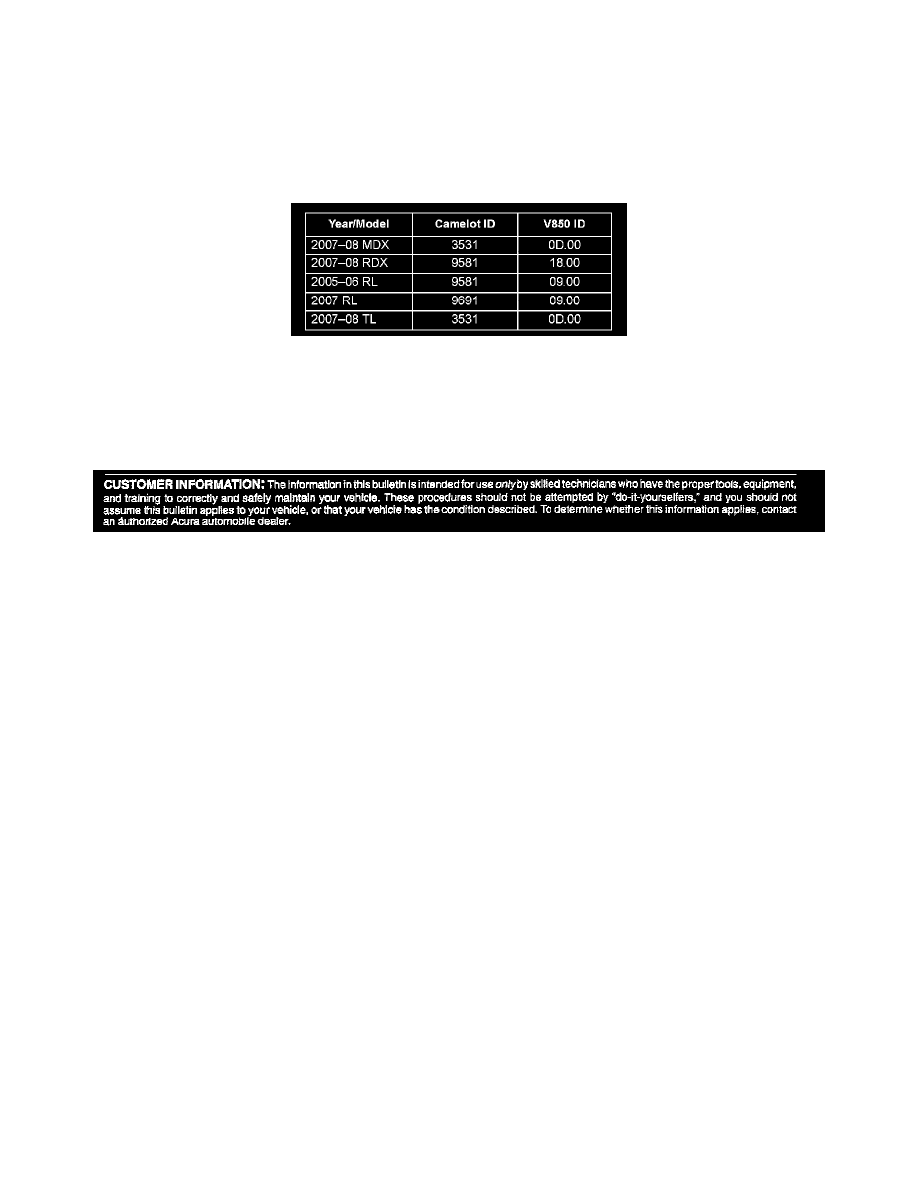
^
On the navigation buttons, press MAP, MENU, and CANCEL simultaneously until the Select Diagnosis Items screen comes on.
^
On the navigation screen, select XM (HIP) ECU.
NOTE:
Do not select and change any of the other settings, or one or more systems may not operate properly.
^
Select either AcuraLink self-diagnosis or Telematics self-diagnosis.
3. Compare the Camelot and V850 versions with the versions shown in the table in SOFTWARE INFORMATION.
^
If the Camelot and the V850 versions are the same as the ones you read earlier in DIAGNOSIS, repeat the updating procedure. Do not replace
the AcuraLink control unit.
^
If both the Camelot and the V850 versions are the same as the versions shown in the table, the updating procedure is complete.
Disclaimer
