MDX V6-3.7L (2007)
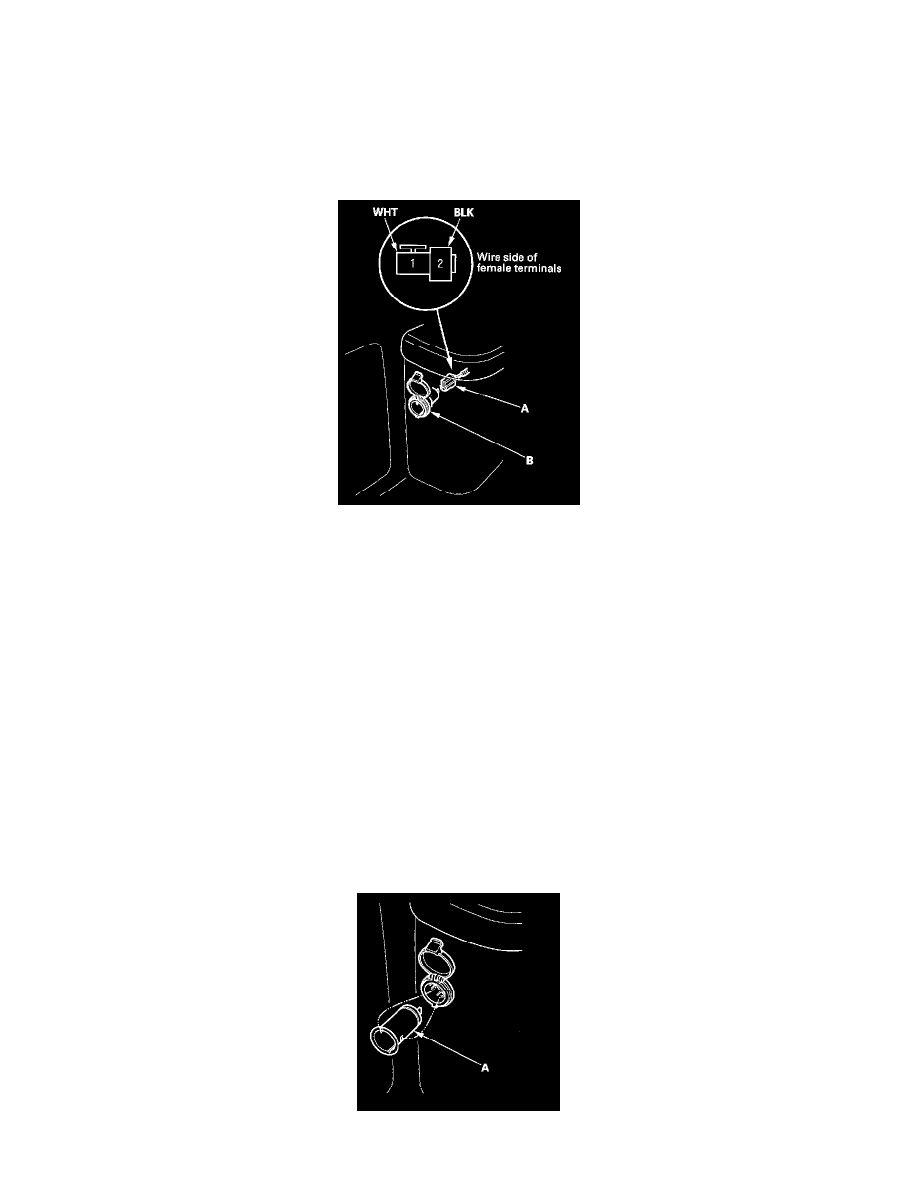
Auxiliary Power Outlet: Testing and Inspection
Cargo Area Accessory Power Socket Test/Replacement
Cargo Area Accessory Power Socket Test/Replacement
NOTE: Before testing the cargo area accessory power socket, do the multiplex integrated control system troubleshooting using B-CAN System
Diagnosis Test Mode A.
1. Remove the left side rear trim.
2. Disconnect the 2P connector (A) from the center accessory power socket (B).
3. Inspect the connector terminals to be sure they are all making good contact.
-
If the terminals are bent, loose, or corroded, repair them as necessary and recheck the system.
-
If the terminals look OK, go to step 4.
4. Turn the ignition switch to ACC (I).
5. Measure the voltage between the No. 1 terminal and body ground. There should be battery voltage.
-
If there is battery voltage, go to step 6.
-
If there is no battery voltage, check for:
-
Blown No. 32 (10 A) fuse in the under-dash fuse/relay box.
-
Blown No. 5 (10 A) fuse in the rear fuse/relay box.
-
Faulty cargo area accessory power socket relay.
-
Faulty rear fuse/relay box (including rear MICU).
-
Poor ground (G 603).
-
An open in the wire.
6. Check for continuity between the No. 2 terminal and body ground. There should be continuity.
-
If there is continuity, go to step 7.
-
If there is no continuity, check for:
-
Poor ground (G 604).
-
An open in the wire.
7. Remove the socket (A).
