MDX V6-3.7L (2007)
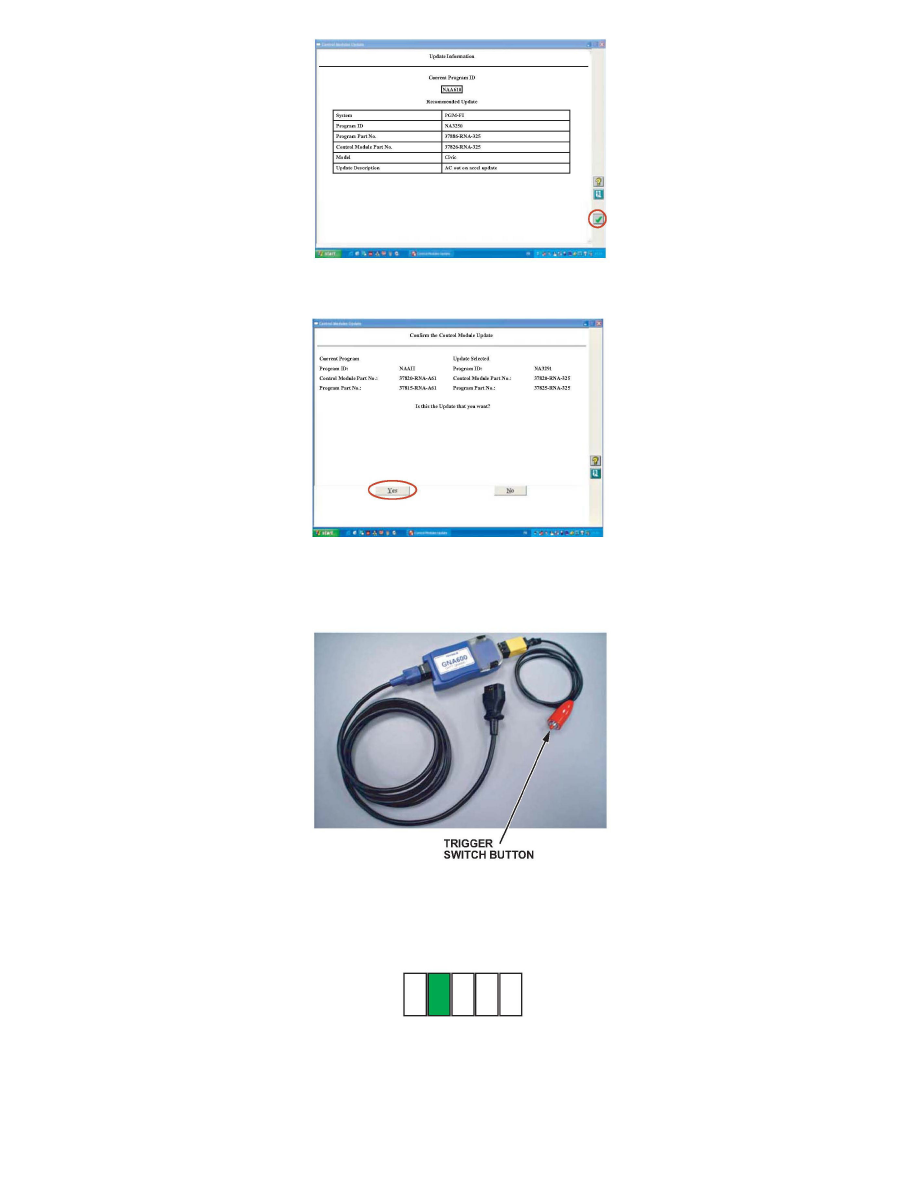
8. Verify that the Program ID and the Program Part No. are correct, then click on the check mark.
9. Confirm the control module update by Program ID and Program Part No. Make sure this corresponds with any information provided in the service
bulletin for the update you are doing. Click on Yes to continue. Within a few seconds, the CM Update software loads the program file onto the
GNA600.
10. Disconnect the GNA600 from the USB PC interface cable, then connect the trigger switch adapter block (yellow) and the trigger switch to the
GNA600 as shown below. (The DLC cable should still be connected to the GNA600.)
11. Reconnect the DLC cable to the vehicle's DLC.
12. Turn the ignition switch to ON (II), and wait until the green No.2 LED on the GNA600 stays on. Press and release the trigger switch button.
13. The yellow No.1 LED blinks, and the green No.2 LED stays on. This indicates that the control unit/ module is being updated.
NOTE:
To avoid control unit/module damage, do not interrupt the update.
