MDX V6-3.7L (2007)
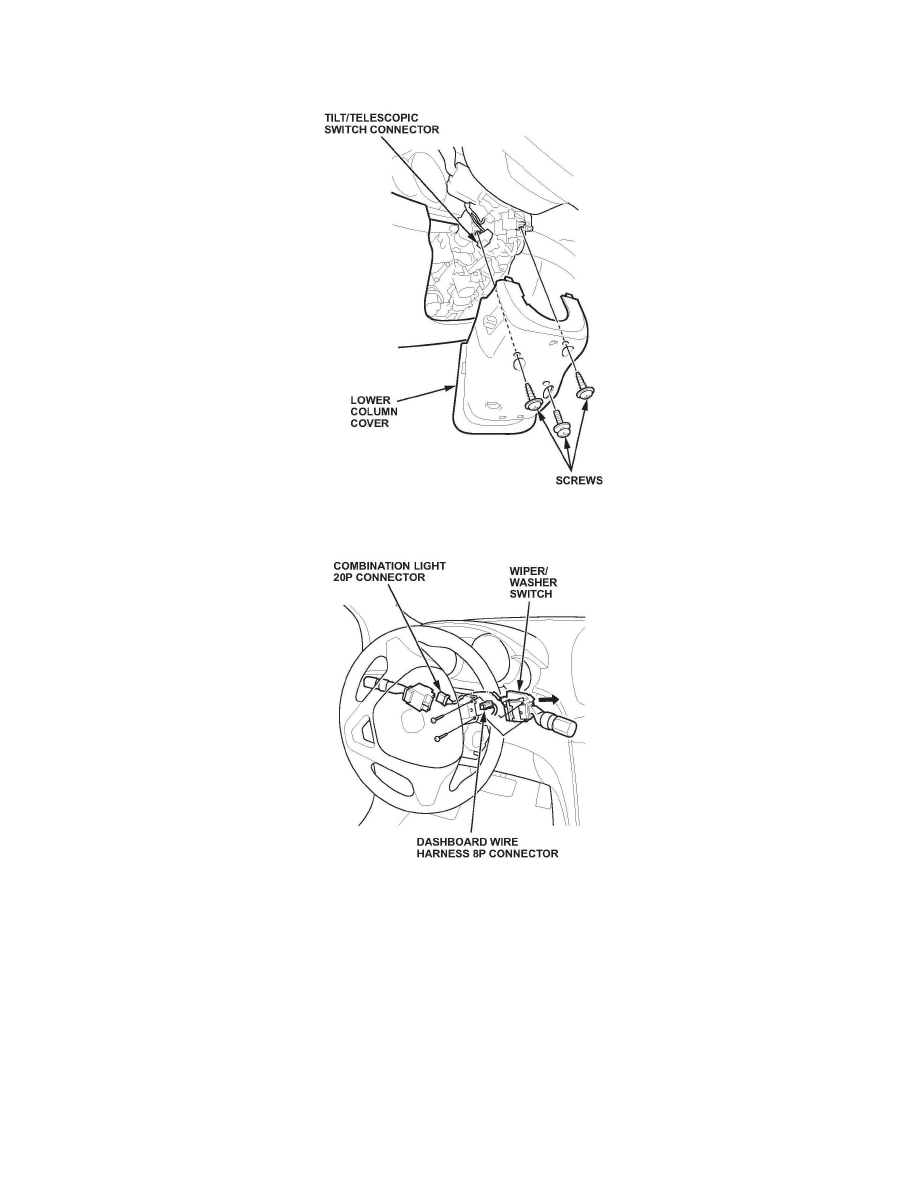
cover with your finger.
12. Remove the cover by lightly pulling it up while releasing the left tab B and the front tabs on the upper column cover.
13. Remove the three screws, and disconnect the tilt/telescopic switch connector, then remove the lower column cover.
14. Disconnect the combination light switch 20P connector and dashboard wire harness 8P connector from the wiper/washer switch.
15. Remove the two screws, then slide out the wiper/washer switch.
16. Install the new wiper/washer switch. Reconnect the light switch and the dashboard wire harness.
17. Reinstall the column covers, the dashboard lower cover, the inner dashboard trim, and the dashboard side cover.
^
Replace any damaged clips.
^
Push all clips and hooks securely into place.
^
Make sure all connectors are plugged in properly.
