MDX V6-3.7L (2007)
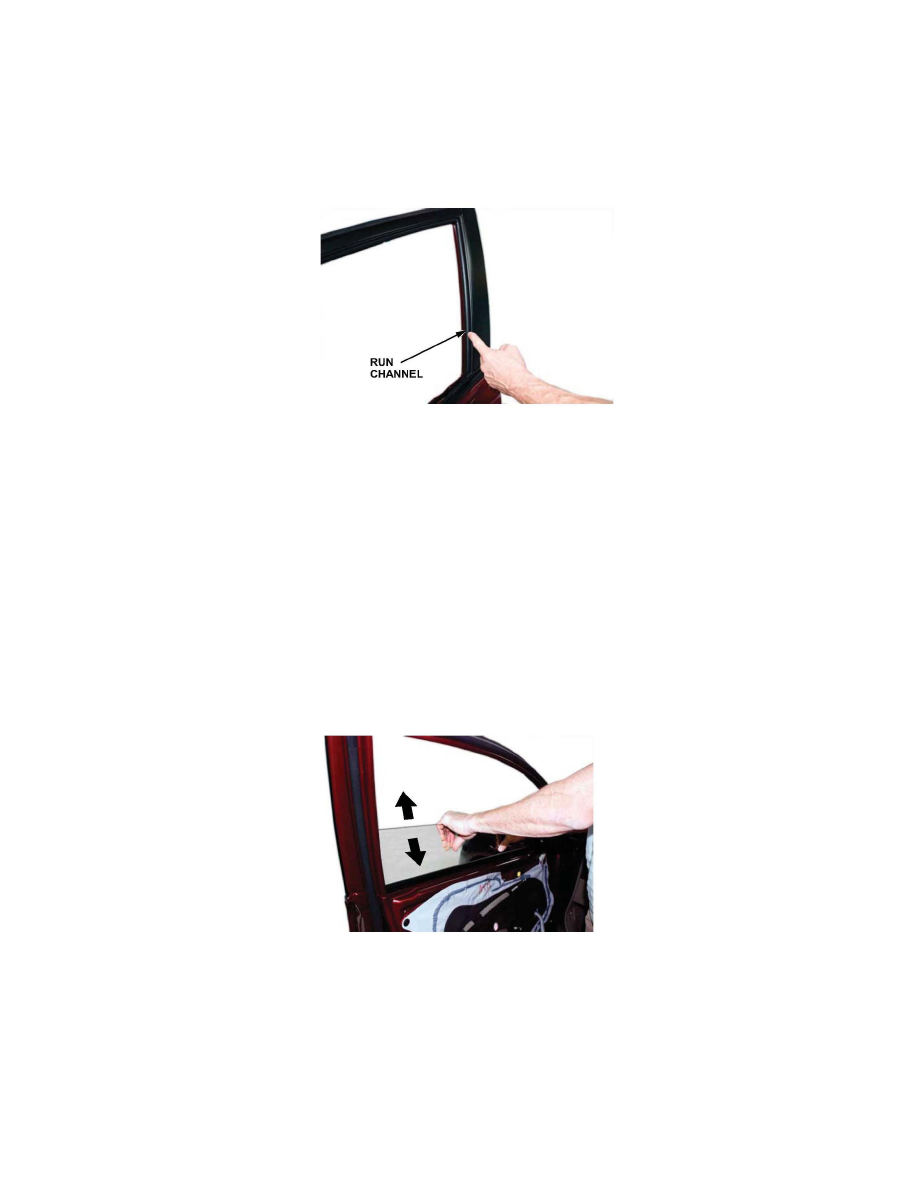
be made if the window has aftermarket tinting.
1. Compare the up and down speed of the affected window to another like vehicle:
^
If the speed is the same as the other vehicle, no further troubleshooting is required.
^
If the speed is not the same, remove the door panel and the door glass, then check the window regulator speed.
^
If the speed is the same as it was with the glass in place, replace the window regulator.
^
If the speed is faster without the glass, go to step 2.
NOTE:
When evaluating regulator performance without the glass, never allow the regulator to travel to the full up position because damage can occur to
the regulator.
2. Inspect the visible portion of the run channel for damage.
^
If the run channel is visibly damaged, replace it, then recheck the window speed.
^
If the run channel looks OK, go to step 3.
3. Reinstall the glass into the door without bolting it to the regulator, then manually slide it through its range of travel and check for excessive
resistance:
^
If the resistance is excessive, go to step 4.
^
If the resistance is not excessive, go to step 5.
4. Inspect the run channel alignment, both inside and outside the door. Pay close attention just below the door skin; this is a common area for the run
channel to be pinched.
^ If the run channel is pinched, replace it, then adjust the run channels and the glass as needed.
^ If the run channel is not pinched, go to step 5.
