MDX V6-3.7L (2007)
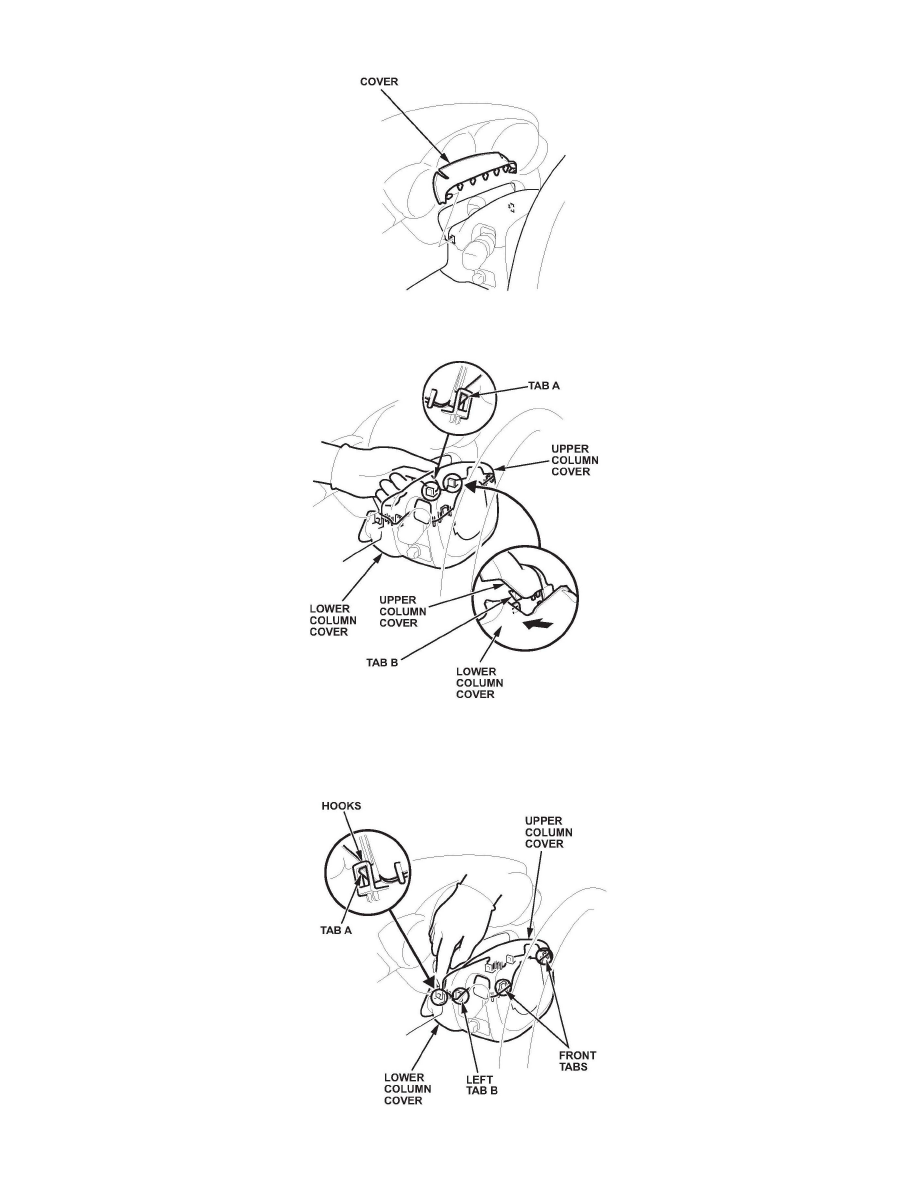
sensor connector and the air hose, then remove the cover.
8. Remove the cover.
9. Release tab A on the right side of the upper column cover with your finger.
10. Release tab B on the right side of the upper column cover by pushing in on the lower column cover.
11. With the right side of the upper column cover pulled slightly apart from the lower column cover, release tab A on the left side of the upper column
