MDX V6-3471cc 3.5L (2002)
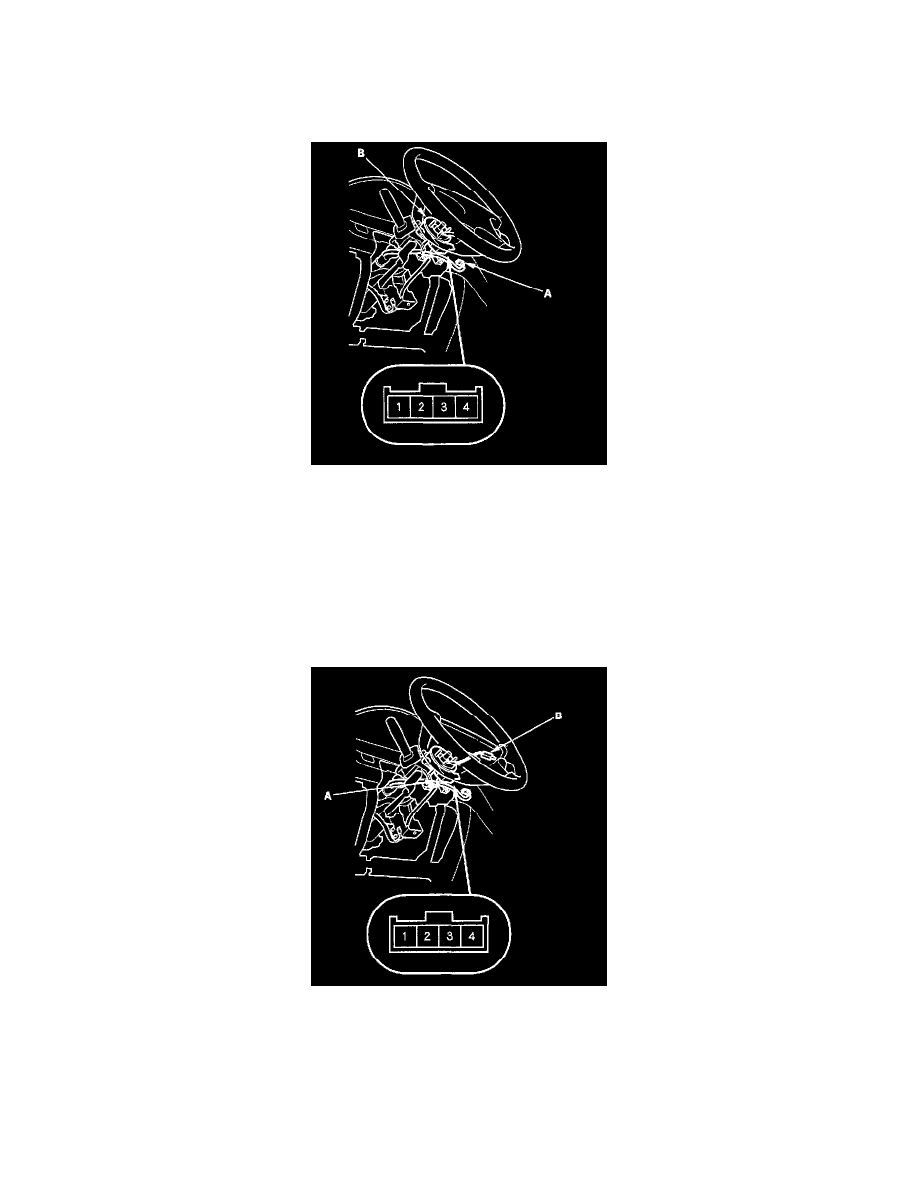
Horn Switch: Testing and Inspection
Horn Switch Test
1. Remove the dashboard lower cover.
2. Remove the steering column covers.
3. Disconnect the dashboard wire harness B 4P connector (A) from the cable reel (B).
4. Connect terminal No.2 of the dashboard wire harness B 4P connector to ground. The horn should sound.
-
If the horn does not sound, inspect the horn relay circuit.
-
If the horn sounds, go to step 5.
5. Check for continuity between the cable reel No.2 terminal and body ground with the horn switch pushed.
-
If there is continuity, the switch is OK.
-
If there is no continuity, go to step 6.
6. Remove the driver's airbag assembly.
7. Check for continuity between the cable reel No.2 terminal (A) and the horn switch positive terminal (B).
-
If there is no continuity, replace the cable reel and check for proper operation.
-
If there is continuity, go to step 8.
8. Check for continuity between the center of the steering column and ground.
-
If there is continuity, replace the airbag.
-
If there is no continuity, replace the steering column.
