MDX V6-3471cc 3.5L (2002)
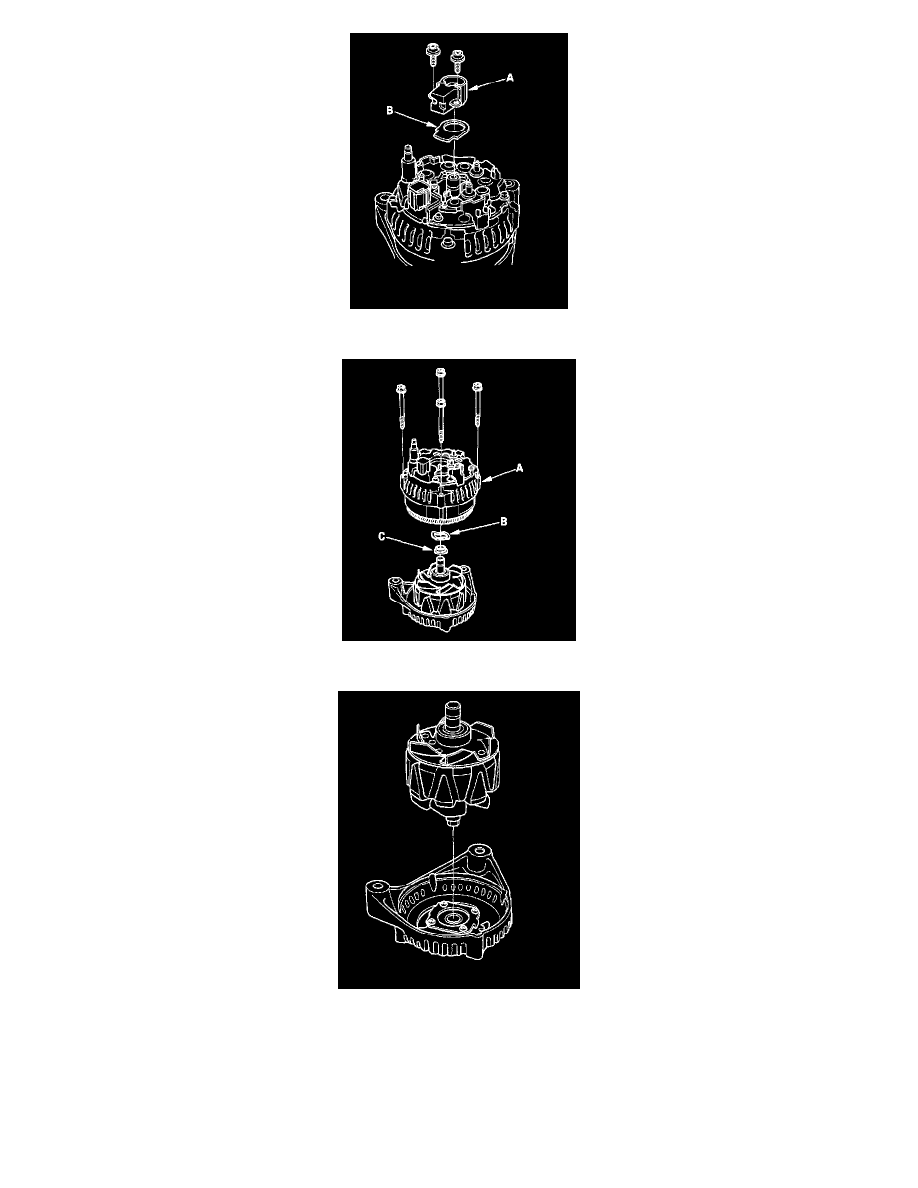
6. Remove the brush holder (A) and seal ring (B).
7. Remove the four bolts, then remove the rear housing assembly (A), washer (B), and rear bearing cover (C).
8. If you are not replacing the front bearing and/or rear bearing, go to step 15. Otherwise, remove the rotor from the drive end housing.
9. Inspect the rotor shaft for galling, and inspect the bearing journal surface in the drive end housing for seizure marks.
-
If the rotor is damaged, replace the rotor assembly.
-
If the rotor is OK, go to step 10.
