MDX V6-3471cc 3.5L (2002)
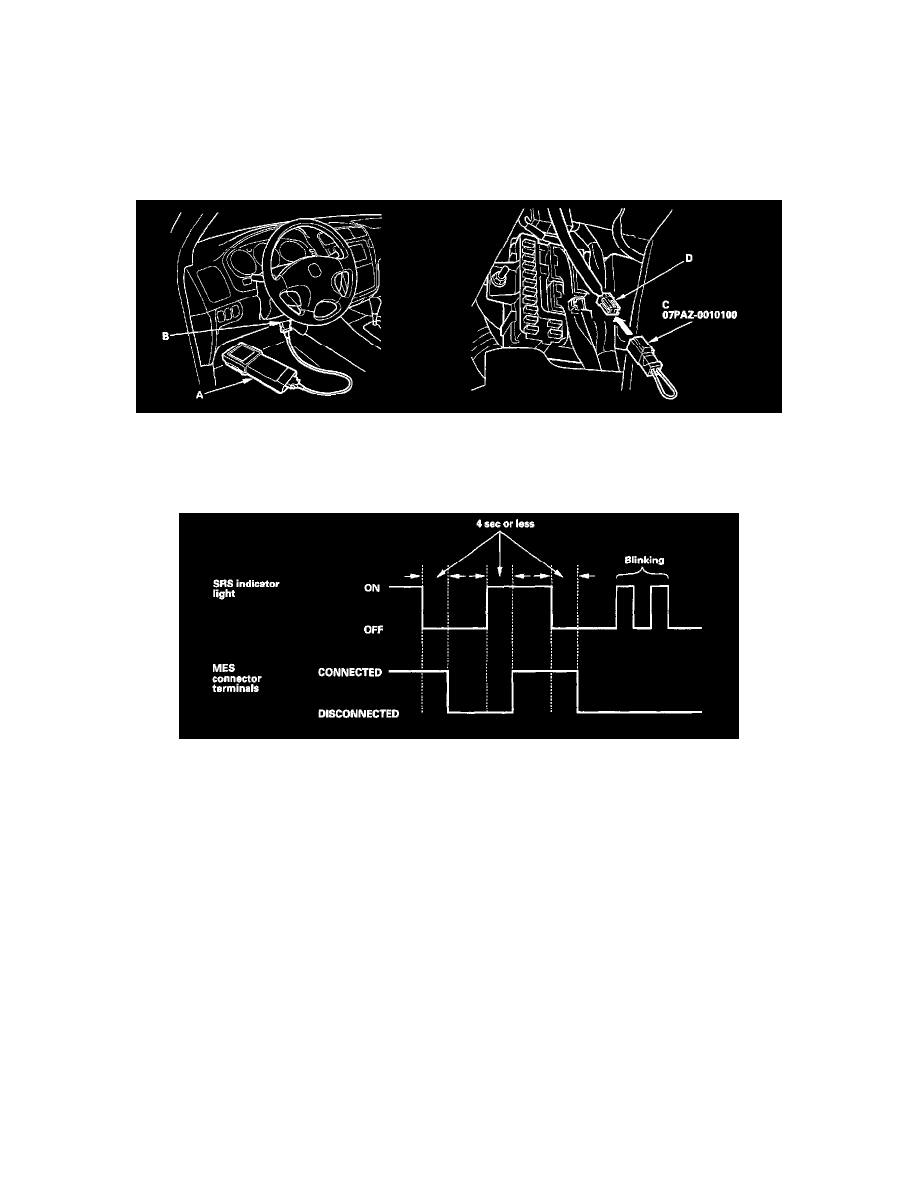
Air Bag(s) Arming and Disarming: Service and Repair
Initializing the OPDS Unit
When a seat-back cover, seat-back cushion, and/or OPDS unit is replaced, initialize the OPDS by following the procedure below.
1. Set the seat-back in the normal position, and make sure there is nothing on the front passenger's seat.
2. Make sure the front passenger's seat is dry. If it is not dry, start the engine, and turn on the air conditioning system for 30 minutes to dry any
moisture from it.
3. Turn the ignition switch OFF.
4. Connect the Honda PGM Tester (A) to the DLC (16P) (B), and follow the Tester's prompts in the ,"SCS" menu (see the Honda PGM Tester
Operator's Manual).
5. Connect the SCS service connector (C) to the MES connector (2P) (D). Do not use a jumper wire.
6. Turn the ignition switch ON (II).
7. The SRS indicator light comes on for about 6 seconds and goes off. Remove the SCS service connector from the MES connector within 4 seconds
after the SRS indicator light went off.
8. The SRS indicator light comes on again. Reconnect the SCS service connector to the MES connector within 4 seconds after the SRS indicator
light comes on.
9. The SRS indicator light goes off. Remove the SCS service connector from the MES connector within 4 seconds.
10. Watch the SRS indicator.
-
If the indicator blinks two times and then stays on, the OPDS is initialized, but the DTCs need to be erased. Go to step 11, then erase the
DTCs.
-
If the indicator blinks two times and then goes off, the OPDS unit is initialized. Go to step 11.
-
If the indicator stays on without first blinking, the OPDS is not initialized. Read the DTC, and go to the in the DTC Troubleshooting Index.
11. Turn the ignition switch off, and disconnect the Honda PGM Tester.
