NSX V6-3.0L DOHC (1991)
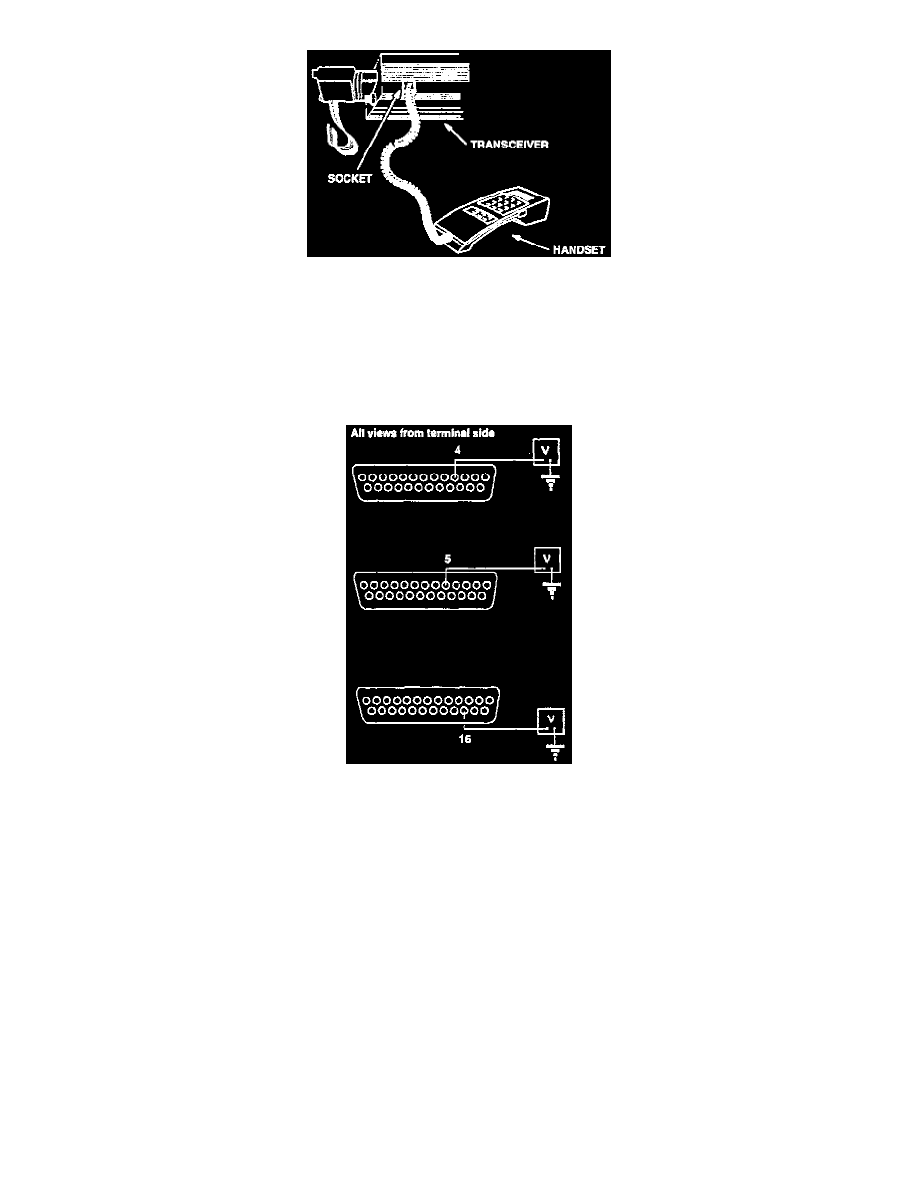
4.
Disconnect the handset from the console and take it to the trunk. Open the trunk, remove the rubber plug from the socket in the underside of the
transceiver, and plug the handset into that socket. Then, press the power button on the handset.
Does the phone power-up when you press the power button?
Yes - Go to step 14.
No - Go to the next step.
5.
Set your DVOM to volts. Disconnect the 25-P connector from the transceiver. Then, turn the ignition switch on and check voltage at terminals 4,
5, and 16 of the 25-P connector.
Is battery voltage present at all three terminals?
Yes - Go to the next step.
No - Repair open between fuse # 8, # 15, or # 34 and the 25-P connector.[ ]
6.
Set your DVOM to ohms. Check continuity to ground at terminal 3 and at terminal 17 of the 25-P connector.
Is there good continuity to ground at both terminals?
Yes - Go to the next step.
No - Repair open between the end of the transceiver ground wire and the 25-P connector.[ ]
7.
Reconnect the 25-P connector to the transceiver. With the handset still plugged into the transceiver, get in the car and disconnect the handset
harness at the 10-P connector.
Does the phone power-up when you press the power button?
