NSX V6-3.0L DOHC (1991)
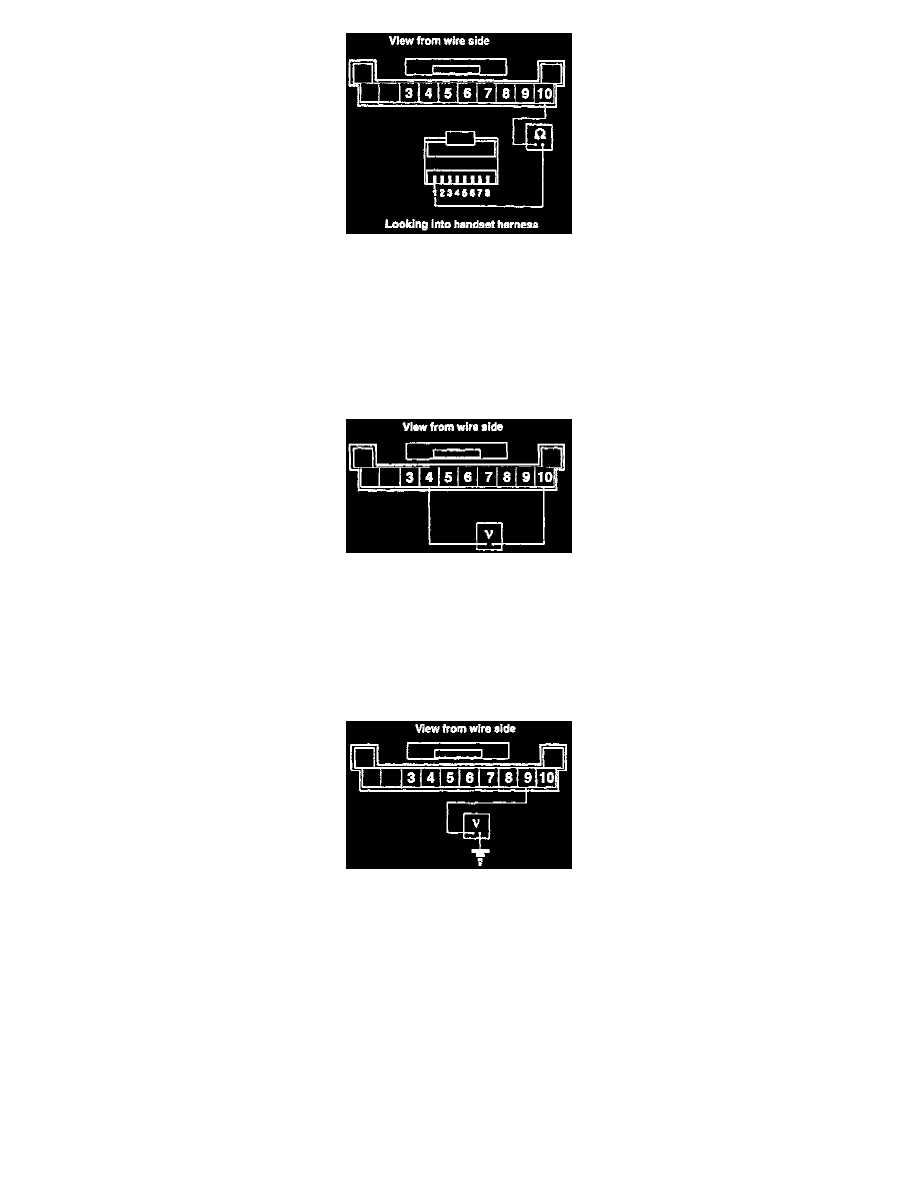
^
Between terminal 10 at the 10-P connector and terminal 1 at the handset harness connector.
Is there continuity in all three wires?
Yes - Go to the next step.
No - Replace the handset harness.[ ]
16.
Reconnect all connectors except the one on the handset harness. (Leave the handset connected to the transceiver.)
17.
Set your DVOM for volts, and check voltage between terminal 10 and terminal 4 at the 10-P control box connector. Watch the voltage reading as
you press the handset power button.
Does voltage drop to about 5 volts when you press the power button?
Yes - Go to the next Step.
No - Replace the control box.[ ]
18.
Check voltage between ground and terminal 9 at the 10-P control box connector. Watch the voltage reading as you press the handset power button.
Is there about 9.5 volts when you press the button?
Yes - Replace the transceiver. (See Note.)[ ]
NOTE:
If the condition of the handset is not known, test it before replacing the transceiver. Refer to Service Bulletin 93-009 for the handset inspection
procedure.
No - Replace the control box.[ ]
