RDX L4-2.3L Turbo (2008)
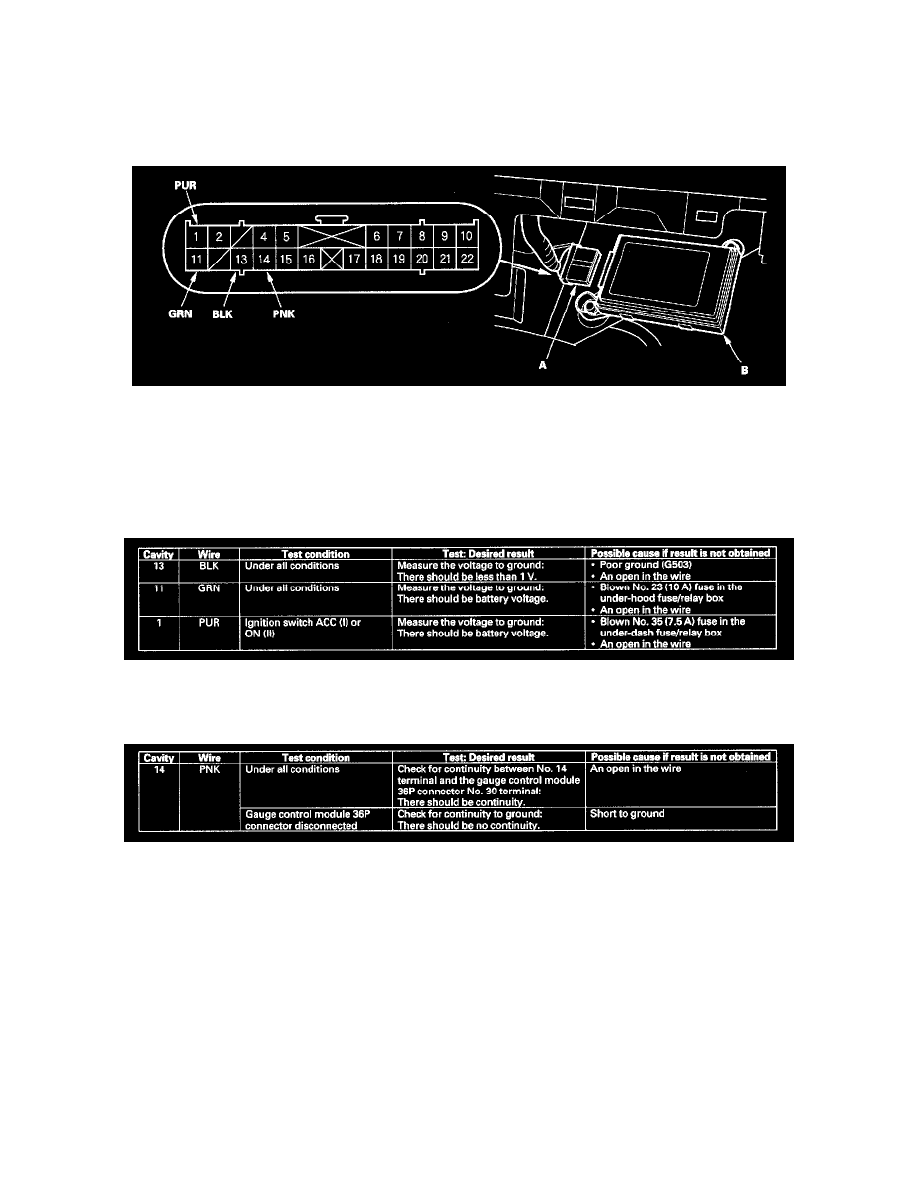
Cellular Phone: Component Tests and General Diagnostics
Control Unit Input Test
Control Unit Input Test
1. Remove the passenger's console trim.
2. Disconnect the 22P connector (A) from the HandsFreeLink control unit (B).
3. Inspect the connector and socket terminals for a good pinfit to be sure they are all making good contact.
-
If the terminals are bent, loose or corroded, repair them as necessary, and recheck the system.
-
If the terminals look OK, go to step 4.
4. Reconnect the connector, and make these input tests at the connector.
-
If any test indicates a problem, find and correct the cause, then recheck the system.
-
If all the input tests prove OK, go to step 5.
5. Disconnect the 22P connector again, and make this input test at the connector.
-
If the test indicates a problem, find and correct the cause, then recheck the system.
-
If the input test proves OK, the HandsFreeLink control unit must be faulty, replace it.
