RDX L4-2.3L Turbo (2008)
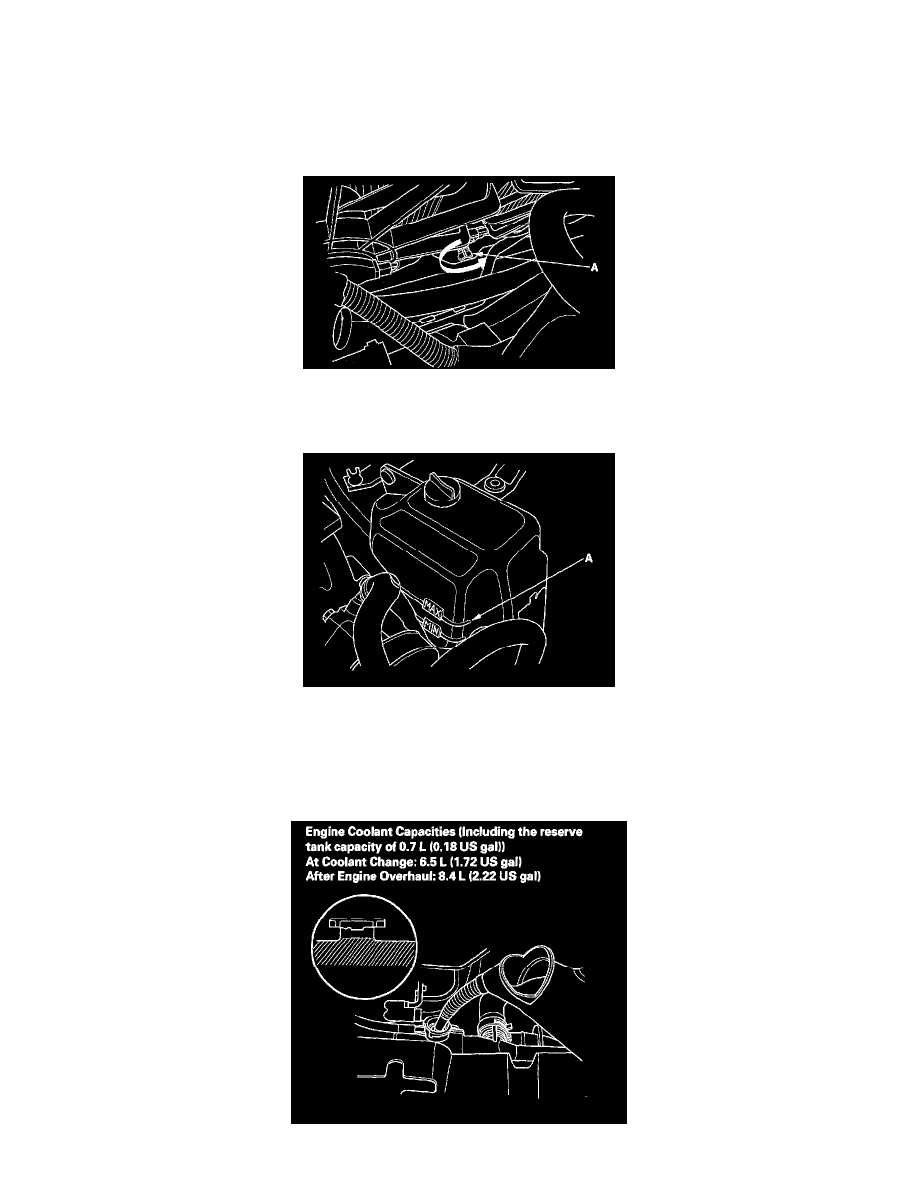
Coolant: Service and Repair
Coolant Replacement
1. Start the engine. Set the heater temperature control dial to maximum heat, then turn off the ignition switch. Make sure the engine and radiator are
cool to the touch.
2. Remove the radiator cap.
3. Loosen the drain plug (A), and drain the coolant.
4. After the coolant has drained, tighten the radiator drain plug.
5. Remove the coolant reservoir, and drain the coolant. Reinstall the coolant reservoir.
6. Fill the coolant reservoir to the MAX mark (A) with Honda Long Life Antifreeze/Coolant Type 2 (P/N OL999-9001).
7. Pour Honda Long Life Antifreeze/Coolant Type 2 (P/N OL999-9001) into the radiator up to the base of the filler neck.
NOTE:
^
Always use Honda Long Life Antifreeze/Coolant Type 2 (P/N OL999-9001). Using a non-Honda coolant can result in corrosion, causing the
cooling system to malfunction or fail.
^
Honda Long Life Antifreeze/Coolant Type 2 is a mixture of 50% antifreeze and 50% water. Do not add water.
