RDX L4-2.3L Turbo (2008)
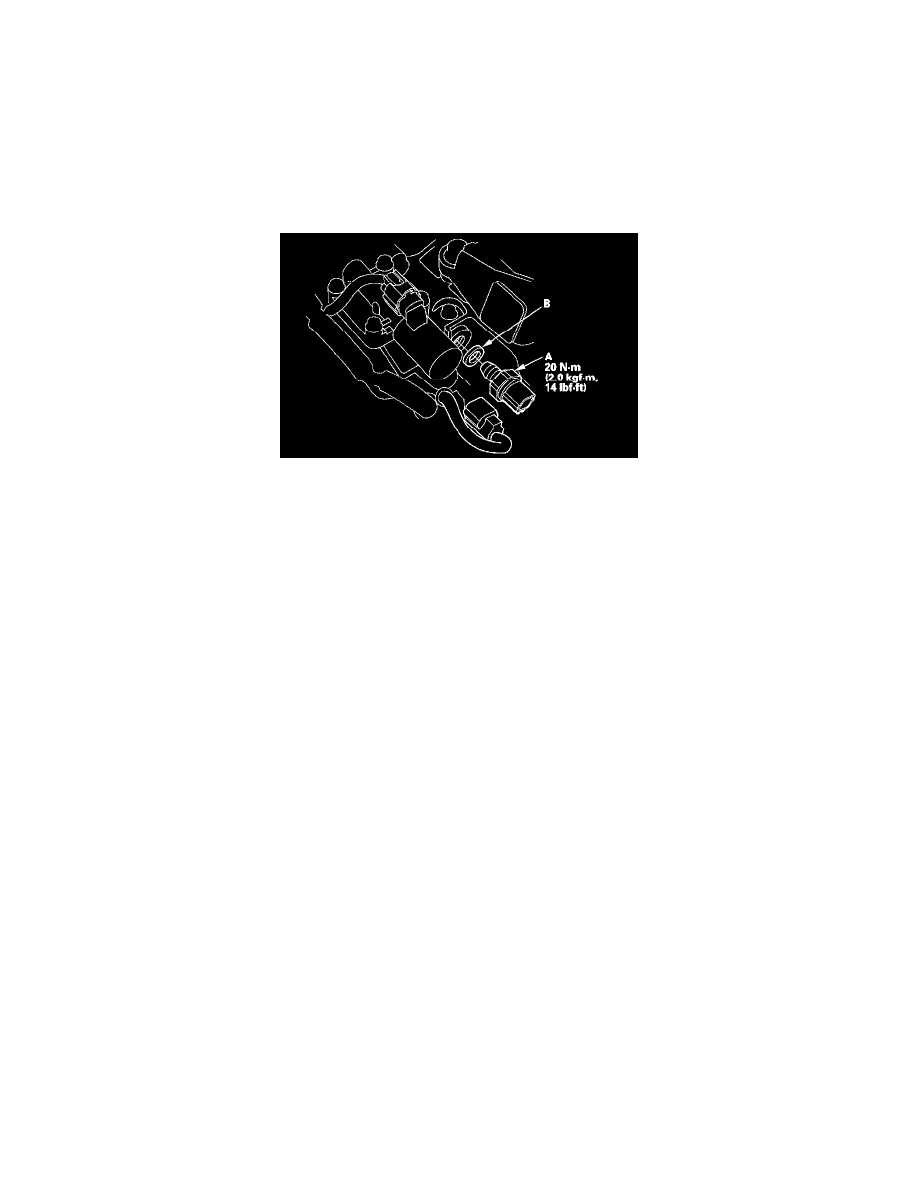
Fluid Pressure Sensor/Switch: Service and Repair
4th Clutch Transmission Fluid Pressure Switch Replacement
4th Clutch Transmission Fluid Pressure Switch Replacement
1. Make sure you have the anti-theft codes for the audio system and the navigation system (if equipped).
2. Disconnect the negative cable from the battery, then disconnect the positive cable.
3. Remove the battery hold-down bracket, and remove the battery cover, the battery, and the battery tray.
4. Remove the battery base.
5. Remove the intercooler cover, the air cleaner housing, and the intake air duct.
6. Disconnect the 4th clutch transmission fluid pressure switch connector, and remove the switch.
7. Install the new 4th clutch transmission fluid pressure switch (A) and a new sealing washer (B), and tighten the switch.
8. Make sure there is no water, oil, dust, or foreign particles inside the connector.
9. Connect the connector securely.
10. Install the intake air duct, the air cleaner housing, and the intercooler cover.
11. Install the battery base.
12. Install the battery tray, the battery, the battery cover, and the battery hold-down bracket, then reconnect the battery cables.
13. Enter the anti-theft codes for the audio system and the navigation system (if equipped). Set the clock (on vehicles without navigation).
14. Do the power window control unit reset procedure.
