RDX AWD L4-2.3L Turbo (2010)
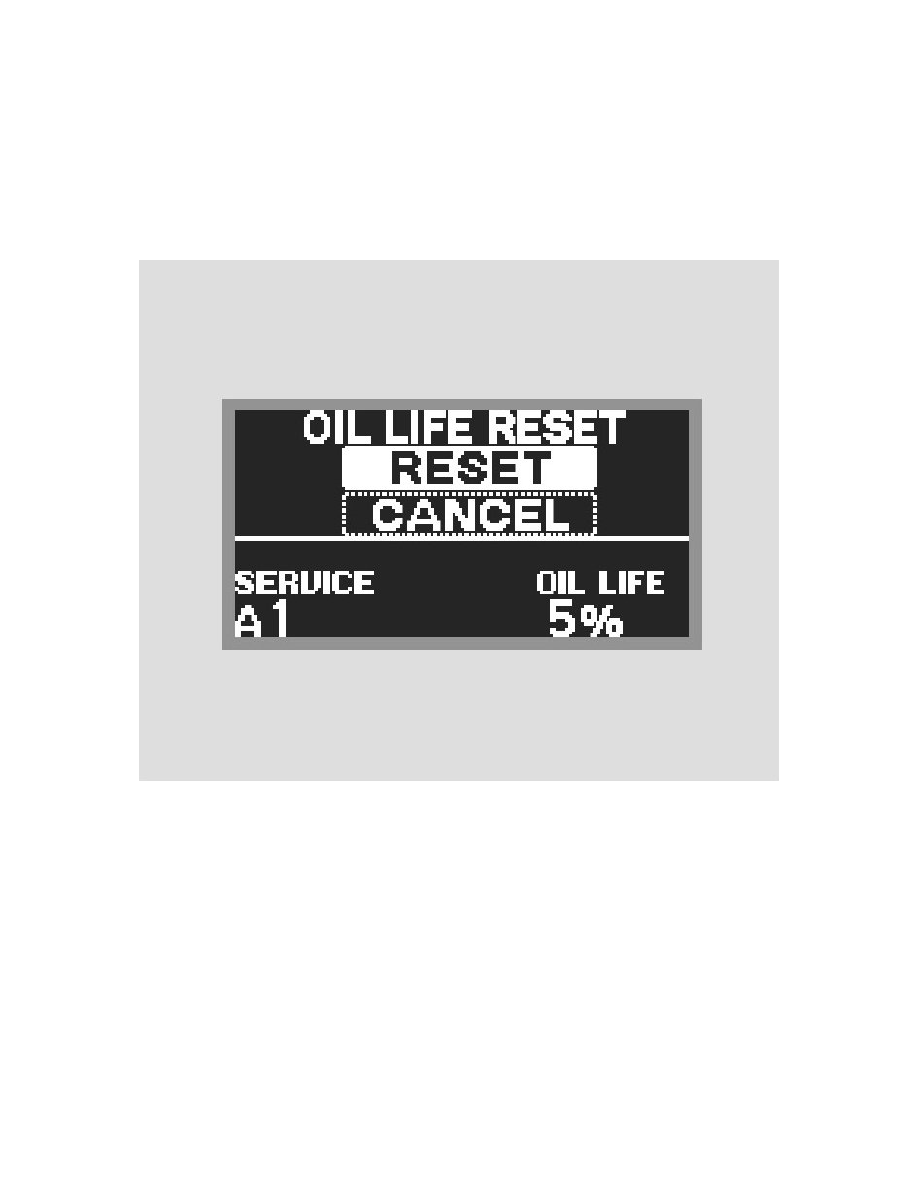
Oil Change Reminder Lamp: Service and Repair
Resetting the Engine Oil Life Display
Reset the display after completing the required maintenance service. You will see "OIL LIFE 100%" on the display the next time you turn the ignition
switch to the ON (II) position.
After the maintenance service is performed reset the maintenance minder as follows:
1. Turn the ignition switch to the ON (II) position.
2. Press the SEL/RESET button on the steering wheel until you see the engine oil life display.
3. Press and hold the SEL/RESET button on the steering wheel for more than 10 seconds, The remaining engine oil life reset mode will be shown on
the multi-information display.
