RDX AWD L4-2.3L Turbo (2010)
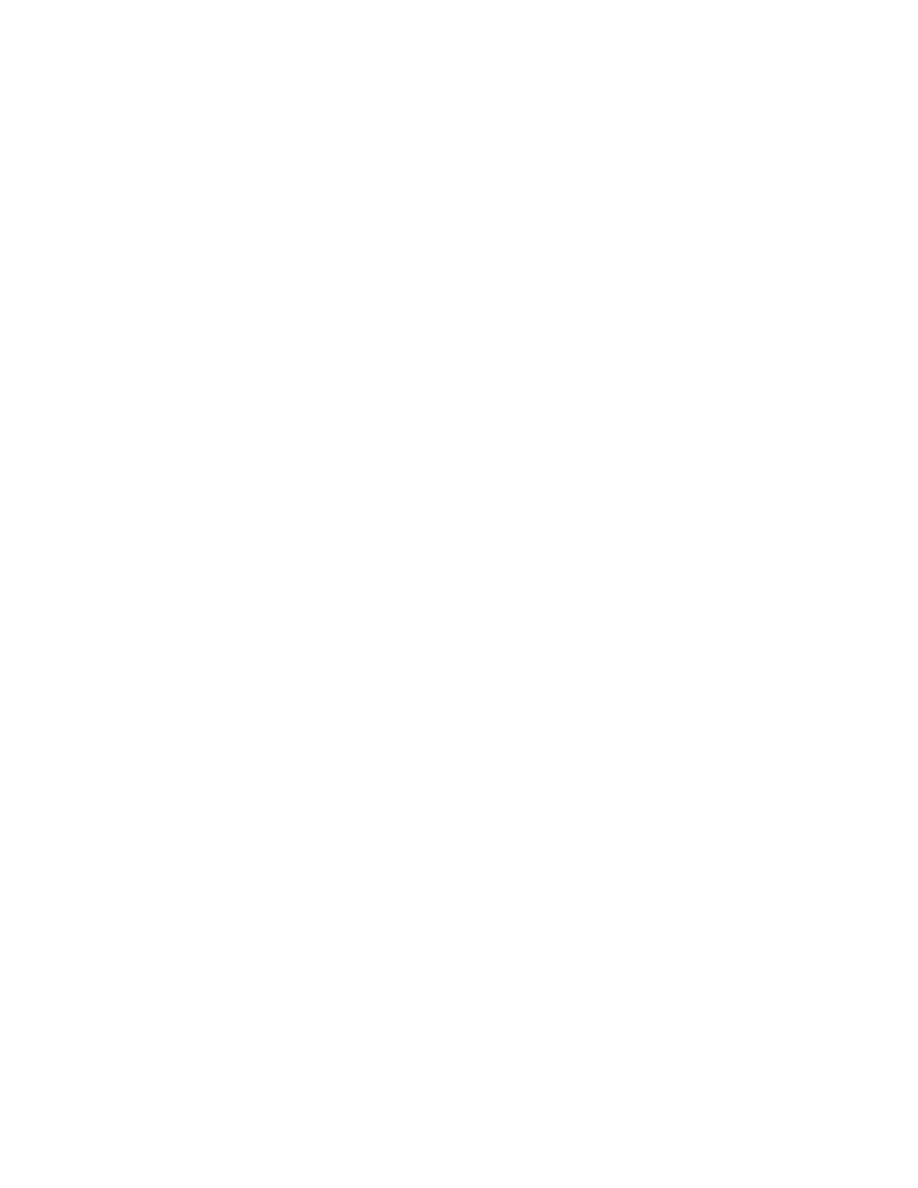
6. Exit the HDS (USA, Canada models). Select the update program, and follow the screen prompts to update the PCM.
7. If the software in the PCM is the latest, disconnect the HDS/HIM from the DLC, and go back to the procedure that you were doing. If the software
in the PCM is not the latest, follow the instructions on the screen. If prompted to choose the PGM-FI system or the A/T system, make sure you
update both.
NOTE: If the PCM update system requires you to cool the PCM, follow the instructions on screen. If you run into a problem during the update procedure
(programming takes over 15 minutes, status bar goes over 100 %, D or immobilizer indicator flashes, HDS tablet freezes, etc.), follow these steps to
minimize the chance of damaging the PCM:
-
Leave the ignition switch in the ON (II) position.
-
Connect a jumper battery (do not connect a battery charger).
-
Shut down the HDS.
-
Disconnect the HDS from the DLC.
-
Reboot the HDS.
-
Reconnect the HDS to the DLC, and try the update procedure again.
8. USA, Canada models: If the TP POSITION CHECK failed in step 6, clean the throttle body See: Fuel Delivery and Air Induction/Throttle
Body/Service and Repair/Procedures.
9. Do the PCM idle learn procedure See: Testing and Inspection/Programming and Relearning/PCM Idle Learn Procedure.
10. Do the CKP pattern learn procedure.
