RL V6-3.5L (2007)
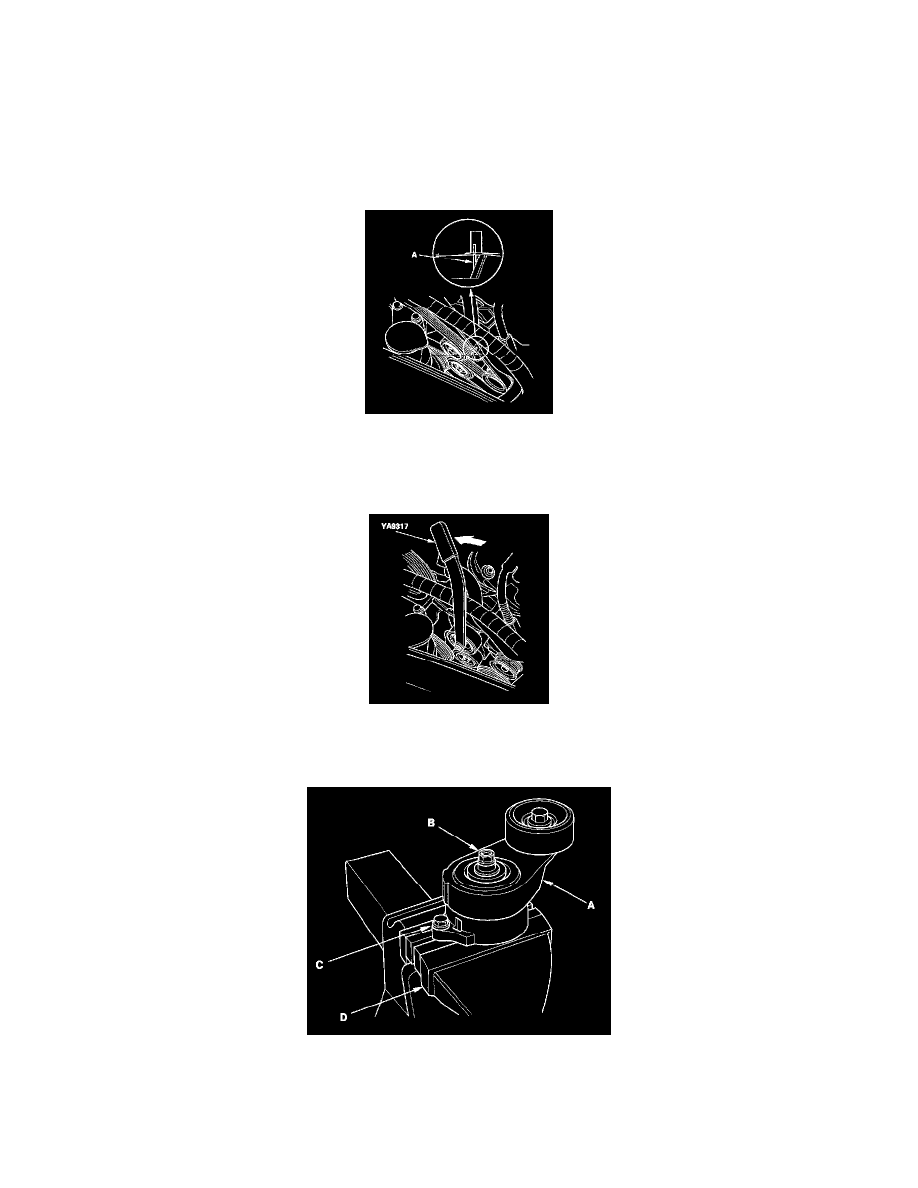
Drive Belt Tensioner: Testing and Inspection
Drive Belt Auto-tensioner Inspection
Special Tools Required
Belt tension release tool Span-on YA9317 or equivalent, commercially available
1. Remove the right upper fender trim.
2. Turn the ignition switch ON (II), and make sure to turn the A/C switch OFF. Turn the ignition switch OFF.
3. Check the position of the auto-tensioner indicator's pointer (A). Start the engine, then check the position again with the engine idling. If the
position of the indicator moves or fluctuates very much, replace the auto-tensioner.
4. Check for abnormal noise from the tensioner pulley. If you hear abnormal noise, replace the auto-tensioner pulley.
5. Remove the drive belt.
6. Move the auto-tensioner within its limit with the belt tension release tool in the direction shown. Check that the tensioner moves smoothly and
without any abnormal noise. If the tensioner does not move smoothly or you hear abnormal noises, replace the auto-tensioner.
7. Remove the auto-tensioner.
8. Clamp the auto-tensioner (A) by using a 10 mm bolt (B) 8 mm bolt (C), and a vise (D) as shown. Do not clamp the auto-tensioner itself.
