RL V6-3.5L (2007)
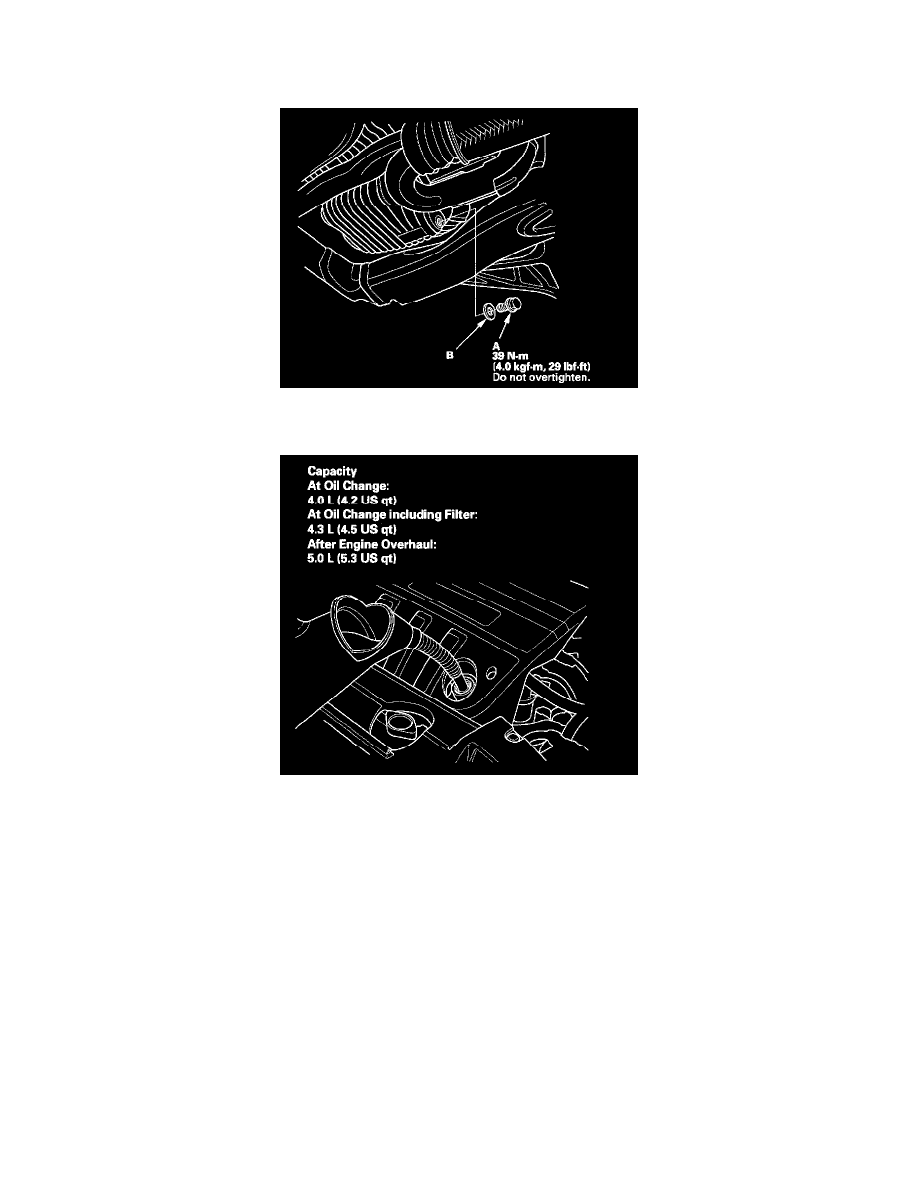
Engine Oil: Service and Repair
Engine Oil Replacement
1. Warm up the engine.
2. Remove the drain bolt (A), and drain the engine oil.
3. Reinstall the drain bolt with a new washer (B).
4. Refill with the recommended oil.
5. If the maintenance minder required to replace the engine oil, reset the maintenance minder and this procedure is complete. If the maintenance
minder did not require to remove the engine oil, go to step 6.
6. Connect the Honda Diagnostic System (HDS) to the data link connector (DLC).
7. Turn the ignition switch ON (II).
8. Select the BODY ELECTRICAL with the HDS.
9. Select the ADJUSTMENT in GAUGE MENU with the HDS.
10. Select the RESET in the MAINTENANCE MINDER with the HDS.
11. Select the RESETTING THE ENGINE OIL LIFE with the HDS.
12. Run the engine for more than 3 minutes, then check for oil leakage.
