RL V6-3.5L (2007)
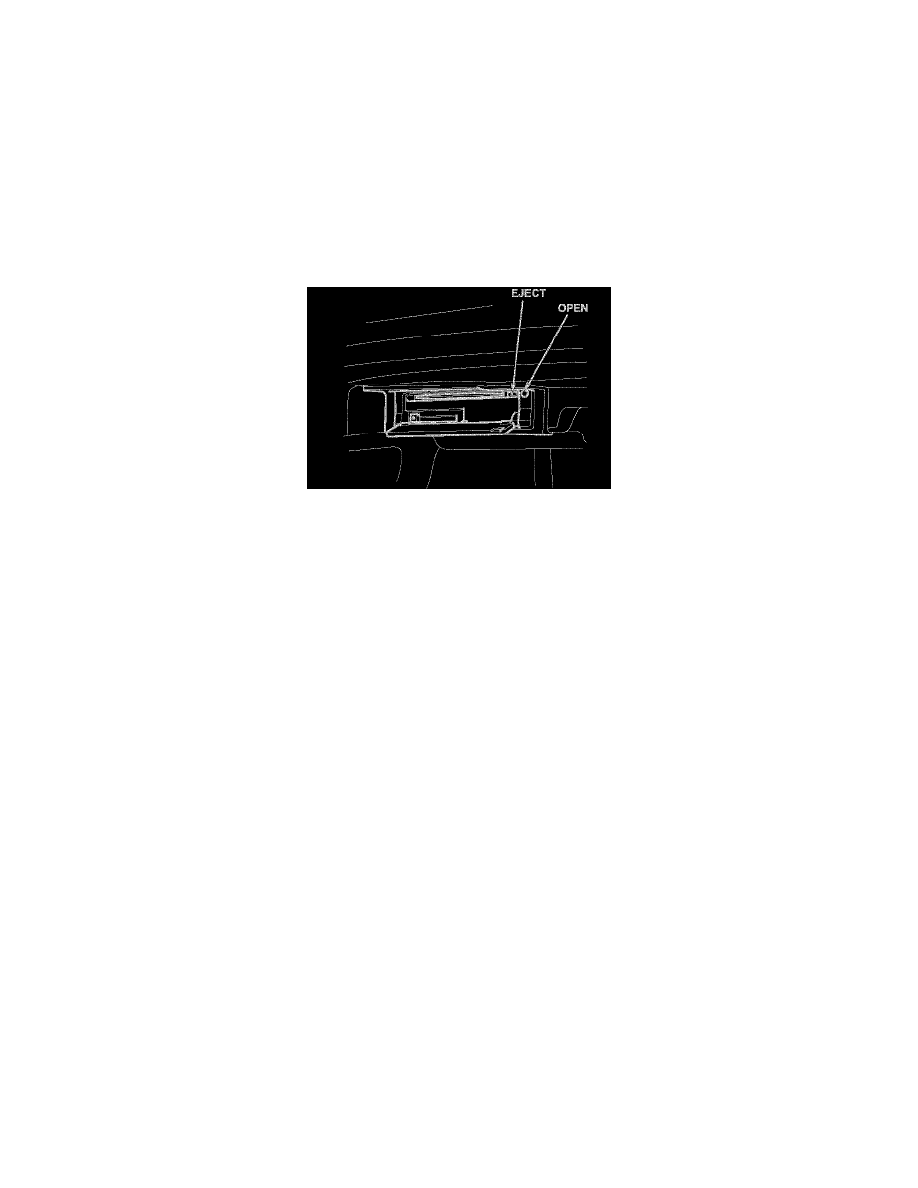
Template ID:
07-047A
Skill Level:
Repair Technician
Out of warranty:
Any repair performed after warranty expiration may be eligible for goodwill consideration by the District Parts and Service Manager or your Zone
Office. You must request consideration, and get a decision, before starting work.
REPAIR PROCEDURE
1.
Park the vehicle outside with a clear view of the sky.
2.
Start the engine, and let it idle.
*3.
Press the OPEN button on the navigation/compass unit. The unit is located on the left side of the trunk.*
4.
Press the EJECT button.
5.
Remove the original CD-ROM, and discard it.
6.
Insert the new version 4.56 CD-ROM with its white label facing up.
NOTE:
Do not insert the compass CD into any other navigation-equipped vehicle. That vehicle's navigation unit may no longer function, and a forced
download will be required to restore the original software.
7.
Close the front cover of the navigation unit.
8.
The compass screen turns black for a few seconds, then an update progress bar appears.
NOTE:
Do not turn the engine off until the download is complete.
9.
After the download is complete, the compass system will restart and display the disclaimer screen.
NOTE:
If the Enter Code screen is displayed, enter the 4-digit navigation security code. Refer to Service Bulletin 04-032, 2005-08 HL: TQI of the
DVD Navigation System With Voice Recognition.
10.
Select OK on the disclaimer screen.
11.
Press the SETUP button, and select Clock Adjustment. Adjust the time so that both the date and time (AM or PM) are correct.
NOTE:
^
The elevation is only an estimate.
^
If no elevation is displayed, make sure you are in an open area with a clear view of the sky.
