RL V6-3.5L (2007)
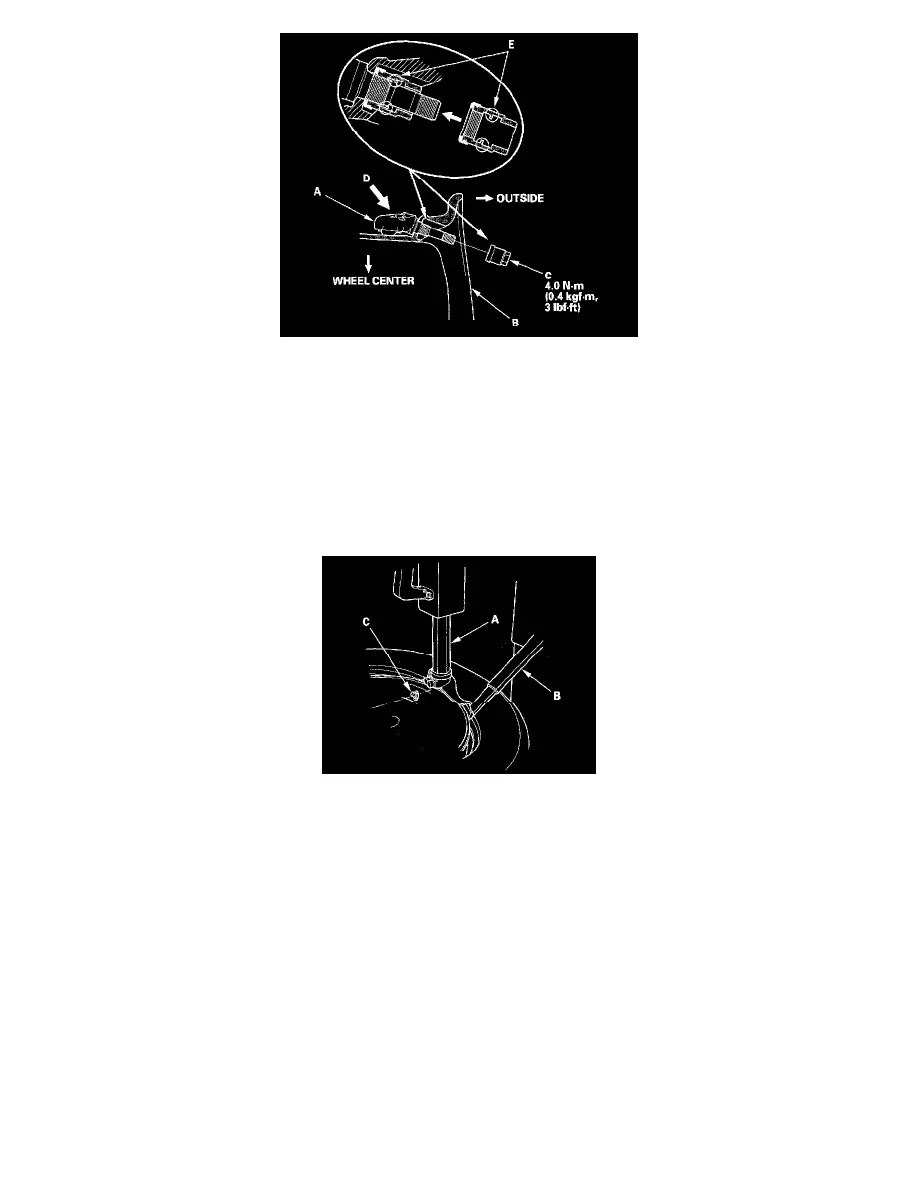
4. Tighten the valve nut to the specified torque while holding the tire pressure sensor toward (D) the wheel. You may hear a snap or pop as you
tighten the nut. This is normal.
NOTE:
-
Do not reuse the nuts that had been tightened, even one time, to the specified torque, as they are deformed inside (E).
-
Do not use air or electric impact tools to tighten a valve stem nut.
-
Tightening the nut beyond the specified torque can damage the nut.
-
Make sure that there is no space between the sensor and the wheel.
5. Lube the tire bead, and position the wheel so the tire machine (A) and tire iron (B) are next to the valve stem (C) and will move away from it when
the machine starts. Then install the tire onto the wheel.
6. Inflate the tire to 300 kPa (3.1 kgf/cm2, 44 psi) to seat the tire bead to the rim, then adjust the tire pressure to front 220 kPa (2.2 kgf/cm2, 32 psi)
, rear 210 kPa (2.1 kgf/cm2, 30 psi), and install the valve stem cap.
NOTE: Make sure the tire bead is seated on both sides of the rim uniformly.
7. Check and adjust the wheel balance, then install the wheels to the vehicle.
8. Remove the safety stands, and lower the vehicle.
9. Connect the HDS, and memorize the pressure sensor ID(s).
