RL V6-3.5L (2007)
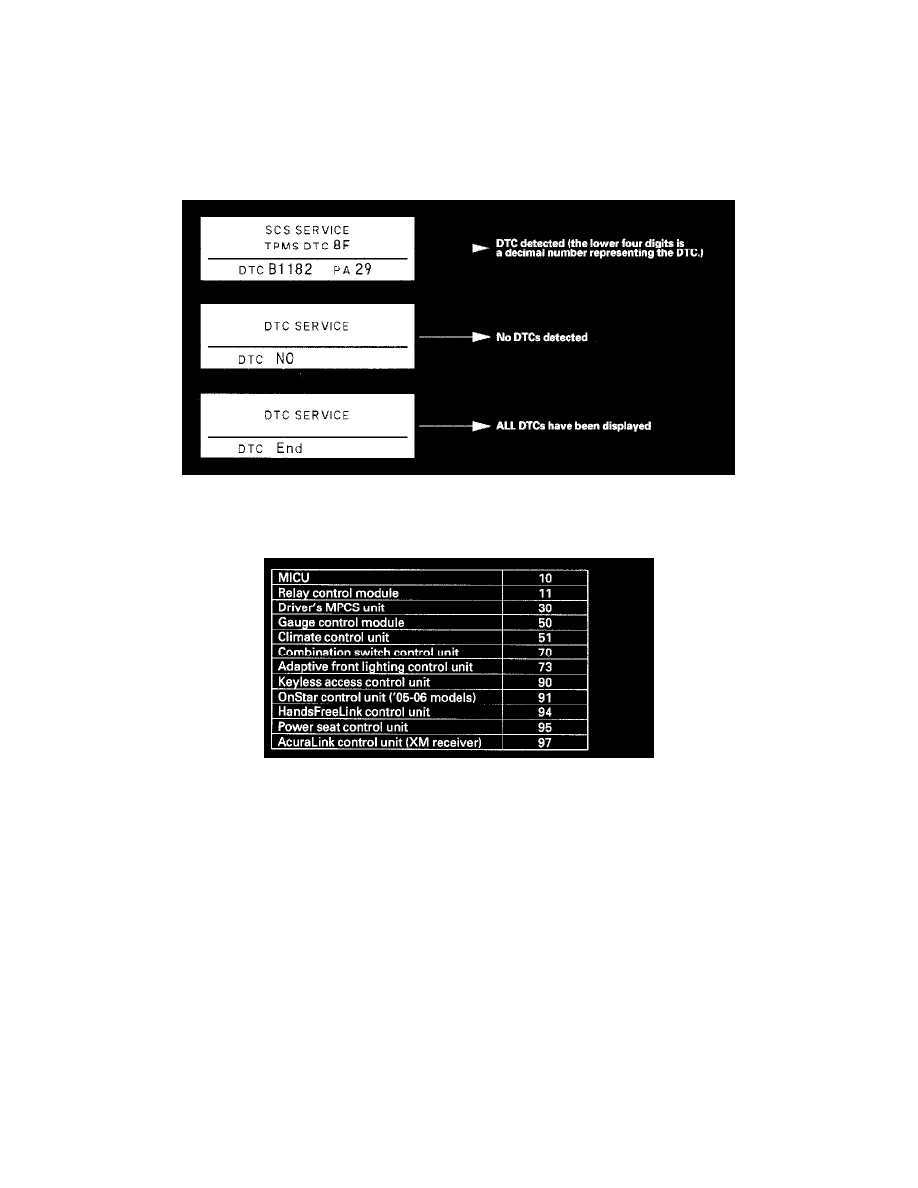
Information Bus: Reading and Clearing Diagnostic Trouble Codes
Without Scan Tool
Gauge Control Module DTC Display
How to display DTCs on the gauge control module
1. Turn the ignition switch ON (II).
2. Connect the MPCS service connector to the MCIC socket in the driver's under-dash fuse/relay box.
3. Wait 5 seconds, then watch the multi-information display.
The DTCs that have been detected and stored individually by various B-CAN (body-controller area network) units, will be shown one by one on the
multi-information display when the communication between the multiplex integrated control unit (MICU) and the gauge control module is normal. To
scroll through the DTCs, press the select/reset switch on the steering wheel.
The unit that has stored the code can be identified by the number shown on the multi-information display.
How to clear the DTC
While in Test Mode 1, press and hold down the SELECT/RESET switch button for about 13 seconds.
