RL V6-3.7L (2009)
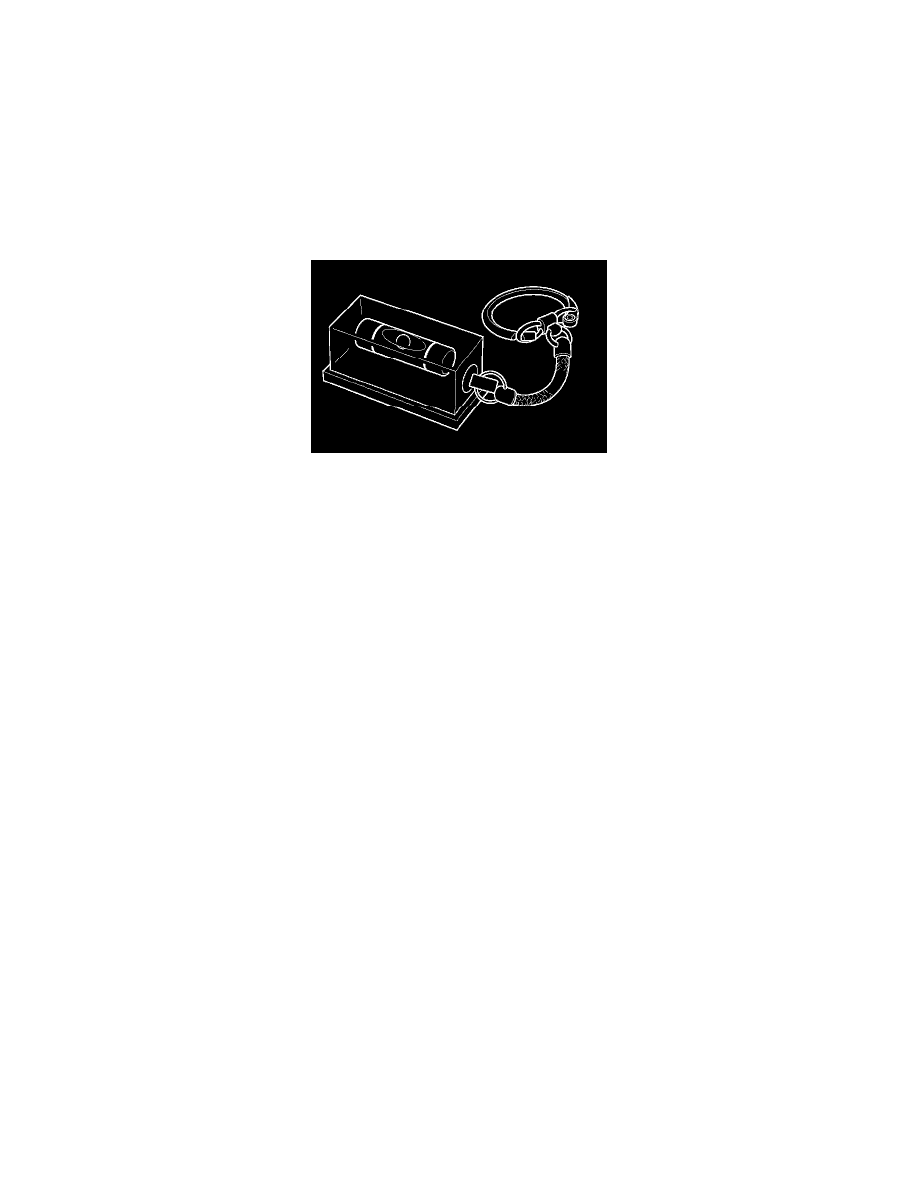
Distance Sensor: Adjustments
Millimeter Wave Radar Aiming
Special Tools Required
-
Radar aimer set 070AJ-SDAA100
Prepare the items shown:
-
HDS
-
Level (commercially available)
-
Tape measure and scale
-
Felt-tip pen
-
Tape
NOTE: If the millimeter wave radar is removed or replaced, or if a millimeter wave radar aiming error occurs, aim the millimeter wave radar. Incomplete
aiming, an aiming error, or dust or dirt on the radar surface causes the adaptive cruise control (ACC) indicator to come on.
-
Millimeter wave radar aiming incomplete: DTC 107
-
Millimeter wave radar aiming error: DTC 63
-
Millimeter wave radar or front radar cover surface is contaminated with dust, dirt, ice, or snow: DTC 105
Before Aiming:
-
Aiming the millimeter wave radar requires the HDS.
-
Clean the surface of the millimeter wave radar.
-
Make sure the vehicle has no aftermarket suspension.
-
Make sure all the tire sizes are correct and that their pressure is correct.
-
Make sure the fuel tank is full.
-
Remove all baggage from the vehicle except the spare tire and the tool kit.
-
Make sure the steering wheel is straight ahead, and do not turn it after setting the vehicle.
-
Shift transmission lever into P, and apply the parking brake.
-
Make sure the upper grille and the front bumper are installed correctly.
-
Park the vehicle on level ground in a wide open space to avoid misadjusting caused by reflecting objects. The space needs to be 32.8 ft (10 m) in
front, 13.1 ft (4 m) in width and 4.9 ft (1.5 m) in height.
-
If NO TARGET is not indicated even when there are no objects for 33 ft (10 m) in front vehicle, check for reflecting objects in front of the
vehicle.
