RL V6-3.7L (2009)
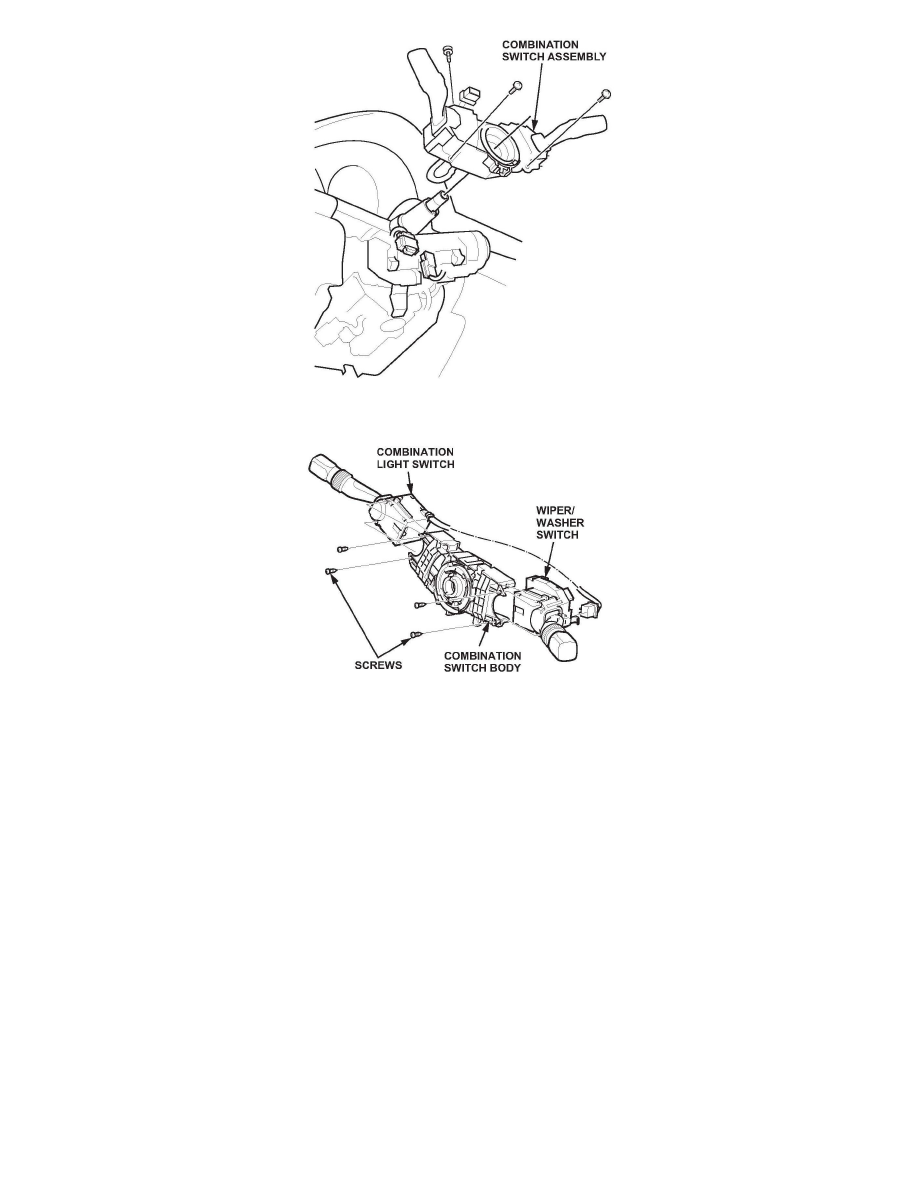
8. Disconnect the combination switch assembly connectors, then remove the two screws, and lift the assembly off the steering column shaft.
9. Remove the combination light switch and the wiper/washer switch from the combination switch body (four screws).
10. Install the combination light switch and the wiper/washer switch onto a new combination switch body.
11. Install the combination switch assembly onto the steering column shaft. Make sure all of the connectors are securely connected.
12. Carefully reinstall the cable reel.
13. Reinstall the steering column covers.
14. Line up the marks you made on the steering wheel and the steering column shaft, and reinstall the steering wheel. Torque the steering wheel nut to 49
N.m (36 lb-ft).
NOTE:
To avoid steering wheel movement while tightening the nut, tighten it first with an air wrench, then finish up torquing it by hand.
15. Reinstall the driver's airbag with two new TORX bolts. Torque the bolts to 9.8 N.m (7.2 lb-ft).
16. Reconnect the battery.
*17.Turn the ignition switch to LOCK (0), connect the HDS to the vehicle's DLC, then turn the ignition switch to ON (II).
18. Start the engine, and let it idle.
19. Do the VSA sensor neutral memorization procedure with the HDS.
NOTE:
