RL V6-3.7L (2009)
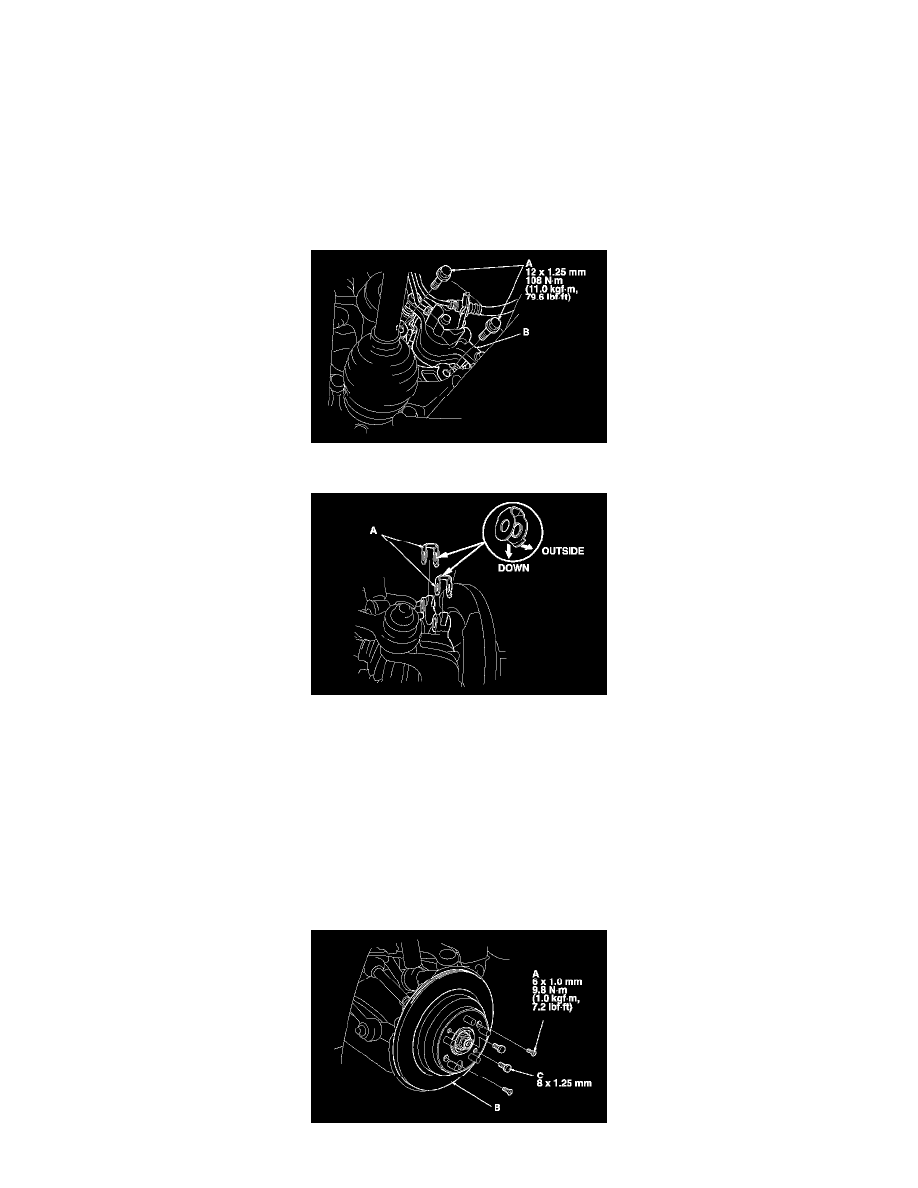
Brake Rotor/Disc: Service and Repair
Rear Brake Disc Replacement
Rear Brake Disc Replacement
1. Raise the rear of the vehicle, and support it with safety stands in the proper locations. See: Maintenance/Vehicle Lifting/Service and Repair
2. Remove the rear wheel.
3. Remove the brake caliper bracket mounting bolts (A), and remove the caliper assembly (B) from the knuckle. To prevent damage to the caliper
assembly or the brake hose, use a short piece of wire to hang the caliper assembly from the undercarriage. Do not twist the brake hose with force.
4. Remove the two washers (A).
5. Remove the brake disc flathead screws (A).
6. Remove the brake disc/drum (B) from the hub.
NOTE: If the brake disc is stuck to the front hub, thread two 8 x 1.25 mm bolts (C) into the disc to push it away from the hub. Turn each bolt 90
degrees at a time to prevent the brake disc from binding.
7. Install the brake disc/drum in the reverse order of removal.
NOTE: Before installing the wheel, clean the mating surface of the brake disc/drum and the inside of the wheel.
8. Inspect the disc for runout. See: Testing and Inspection/Rear Brake Disc Inspection
9. Clean the mating surface of the brake disc and the inside of the wheel, then install the front wheel.
