RL V6-3.7L (2009)
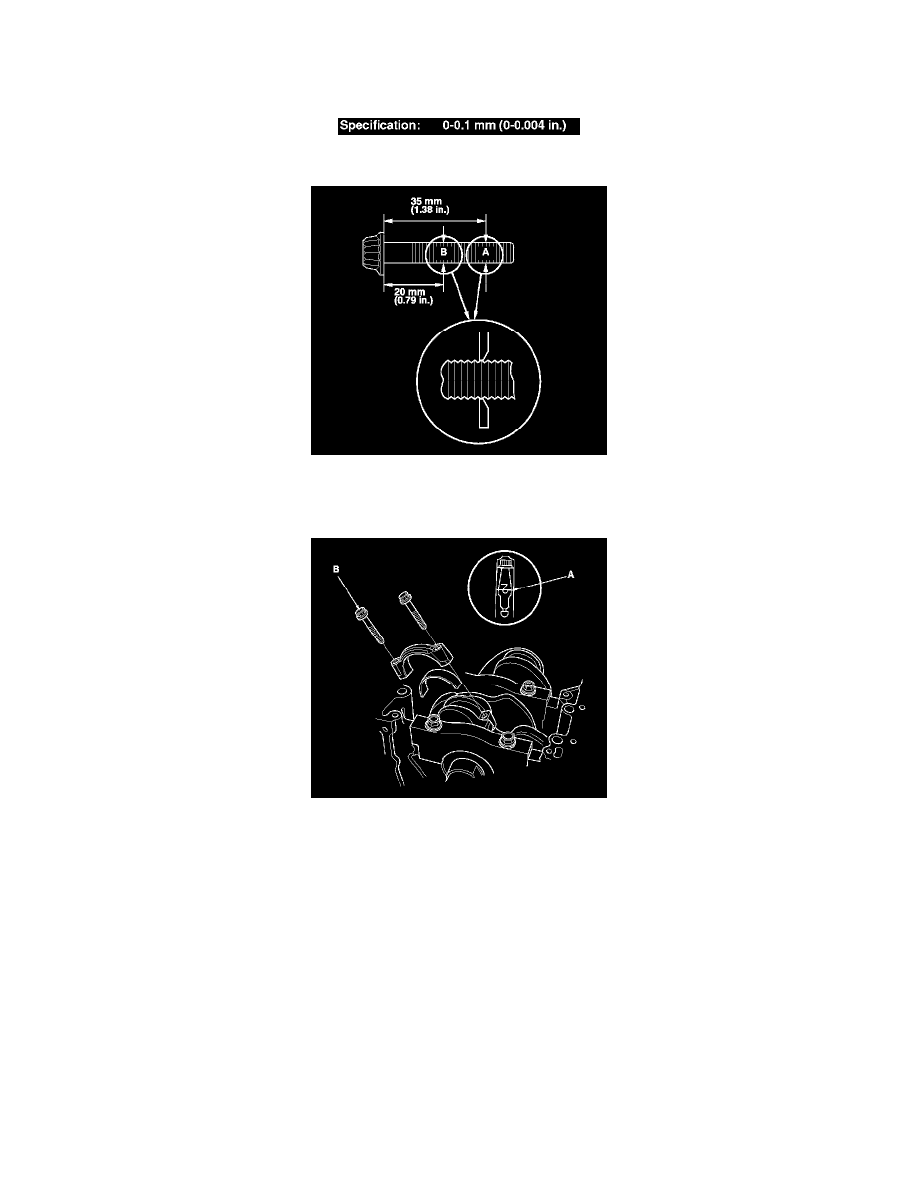
Difference in Diameter
17. If the difference in diameter is out of tolerance, replace the connecting rod bolt.
18. Line up the mark (A) on the connecting rod and cap, then install the cap.
19. Apply new engine oil to the bolt threads and flanges. Torque the bolts (B) to 20 N-m (2.0 kgf-m, 14 lbf-ft).
20. Mark the connecting rod (A) and bolt head (B) as shown.
21. Tighten the bolt until the mark on the bolt head lines up with the mark on the connecting rod (turn the bolt 90 °).
NOTE: Remove the connecting rod bolt if you tightened it beyond the specified angle, and go back to step 15 of the procedure. Do not loosen it
back to the specified angle.
