RL V6-3.7L (2009)
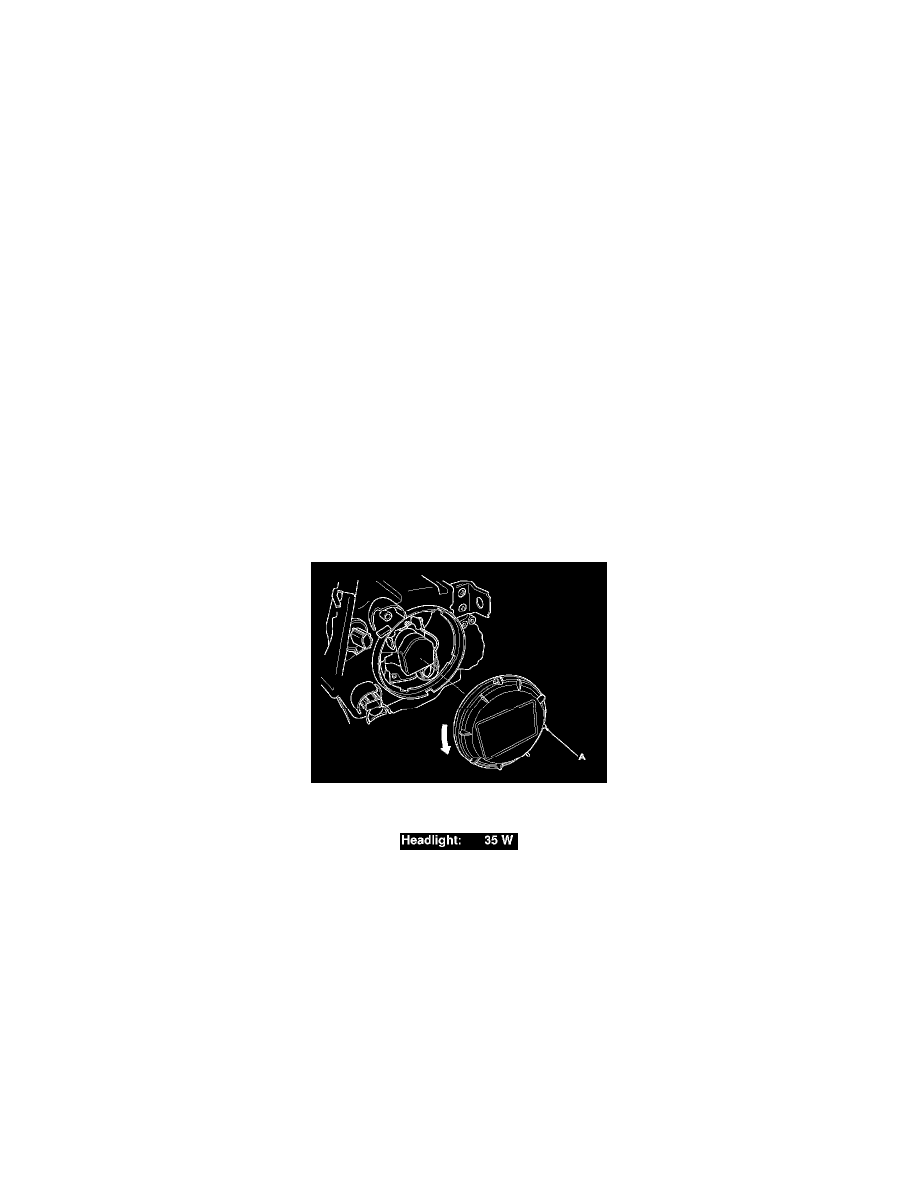
Headlamp Bulb: Service and Repair
Exterior Light Bulb Replacement
Headlight Bulb (Low Beam)
WARNING
A transient high tension (25,000 V) occurs at the bulb sockets of the high intensity discharge (HID) lamps when the combination light switch is
turned ON, it may cause serious electrical shock or electrocution if you do not observe the cautions.
CAUTION
-
Never turn on the combination light switch before fitting the HID bulbs to their bulb sockets and completing the reassembly of the
headlight assembly.
-
Do not service the headlights assembly in wet conditions, such as rain or snow, near a sprinkler system, or when your hands are wet to
prevent electrocution.
-
Do not touch the surface of the HID bulbs with your bare hands and do not stain them with any oils and fats.
-
Do not disassemble the inverter unit and the igniter unit.
-
Do not turn on the HID bulb by using a power source other than the battery mounted on the vehicle.
1. Turn the combination light switch OFF.
2. Do the battery terminal disconnection procedure. See: Starting and Charging/Battery/Service and Repair/Procedures
3. Remove the headlight assembly. See: Service and Repair/Headlight Replacement
4. Turn the cover (A) 45 ° counterclockwise to remove it from the headlight assembly.
5. Turn the socket (A) 45 ° counterclockwise to remove it from the bulb (B).
6. Pull the retaining spring (C) away from the bulb, then remove the bulb.
7. Make sure the bulb harness (D) is routed correctly so it does not contact the reflector.
8. Install the new bulb in the reverse order of removal. Make sure the notches in the bulb align with the tabs in the headlight.
9. Do the battery terminal reconnection procedure. See: Starting and Charging/Battery/Service and Repair/Procedures
