RL V6-3.7L (2009)
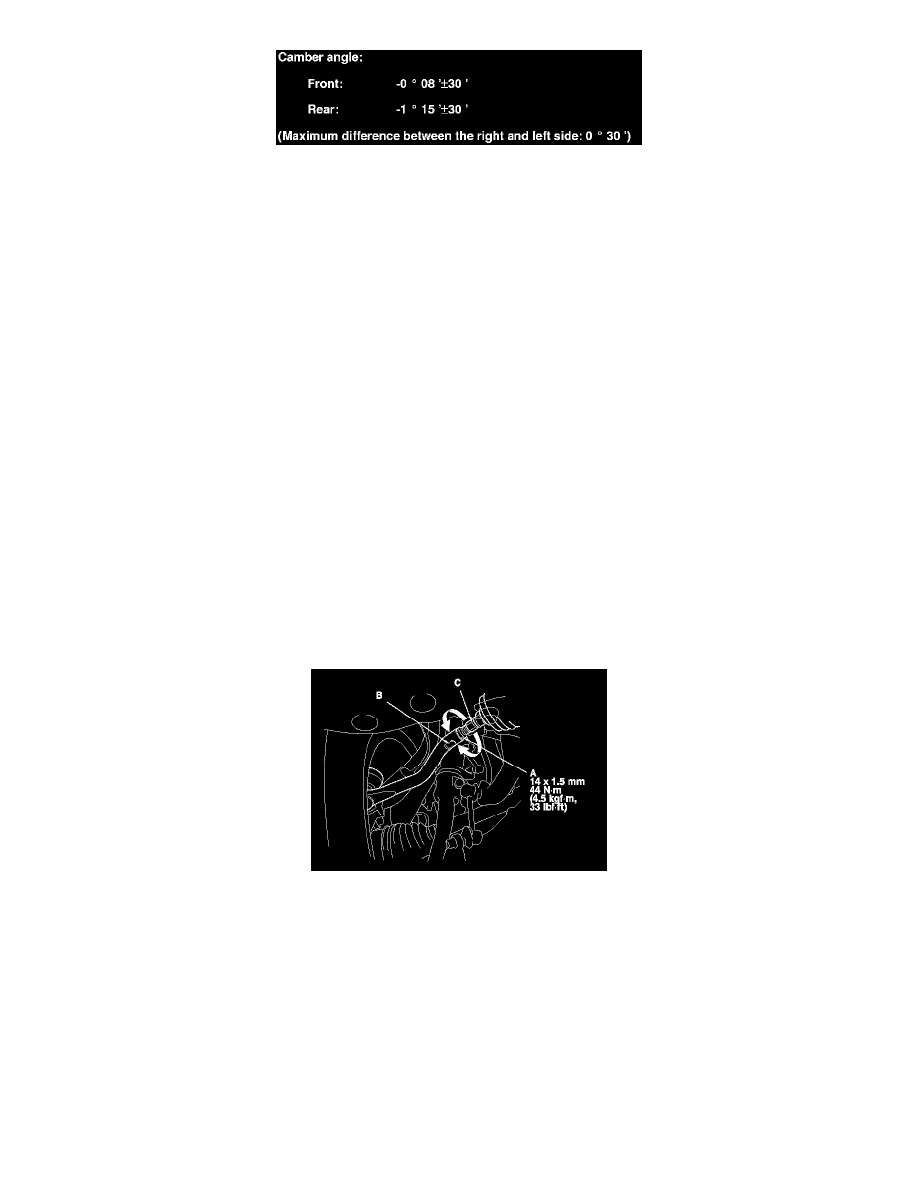
2. If out of specification, check for bent or damaged suspension components.
Front Toe Inspection/Adjustment
Use commercially available computerized four wheel alignment equipment to measure wheel alignment (caster, camber, toe, and turning angle). Follow
the equipment manufacturer's instructions.
NOTE: After setting the front toe, always do the VSA sensor neutral position memorization See: Brakes and Traction Control/Antilock Brakes /
Traction Control Systems/Testing and Inspection/Programming and Relearning and the SH-AWD steering neutral position memorization procedure.
See: Powertrain Management/Transmission Control Systems/Relays and Modules - Transmission and Drivetrain/Relays and Modules -
Differential/Control Unit/Testing and Inspection/SH-AWD Differential Clutch Torque Memorization
1. Center the steering wheel spokes.
2. Check the toe with the wheels pointed straight ahead.
Front toe-in: 0±2 mm (0±0.08 in.)
-
If no adjustment is required, remove the alignment equipment.
-
If adjustment is required, go to step 3.
3. Loosen the tie-rod locknuts (A) while holding the flat surface sections (B) of the tie-rod end with a wrench, and turn both rack ends (C) until the
front toe is within specifications.
4. After adjusting, tighten the tie-rod locknuts. Reposition the rack-end boots if they are twisted or displaced.
5. Go to Rear Toe Inspection/Adjustment.
Rear Toe Inspection/Adjustment
Use commercially available computerized four wheel alignment equipment to measure wheel alignment (caster, camber, toe, and turning angle). Follow
the equipment manufacturer's instructions.
1. Release the parking brake to avoid an incorrect measurement.
2. Check the toe.
Rear toe-in: 2±2 mm (0.08±0.08 in.)
-
If no adjustment is required, remove the alignment equipment.
-
If adjustment is required, go to step 3.
